
Artificial Intelligence (AI) refers to machines or software that can perform tasks typically requiring human intelligence—like understanding language, recognizing images, making decisions, and even creating content.
Whether you’re a student, freelancer, entrepreneur, or just curious, knowing how to use AI can help you:
- Save time
- Boost creativity
- Improve productivity
- Stay competitive in your field
Step-by-Step: How to Use AI Effectively
1. Understand the Basics of AI
Before diving into tools, it helps to understand:
- What AI can and cannot do
- Types of AI (generative AI, machine learning, etc.)
- How prompts work (especially for chatbots)
📌 Free resource: Google’s Intro to AI Course
2. Start with AI Chatbots
AI chatbots are the easiest way to begin using AI. They respond to text prompts and can help with:
- Writing emails and reports
- Coding help
- Research and summaries
- Creative ideas
Popular Free AI Chatbots:
- ChatGPT (Free Version) – chat.openai.com
- Google Gemini – gemini.google.com
- Meta Llama 3 – Available via platforms like Hugging Face
📝 Tip: Practice asking questions clearly and refining your prompts for better results.
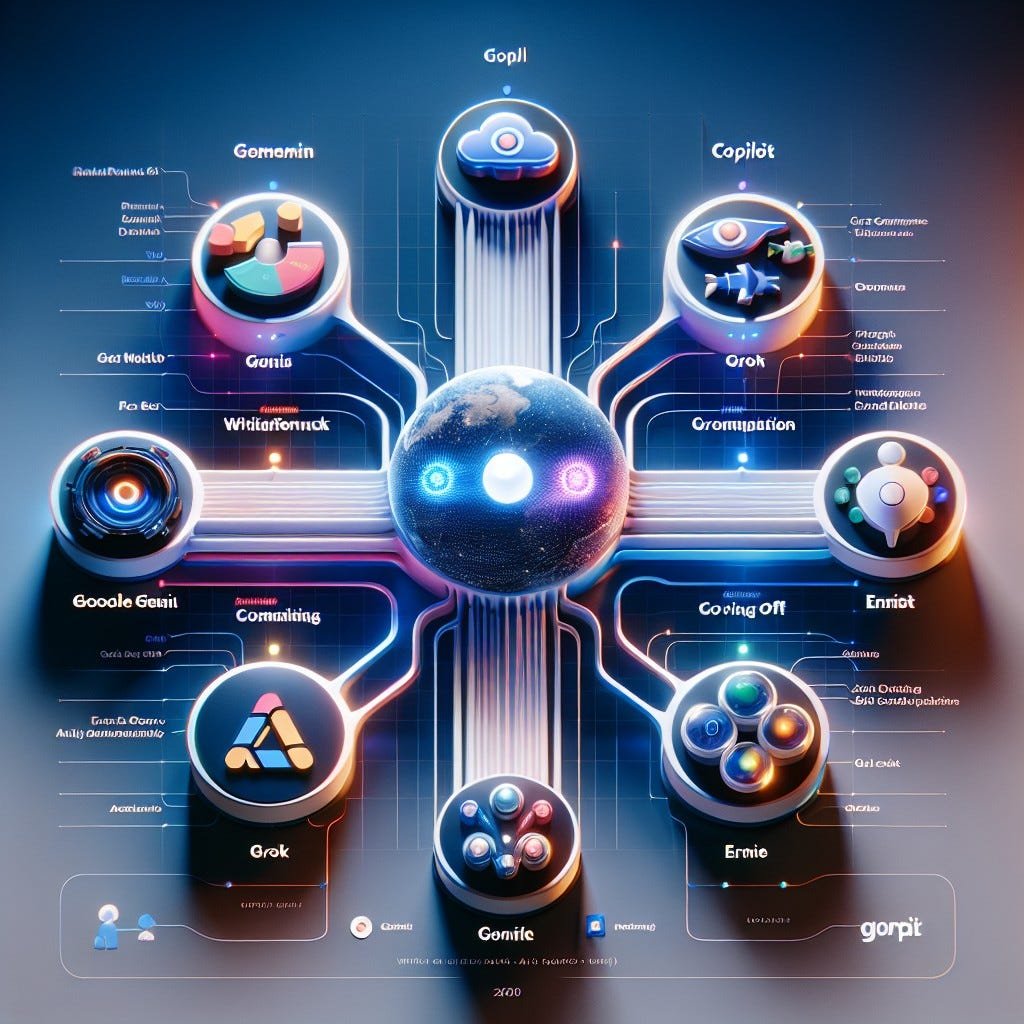
3. Try AI Tools for Your Needs
Different AI tools help with different tasks. Here are some common ones:
| Task | Recommended AI Tool |
|---|---|
| Content writing | Jasper, Copy.ai |
| Image generation | DALL·E Mini, Playground AI |
| Voice transcription | Otter.ai |
| Design & visuals | Canva AI, Adobe Firefly |
| Code writing | GitHub Copilot, Tabnine |
Most offer free plans or limited credits to get started.
4. Improve Results with Better Prompts
AI responds to what you ask. Learning prompt engineering helps you get better results.
Example:
❌ “Write something about dogs.”
✅ “Write a short article explaining the benefits of adopting rescue dogs for first-time pet owners.”
📚 Bonus tip: Use frameworks like PROMPT (Purpose, Role, Output, Medium, Parameters, Tone) to structure your requests.
5. Integrate AI into Daily Tasks
Make AI part of your routine:
- Use AI to summarize long articles or documents
- Create social media posts or email drafts
- Generate product descriptions or blog outlines
- Translate text or write captions for images
The more you use it, the more natural it becomes.
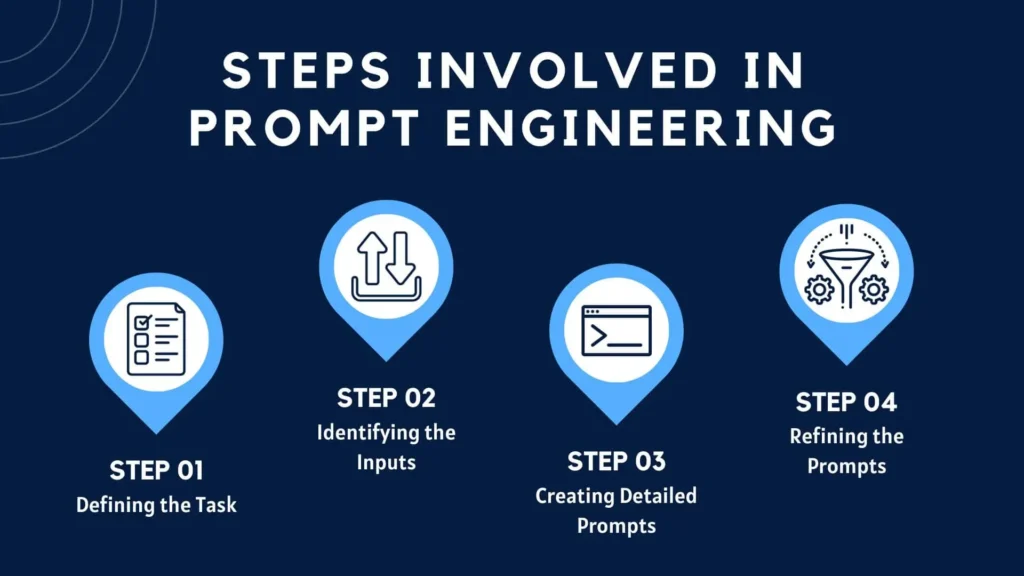
Final Tips for Using AI
- Start small and experiment.
- Always review and edit AI-generated content before publishing.
- Follow updates in AI ethics and responsible usage.
- Join AI communities for support and inspiration.
Frequently Asked Questions (FAQs)
Q1: Do I need coding skills to use AI?
A: No! Most modern AI tools are user-friendly and require no coding at all. Just type your request and let the AI do the rest.
Q2: Is it safe to use AI for personal or business tasks?
A: Yes, as long as you follow best practices:
- Avoid sharing sensitive or private information.
- Review AI output for accuracy.
- Use reputable tools from trusted providers.
Q3: Can I use AI for free?
A: Absolutely! Many powerful AI tools like ChatGPT (free tier), Google Gemini, DALL·E Mini, and Canva AI offer free versions with enough features for most users.
Want to stay updated with the latest AI tools and tips? Subscribe to our newsletter and start mastering AI today!






0 Comments