
What is AI in WhatsApp?
WhatsApp itself doesn’t have built-in AI features like chat generation or auto-reply, but there are smart ways to integrate AI tools with WhatsApp to:
- Automate customer support
- Generate intelligent replies
- Translate messages instantly
- Schedule messages
- Filter spam or unwanted chats
Whether you’re using WhatsApp for personal messaging or business communication, learning how to use AI in WhatsApp can help you work smarter—not harder.
Let’s explore how to do it!
💬 Step-by-Step: How to Use AI in WhatsApp
1. Use AI Chatbots for Business Communication
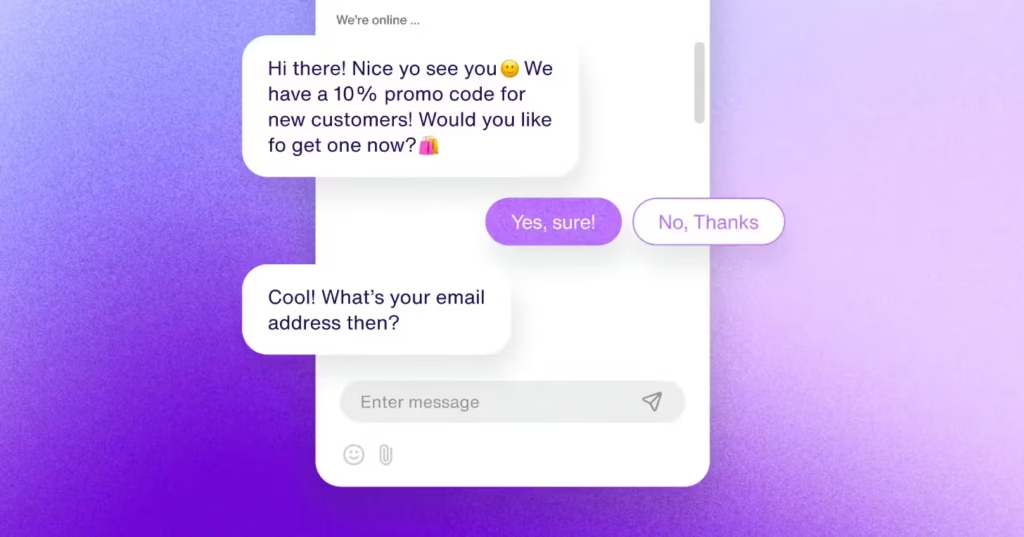
What it does:
AI-powered chatbots can respond to common questions, handle customer inquiries, and even process orders via WhatsApp.
How to use it:
- Use platforms like:
- Tidio
- Chatfuel
- ManyChat
- Zobot (for WhatsApp)
- Connect your WhatsApp account.
- Set up automated responses based on keywords or user behavior.
📌 Best for: Small businesses, freelancers, and e-commerce stores.
2. Generate Smart Replies with AI Writing Tools
What it does:
AI writing assistants like ChatGPT , Jasper , or YouChat can help you write better WhatsApp messages—fast.
How to use it:
- Copy the message you want to reply to.
- Paste it into an AI tool like ChatGPT or Bing Chat .
- Ask:”Write a polite reply to this WhatsApp message.”
- Copy and paste the response back into WhatsApp.
💡 Tip: You can also ask AI to summarize long messages or translate them.
3. Translate Messages Instantly with AI
What it does:
If you receive a message in another language, AI translation tools can help you understand it quickly.
How to use it:
- Take a screenshot of the message or copy the text.
- Open an AI translator like:
- Google Translate
- DeepL
- Microsoft Translator
- Paste the text and get an instant translation.
📌 Bonus: Some Android phones let you translate text directly from screenshots.
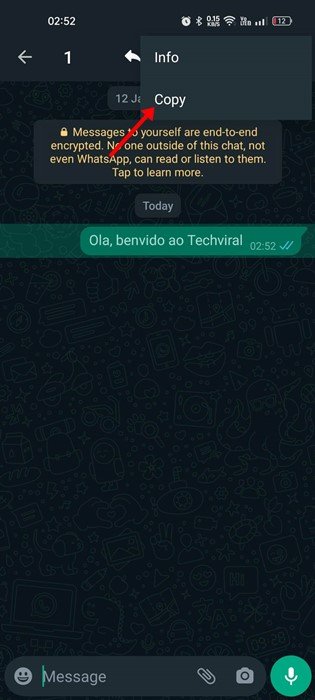
4. Schedule WhatsApp Messages with AI-Powered Tools
What it does:
Automate sending WhatsApp messages at specific times using AI tools or automation apps.
How to use it:
- Use apps like:
- WAToolkit (iOS/Android)
- GBWhatsApp (Android only)
- Auto.js or Tasker for advanced automation
- Set the message, contact, and time.
- Let the tool send it automatically.
📌 Important: Always follow WhatsApp’s terms of service to avoid bans.
5. Filter Spam & Manage Chats with AI
What it does:
AI tools can help filter spam, sort group chats, or manage unwanted messages.
How to use it:
- Use third-party apps like Truecaller or CallApp to block spam numbers.
- Enable Focus Mode in iOS or Digital Wellbeing in Android to mute distracting notifications.
📌 Tip: Avoid sharing your number publicly to reduce spam.
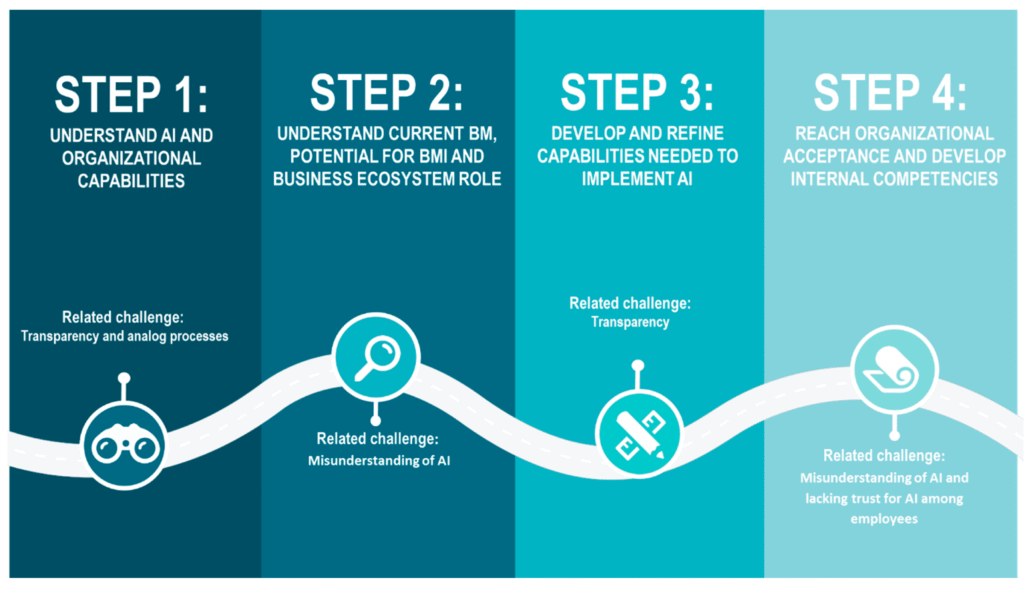
🚀 Final Tips for Using AI in WhatsApp
- Always verify that third-party apps respect your privacy and data security.
- Combine AI tools with WhatsApp Business for better customer engagement.
- Don’t over-automate—keep your conversations personal and genuine.
- Stay updated with WhatsApp’s policies to ensure safe usage.
❓ Frequently Asked Questions (FAQs)
Q1: Can I use AI to auto-reply on WhatsApp?
A: Yes! You can use AI chatbots or automation apps to set up auto-replies. However, be cautious with unofficial apps to avoid violating WhatsApp’s rules.
Q2: Is it safe to use AI tools with WhatsApp?
A: Most tools are safe if you use trusted services and avoid sharing sensitive information or giving full access to your WhatsApp.
Q3: Do I need technical skills to use AI in WhatsApp?
A: No! Many AI tools are user-friendly and require no coding. Just follow setup instructions and start automating.
Want more tips on using AI in WhatsApp and other messaging apps? Subscribe to our newsletter and get weekly tutorials delivered straight to your inbox!






0 Comments