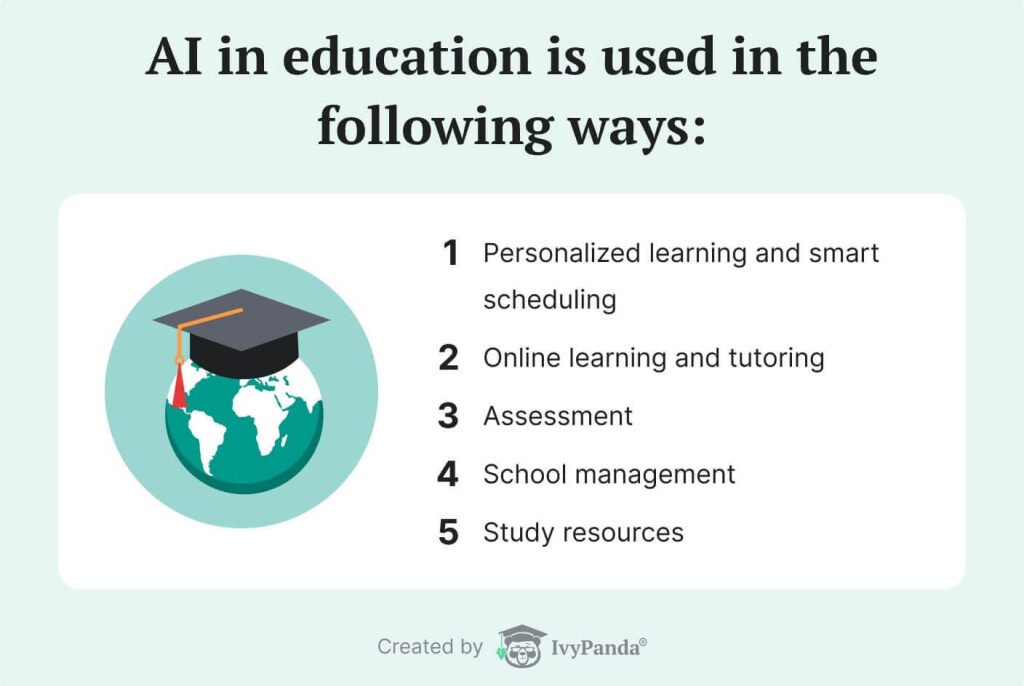
Artificial Intelligence (AI) is transforming the way students learn. Whether you’re in high school, college, or self-studying online, AI-powered tools can help you study smarter—not harder.
Learning how to use AI when studying can help you:
- Understand difficult concepts faster
- Generate summaries from long texts
- Create personalized flashcards
- Improve writing and grammar
- Stay organized and focused
Step-by-Step: How to Use AI When Studying
1. Use AI to Explain Difficult Concepts
What it does:
AI can break down complex ideas into simple explanations, making tough subjects easier to grasp.
How to use it:
- Ask tools like ChatGPT , Google Gemini , or Bing Chat :”Explain photosynthesis like I’m 10 years old.”
“Can you explain Newton’s laws of motion with real-life examples?” - Get clear, conversational explanations in seconds.
📌 Best for: Math, science, history, programming, and language learners.

2. Generate Summaries from Long Articles or Notes
What it does:
Turn lengthy textbooks, research papers, or class notes into short, digestible summaries.
How to use it:
- Paste text into an AI tool and ask:”Summarize this article in 150 words.”
“Give me bullet points of the key ideas.” - Tools like ChatGPT , Gemini , or You.com work great for this.
📝 Tip: Use this before exams to quickly review large amounts of material.
3. Create Flashcards & Study Quizzes Automatically
What it does:
Generate flashcards or quiz questions based on your notes or textbook content.
How to use it:
- Use tools like:
- Quizlet AI – auto-generates flashcards
- Brilliant.org – interactive AI-driven lessons
- ChatGPT – create multiple-choice quizzes or fill-in-the-blank tests
- Simply paste your content and let AI do the rest.
📌 Best for: Language learners, medical students, and test-takers.
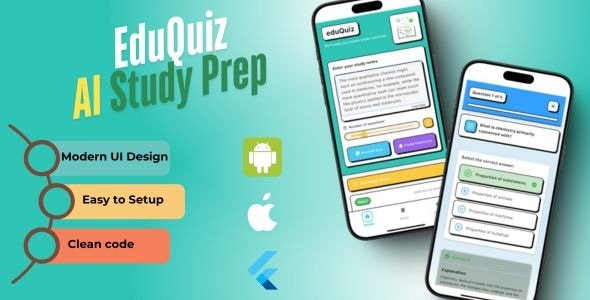
4. Improve Writing with AI Grammar & Style Help
What it does:
Help you write better essays, reports, and assignments by checking grammar, clarity, and tone.
How to use it:
- Use Grammarly – checks spelling, tone, and sentence structure
- Try Hemingway Editor – simplifies complex sentences
- Use Microsoft Word’s Editor – built-in proofreading feature
💡 Bonus: Great for improving essay scores and writing confidence.
5. Organize Your Study Schedule with AI Planners
What it does:
Plan your study time efficiently by breaking tasks into manageable chunks.
How to use it:
- Ask AI:”Create a 7-day study plan for my biology exam.”
“Schedule my revision around my classes and part-time job.” - Use AI tools like Notion AI or Taskade to generate smart to-do lists.
📌 Best for: Time management, procrastination prevention, and goal tracking.
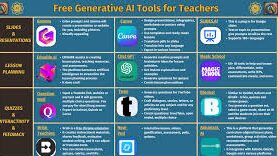
🚀 Final Tips for Using AI When Studying
- Always verify AI-generated content with reliable sources.
- Combine AI tools with traditional studying methods (like spaced repetition).
- Use AI as a supplement—not a replacement—for deep learning.
- Be ethical—don’t pass off AI-generated work as your own unless allowed.
- Practice regularly—AI works best when used intentionally.
❓ Frequently Asked Questions (FAQs)
Q1: Do I need technical skills to use AI for studying?
A: No! Most AI tools designed for students are user-friendly and require no coding or advanced knowledge.
Q2: Are AI tools for studying safe to use?
A: Yes, as long as you avoid sharing private data and use trusted platforms like ChatGPT, Google Gemini, or Grammarly.
Q3: Can AI replace teachers or tutors?
A: No. AI is best used as a support tool to reinforce what you’re learning—it cannot replace human guidance and feedback.
Want more tips on using AI when studying and other smart learning tools? Subscribe to our newsletter and get weekly updates delivered straight to your inbox!






0 Comments