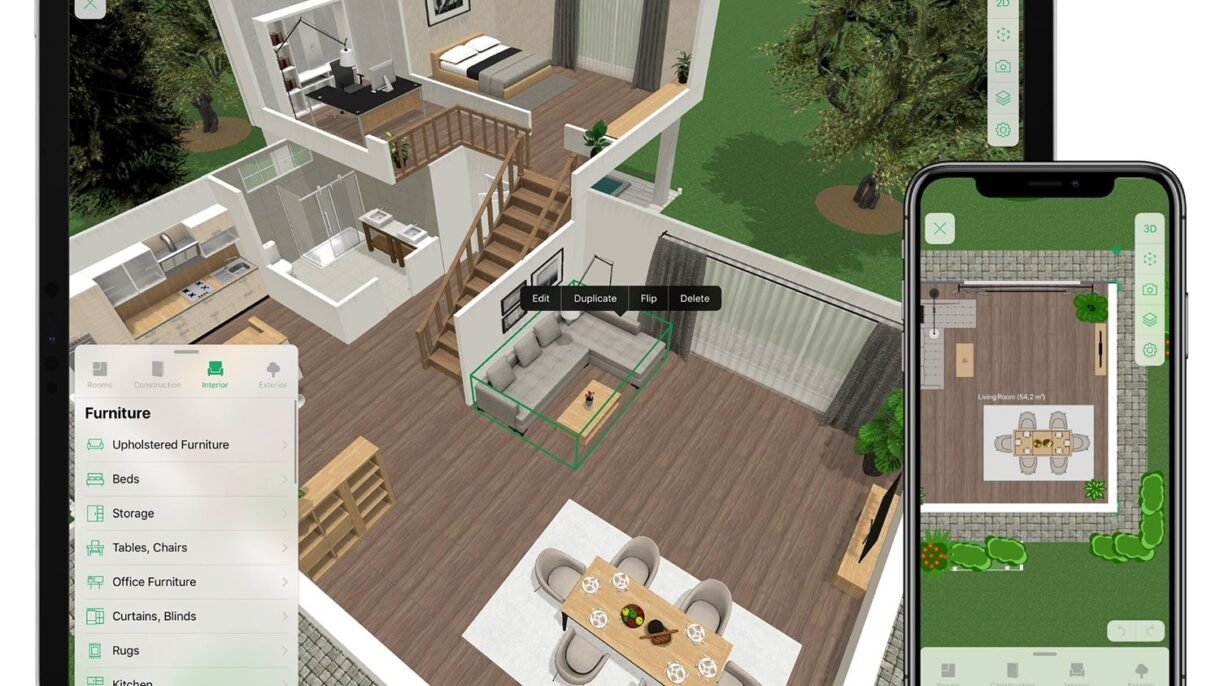
Artificial Intelligence is transforming the world of interior design , making it easier than ever to visualize spaces, plan layouts, and experiment with styles—all without hiring a professional designer.
Whether you’re renovating your home, staging a property for sale, or designing for clients, learning how to use AI for interior design can help you:
- Generate realistic 3D renderings
- Try different color schemes and furniture arrangements
- Save time on repetitive tasks
- Get instant inspiration based on your preferences
1. Use AI Room Planner Tools to Visualize Your Space
What it does:
AI-powered room planners let you upload photos or draw floor plans and then generate realistic 3D designs based on your input.
How to use it:
- Try tools like:
- RoomGPT.io – Upload a photo or choose a template and let AI redesign the space.
- Canva Interior Design Templates – Drag-and-drop furniture with AI suggestions.
- Planner 5D – Create detailed floor plans with smart layout suggestions.
- Havenly – Get personalized design ideas from real designers powered by AI.
📌 Best for: Homeowners, real estate agents, and small business owners.

2. Generate Realistic Interior Design Ideas with AI Image Tools
What it does:
Create photorealistic images of your dream room using text prompts or uploaded photos.
How to use it:
- Use platforms like:
- MidJourney – Input a prompt like “Modern Scandinavian living room with large windows and neutral tones” and get high-quality visualizations.
- Playground AI – Free image generation with customizable styles.
- Dreamhouse AI – Specialized in architectural and interior design visuals.
📝 Tip: Combine AI-generated ideas with real-world measurements for practical results.
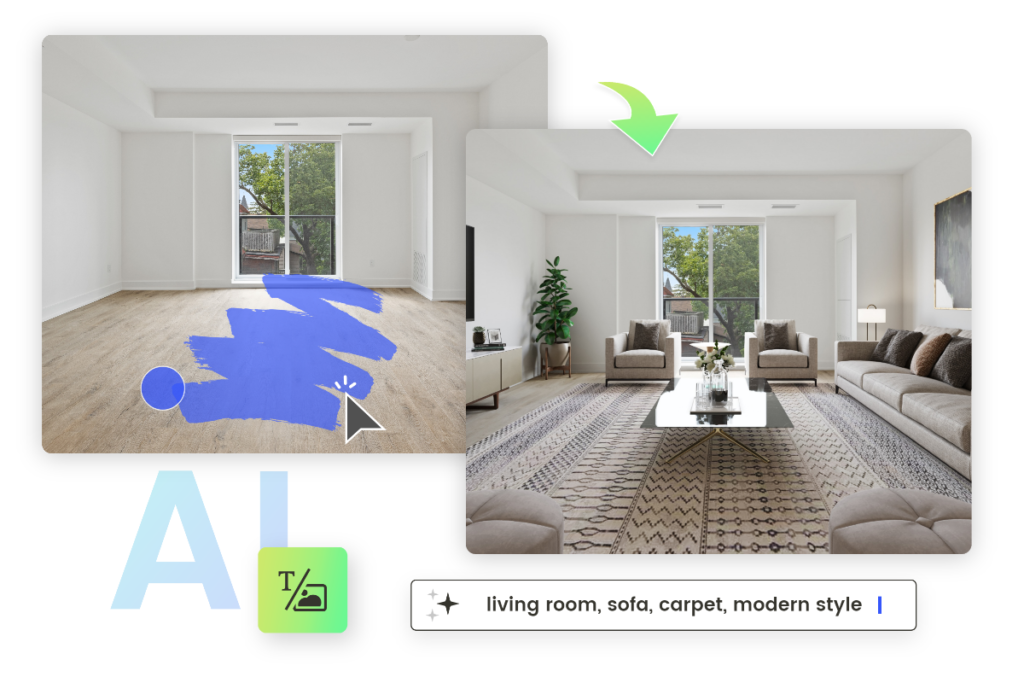
3. Get Smart Color & Style Suggestions
What it does:
AI helps you pick the best color combinations, furniture pairings, and decor styles based on current trends and your preferences.
How to use it:
- Ask tools like ChatGPT or Gemini :”Suggest a modern color palette for a bedroom with dark wood floors and white walls.”
- Use apps like HueScope or Adobe Color to find complementary colors automatically.
📌 Best for: Choosing paint colors, matching fabrics, and coordinating furniture.
4. Automate Floor Plans & Layouts
What it does:
AI tools can help you design efficient and aesthetically pleasing room layouts based on your space dimensions.
How to use it:
- Use platforms like:
- SketchUp + AI Plugins – Auto-generate 3D interiors
- Foyr Neo – AI-powered interior design software for floor planning
- Roomstyler – Drag-and-drop furniture with smart layout suggestions
💡 Bonus: Some tools even calculate material costs and suggest where to buy items.
5. Find Furniture & Decor with AI-Powered Search
What it does:
Upload a photo or describe what you’re looking for, and AI finds matching furniture and decor.
How to use it:
- Use tools like:
- IKEA Place App – AR + AI to see how furniture looks in your space.
- Pinterest Lens – Snap a photo and Pinterest finds similar products.
- Amazon StyleSnap – Upload a photo to find similar home décor items.
🎨 Final Tips for Using AI in Interior Design
- Always verify AI-generated suggestions with real-life measurements and lighting conditions.
- Combine AI tools with your own creativity for unique results.
- Use AI to speed up the design process—not replace your personal style.
- Experiment with different tools to find what works best for your needs.
- Keep learning—new AI design tools are released regularly.
❓ Frequently Asked Questions (FAQs)
Q1: Do I need design experience to use AI for interior design?
A: No! Most AI interior design tools are beginner-friendly and require no prior knowledge of design software.
Q2: Are AI interior design tools free to use?
A: Many offer free versions or trial periods. For example, RoomGPT and Playground AI have generous free tiers, while others like MidJourney operate via subscription.
Q3: Can AI replace human interior designers?
A: Not completely. AI is excellent for generating ideas and speeding up the process—but final decisions still benefit from human taste, emotion, and spatial understanding.
Want more tips on using AI for interior design and other creative fields? Subscribe to our newsletter and get weekly updates delivered straight to your inbox!






0 Comments