
In today’s competitive job market, having a stand-out resume is more important than ever. The good news? You don’t need to be a professional writer or designer to create an impressive resume.
With the help of Artificial Intelligence (AI) , anyone can:
- Generate professional resume content
- Optimize keywords for applicant tracking systems (ATS)
- Choose modern templates
- Save time on formatting and editing
1. Use AI to Write Your Resume Sections
What it does:
AI can help you write compelling summaries, job descriptions, and skills sections based on your experience.
How to use it:
- Ask ChatGPT , Google Gemini , or Bing Chat :”Write a professional summary for a marketing manager with 5 years of experience.”
“Rewrite my job duties as a project manager using action verbs.” - Paste your old resume or job description and ask AI to enhance the language.
📌 Best for: Creating strong, ATS-friendly content fast.

2. Optimize Your Resume for Applicant Tracking Systems (ATS)
What it does:
Many companies use ATS software to scan resumes before a human even sees them. AI helps you tailor your resume to pass these systems.
How to use it:
- Use tools like:
- Jobscan.co – Compares your resume to a job description and suggests improvements.
- ResumeWorded.com – Optimizes your resume for keywords and impact.
- ChatGPT – Ask:”Rewrite this resume section to include keywords from this job description.”
📝 Tip: Always match your resume to the job posting for better results.
3. Design a Professional Resume with AI Tools
What it does:
AI-powered design platforms help you create visually appealing resumes—even if you have no design experience.
How to use it:
- Try tools like:
- Canva AI Resume Builder – Offers smart templates and layout suggestions.
- Microsoft Word Resume Templates + Editor – Built-in grammar and style checks.
- Wix Logo Maker / Resume Generator – Create branded resumes quickly.
💡 Bonus: Many AI tools offer mobile apps so you can edit your resume on the go.
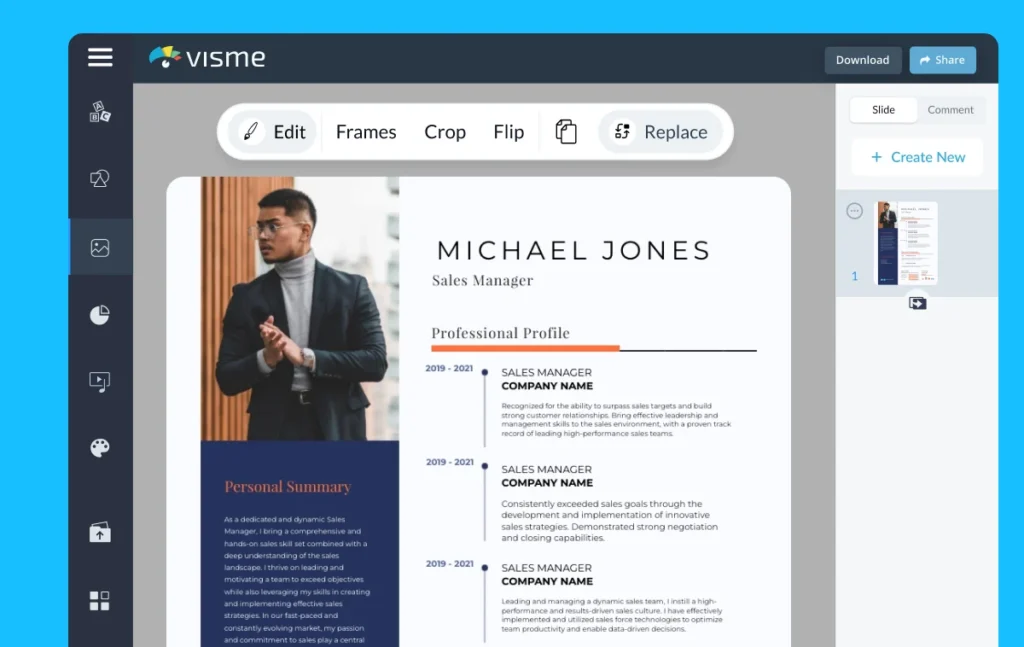
4. Get Instant Feedback & Edits
What it does:
Improve clarity, grammar, and tone with AI-powered writing assistants.
How to use it:
- Use Grammarly – Checks spelling, tone, and sentence structure.
- Try Hemingway Editor – Makes complex sentences easier to read.
- Use Microsoft Word’s Editor – Gets smarter every update.
📌 Best for: Making your resume clear, concise, and professional.
5. Create a Tailored Cover Letter Automatically
What it does:
Generate personalized cover letters that align with the job description and your resume.
How to use it:
- Ask ChatGPT or Gemini :”Write a cover letter for a UX designer role at Google based on my resume.”
- Customize the output to reflect your voice and goals.
📝 Tip: Always personalize the greeting and company-specific details.
🎯 Final Tips for Using AI in Resume Writing
- Combine AI-generated content with your own edits for authenticity.
- Always tailor your resume to each job application.
- Use AI to speed up the process—not replace your personal story.
- Double-check facts, formatting, and keyword usage.
- Keep your resume clean, professional, and easy to read.
❓ Frequently Asked Questions (FAQs)
Q1: Do I need technical skills to use AI for resumes?
A: No! Most AI resume tools are designed for beginners and require no coding or design experience.
Q2: Are there completely free AI tools for resume writing?
A: Yes! Tools like ChatGPT (Free Tier) , Grammarly Free , Canva Resume Templates , and Google Gemini offer high-quality resume help at zero cost.
Q3: Can AI help me get hired faster?
A: AI won’t land you a job alone—but it can help you create a polished, professional resume that gets noticed by recruiters and hiring managers.
Want more tips on using AI for resumes, cover letters, and job searches? Subscribe to our newsletter and get weekly updates delivered straight to your inbox!






0 Comments