
1. Generate Video Content with AI Image & Animation Tools
What it does:
AI-powered tools let you create entire video clips or animations from simple text descriptions.
How to use it:
- Try platforms like:
- DALL·E Mini / Playground AI – Input a prompt like “A futuristic city skyline at sunset” and get photorealistic visuals.
- Bing Image Creator – Powered by DALL·E, great for quick ideas.
- Canva AI Animations – Create branded videos with smart templates.
📌 Best for: Concept art, storyboarding, and visualizing ideas.
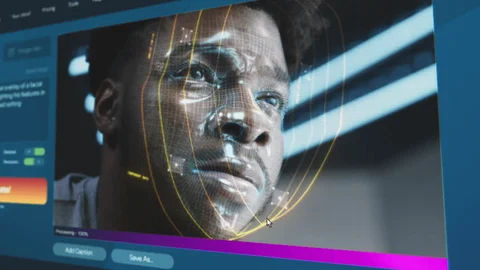
2. Edit Videos Automatically with AI-Powered Editors
What it does:
AI helps you trim, stabilize, color-correct, and enhance your video footage without manual effort.
How to use it:
- Use tools like:
- Adobe Premiere Pro + Neural Filters – Smart adjustments and effects.
- InVideo AI Editor – Automates transitions, music, and captions.
- CapCut AI Features – Stabilizes shaky footage and suggests edits.
💡 Tip: Combine AI-generated clips with traditional editing for polished results.
3. Create Animated Videos with AI-Assisted Tools
What it does:
AI helps you design motion graphics, explainer videos, and animated presentations without needing animation skills.
How to use it:
- Use platforms like:
- Animoto AI Templates – Drag-and-drop elements with AI suggestions.
- Powtoon – Creates engaging explainer videos with smart layouts.
- Lumen5 – Turns articles into video content automatically.
📝 Tip: AI tools often suggest color schemes, fonts, and transitions that match your brand.
4. Automate Repetitive Tasks with AI Workflow Tools
What it does:
AI automates tedious tasks like adding subtitles, trimming audio, and syncing music.
How to use it:
- Use tools like:
- Descript – Transcribes audio, adds captions, and edits voiceovers.
- Otter.ai – Transcribe meetings and interviews for video summaries.
- Shotstack – Automates video production workflows.
📌 Best for: Saving time on routine edits and speeding up workflows.
5. Enhance Existing Videos with AI Effects
What it does:
AI enhances video quality, stabilizes shaky footage, and applies realistic filters.
How to use it:
- Use platforms like:
- Topaz Labs Gigapixel AI – Upscales low-resolution videos.
- NeuralFilters – Adds cinematic effects and stabilization.
- VidIQ AI Enhancer – Improves lighting, contrast, and sharpness.
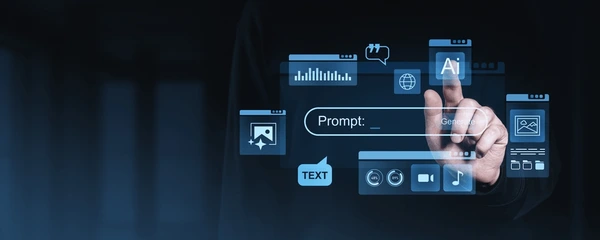
🎨 Final Tips for Using AI in Video Creation
- Start small—pick one area where AI can save you the most time or boost creativity.
- Always review AI-generated content before publishing—it may need minor tweaks.
- Combine AI tools with your own creative vision for best results.
- Stay updated—new AI video tools are being released regularly.
- Be ethical—use AI responsibly and credit its role when needed.
🔧 Popular AI Tools for Video Creation
| Tool | What It Does |
|---|---|
| DALL·E Mini / Playground AI | Generate realistic video clips from text |
| Adobe Premiere Pro + Neural Filters | Smart adjustments and effects |
| InVideo AI Editor | Automates transitions, music, and captions |
| Descript | Transcribes audio, adds captions, and edits voiceovers |
| Shotstack | Automates video production workflows |
📌 Tip: Many offer free versions or trial periods—test before committing.
❓ Frequently Asked Questions (FAQs)
Q1: Do I need technical skills to use AI for video creation?
A: No! Most AI video tools are designed for beginners and require no coding or advanced knowledge.
Q2: Are there completely free AI tools for making videos?
A: Yes! Platforms like ChatGPT (Free Tier) , Canva AI Animations , Descript Free Plan , and Playground AI offer powerful features at zero cost.
Q3: Can AI replace human video editors?
A: Not entirely. AI speeds up certain tasks, but complex edits still benefit from human input and creativity.
Want more tips on using AI to make videos and other creative tools? Subscribe to our newsletter and get weekly updates delivered straight to your inbox!






0 Comments