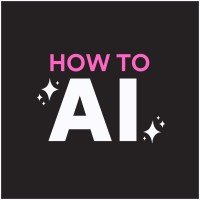
Artificial Intelligence (AI) is transforming the way we work, write, and communicate. Among the most powerful tools in this space is ChatGPT , OpenAI’s advanced language model that can help you generate text, answer questions, and even assist with coding or marketing strategies.
1. Understand What AI and ChatGPT Can Do
What it does:
ChatGPT is a large language model that can:
- Write emails, essays, and reports
- Explain complex topics in simple terms
- Code websites or debug scripts
- Create social media posts and ads
- Translate languages
- Help with data analysis
📌 Best for: Anyone who writes, learns, or creates content regularly.

2. Sign Up and Access ChatGPT (Free or Plus Version)
How to use it:
- Go to chat.openai.com
- Sign up with your email or Google account
- Use the free version for basic prompts
- Upgrade to ChatGPT Plus ($20/month) for better speed, image input, and priority access
📝 Tip: You can also try alternatives like Google Gemini , YouChat , or Bing Copilot if you prefer not to sign into OpenAI.
3. Write Faster with AI Assistance
What it does:
ChatGPT helps you write faster by generating drafts, rewriting content, and summarizing long documents.
How to use it:
- Ask ChatGPT:”Write a follow-up email after my client meeting.”
“Explain quantum computing like I’m 10 years old.”
“Rewrite this paragraph to sound more professional.”
📌 Best for: Emails, articles, job applications, and academic writing.
4. Improve Your Writing with Grammar & Tone Suggestions
What it does:
ChatGPT can act as a smart editor by checking grammar, tone, and clarity.
How to use it:
- Paste your text and ask:”Improve the grammar and tone of this LinkedIn post.”
“Make this sentence clearer and more persuasive.”
“Shorten this report to 300 words.”
💡 Bonus: Combine with Grammarly for even better results.
5. Generate Ideas and Solve Problems with AI
What it does:
ChatGPT is great for brainstorming, solving problems, and getting creative inspiration.
How to use it:
- Ask:”Suggest 5 business ideas for digital nomads.”
“Help me plan a 7-day study schedule for exams.”
“Create a product launch strategy for a new skincare brand.”
📌 Best for: Entrepreneurs, students, marketers, and creatives.
6. Use ChatGPT for Coding & Technical Tasks
What it does:
ChatGPT understands multiple programming languages and can help you write code, explain errors, or suggest improvements.
How to use it:
- Ask:”Write a Python script to calculate compound interest.”
“Explain what this JavaScript error means.”
“Convert this HTML layout into React components.”
📝 Tip: Always test the code before deploying it live.
7. Get Smarter with Research & Learning
What it does:
ChatGPT can summarize articles, explain scientific concepts, and help you learn new skills.
How to use it:
- Paste a URL or article and ask:”Summarize this article about climate change in 100 words.”
“Explain the difference between machine learning and AI.”
“Teach me how to write a strong college essay.”
📌 Best for: Students, researchers, and self-learners.
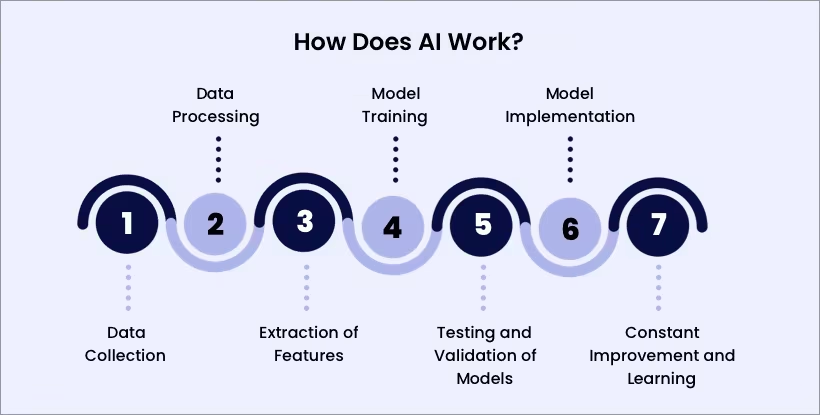
🚀 Final Tips for Using AI and ChatGPT Effectively
- Start small—pick one task where AI can save you time or boost creativity.
- Learn prompt engineering —the better you ask, the better you get.
- Always review AI-generated content before publishing or submitting.
- Combine AI with your own knowledge and voice for authentic results.
- Stay updated—new AI features are released every week!
🔍 Popular Ways to Use AI and ChatGPT
| Task | Example Prompt |
|---|---|
| Email Writing | “Write a follow-up email to a potential client.” |
| Content Creation | “Generate a blog outline on AI in education.” |
| Marketing Copy | “Write a Facebook ad for eco-friendly candles.” |
| Learning & Teaching | “Explain photosynthesis like I’m 10.” |
| Coding | “Write a CSS class for a responsive navigation bar.” |
| Translation | “Translate this Spanish document into English.” |
📌 Tip: Use clear, specific prompts for best results.
❓ Frequently Asked Questions (FAQs)
Q1: Do I need technical skills to use ChatGPT?
A: No! ChatGPT is designed for general users—you just type what you want, and it responds.
Q2: Are there completely free AI tools like ChatGPT?
A: Yes! Tools like Google Gemini , YouChat , Kagi Search , and Hugging Face Transformers offer powerful AI chat experiences at zero cost.
Q3: Can I use ChatGPT without signing in?
A: The web version of ChatGPT requires login for full access, but some platforms allow limited guest use or alternative models like LLaMA via Hugging Face.
Want more tips on using AI and ChatGPT for writing, business, and personal growth? Subscribe to our newsletter and get weekly updates delivered straight to your inbox!






0 Comments