
Visual Studio Code (VS Code) is one of the most popular code editors among developers — and now, with AI integrations, it’s even more powerful. Whether you’re debugging, writing documentation, or generating code snippets, using AI in VS Code can significantly enhance your productivity.
1. Install AI-Powered Extensions
VS Code supports several AI extensions that act like smart assistants while you code. Here are some top picks:
🧠 GitHub Copilot
- Autocompletes code as you type.
- Suggests full lines or blocks based on context.
- Supports multiple languages including JavaScript, Python, and more.
Tip: Activate with
Ctrl + Enteror by typing a comment like// Generate function for user login.
🤖 Tabnine
- Uses deep learning to predict and complete code.
- Works offline and supports dozens of languages.
💡 Amazon CodeWhisperer (Free for personal use)
- Provides real-time code suggestions.
- Helps write secure, efficient code with context-aware recommendations.
2. Use AI for Code Debugging & Optimization
AI doesn’t just help you write code — it helps you understand and fix it too.
✅ Features to Try:
- Explain code : Ask an AI tool like GitHub Copilot Chat or Phind to explain what a function does.
- Find bugs : Paste problematic code into an AI assistant and ask it to debug.
- Refactor code : Let AI simplify complex logic or improve performance.
Example Prompt: “Can you refactor this loop to be more efficient?”
3. Automate Documentation with AI
Writing documentation is often time-consuming — but AI can help generate:
- Function comments
- README files
- API documentation
Use tools like DocFX , Kite , or GitHub Copilot to auto-generate clean, readable explanations right inside your editor.
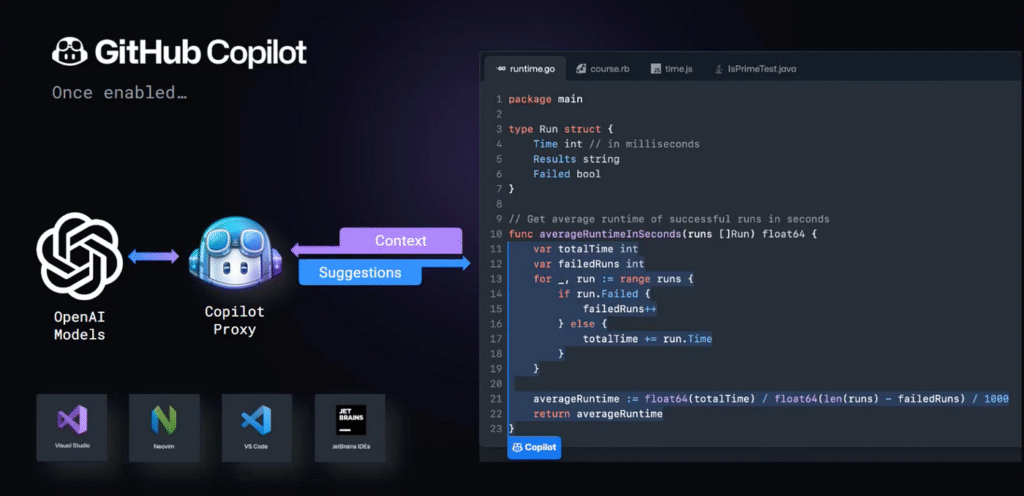
Final Thoughts
Using AI in VS Code isn’t about replacing your skills — it’s about enhancing them. With the right tools, you can write better code faster, reduce errors, and spend more time solving problems than typing boilerplate.
Ready to start? Try installing GitHub Copilot today and see how AI can change your coding workflow.

Frequently Asked Questions (FAQs)
Q: Is GitHub Copilot free?
A: GitHub Copilot offers a free trial, but full access requires a subscription. There’s also a free version available for students and maintainers of open-source projects.
Q: Can AI in VS Code replace developers?
A: No — AI is a tool to assist, not replace. It still needs human oversight for accuracy, security, and logic.
Q: What programming languages does AI support in VS Code?
A: Most major languages including JavaScript, Python, Java, C++, TypeScript, Go, and more — especially with GitHub Copilot or Amazon CodeWhisperer.






0 Comments