
Most AI generators work by interpreting a simple text prompt that tells the AI what you want. Whether it’s a paragraph about digital marketing, a logo idea, or a social media caption, your input shapes the output.
Start by choosing the right tool for your task:
- Text generation : ChatGPT, Jasper, Copy.ai
- Image generation : MidJourney, DALL·E, Canva AI
- Code generation : GitHub Copilot, Tabnine
Once you’ve selected a platform, type in a clear and specific description of what you need. For example:
- “Write a product description for a wireless Bluetooth speaker”
- “Generate an image of a futuristic city at night”
- “Create a Python script to sort a list”
🧠 Pro Tip: The more descriptive and detailed your prompt, the better the result. Try adding tone, style, or formatting preferences for more tailored outputs.
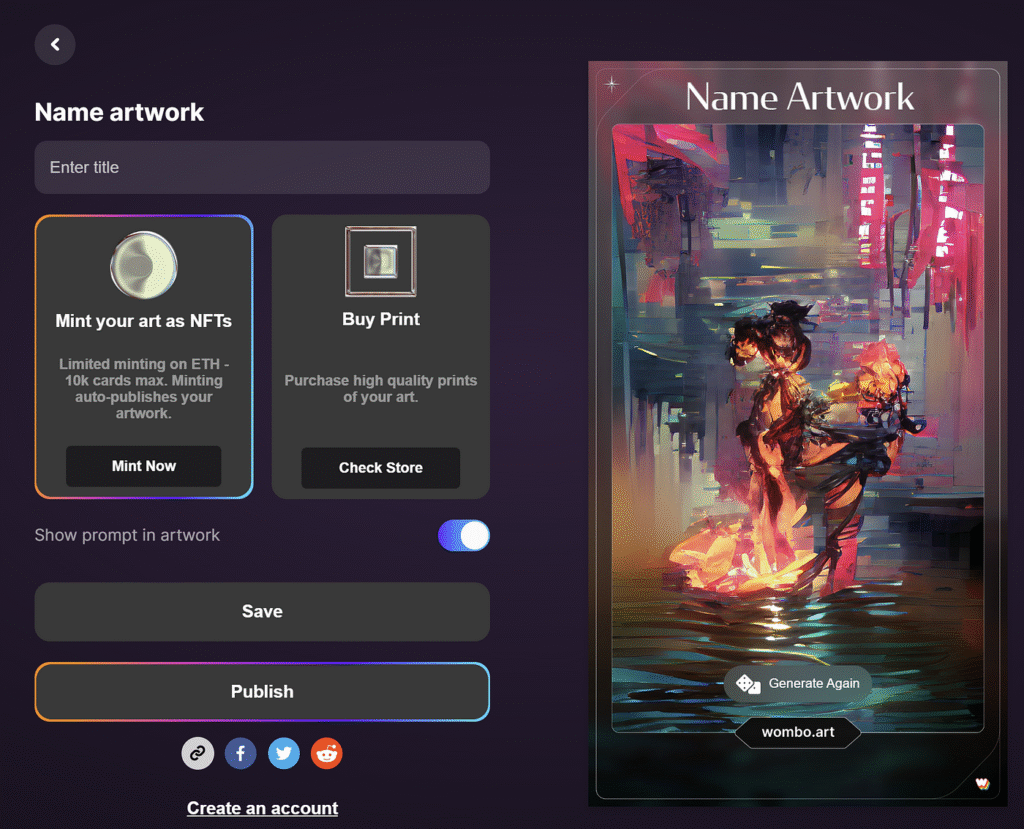
After generating your content, don’t just copy and paste — review, refine, and personalize . AI is a powerful assistant, but human touch ensures accuracy, brand alignment, and authenticity.
For text-based outputs:
- Check for clarity and grammar
- Adjust tone to match your brand voice
- Add unique insights or data points
For image-based outputs:
- Experiment with different prompts for variations
- Download and edit with graphic design tools if needed
- Ensure usage rights are appropriate for your purpose
AI generators are also great for brainstorming, idea generation, and overcoming creative blocks. Use them to:
- Generate catchy headlines or taglines
- Create fictional characters or story plots
- Design mockups for websites or apps
- Draft emails, proposals, or presentations
Many platforms allow you to save or export results directly, making it easy to integrate AI-generated content into your workflow.
Final Thoughts
Learning how to use an AI generator opens up a world of creative and professional possibilities. Whether you’re a marketer, writer, designer, developer, or entrepreneur, these tools can help you work smarter and faster.
The key is to treat AI as a co-pilot — not a replacement. Combine its speed and efficiency with your expertise and creativity, and you’ll unlock new levels of productivity.
Ready to start using AI? Choose a generator that fits your needs and begin experimenting today!
📷 Want more AI tips and tricks? Follow us for weekly updates on AI tools, content creation, and smart workflows.

Frequently Asked Questions
Are AI-generated contents free to use?
It depends on the platform. Some AI generators offer free tiers with limitations, while others require a subscription. Always check licensing before using generated content commercially.
Can I edit AI-generated content?
Yes, and you should! Editing ensures quality, originality, and alignment with your brand or goals.
Do I need an internet connection to use AI generators?
Most AI tools are cloud-based and require an internet connection, though some offer offline features after initial setup.






0 Comments