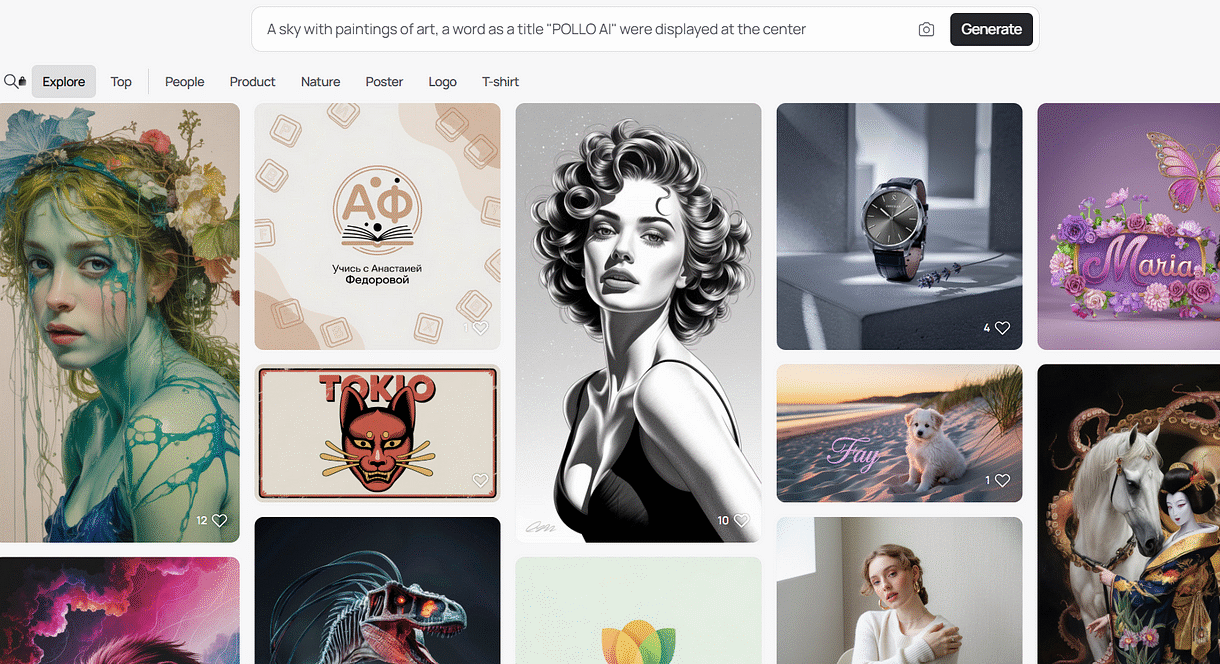
Artificial Intelligence has revolutionized visual creativity. With AI image generators , you can now turn simple text prompts into stunning digital artwork, illustrations, logos, and even product mockups — no design skills required.
Most AI image generators work by interpreting a text description and turning it into a realistic or artistic image. The key is writing a clear, descriptive prompt that tells the AI what you want to see.
Here are some platforms to try:
- DALL·E 3 – Great for high-quality, detailed images
- MidJourney – Ideal for creative and artistic visuals
- Canva AI Image Generator – Perfect for quick, customizable designs
- Bing Image Creator – Powered by DALL·E, free to use
- NightCafe Studio – Offers multiple AI styles and customization options
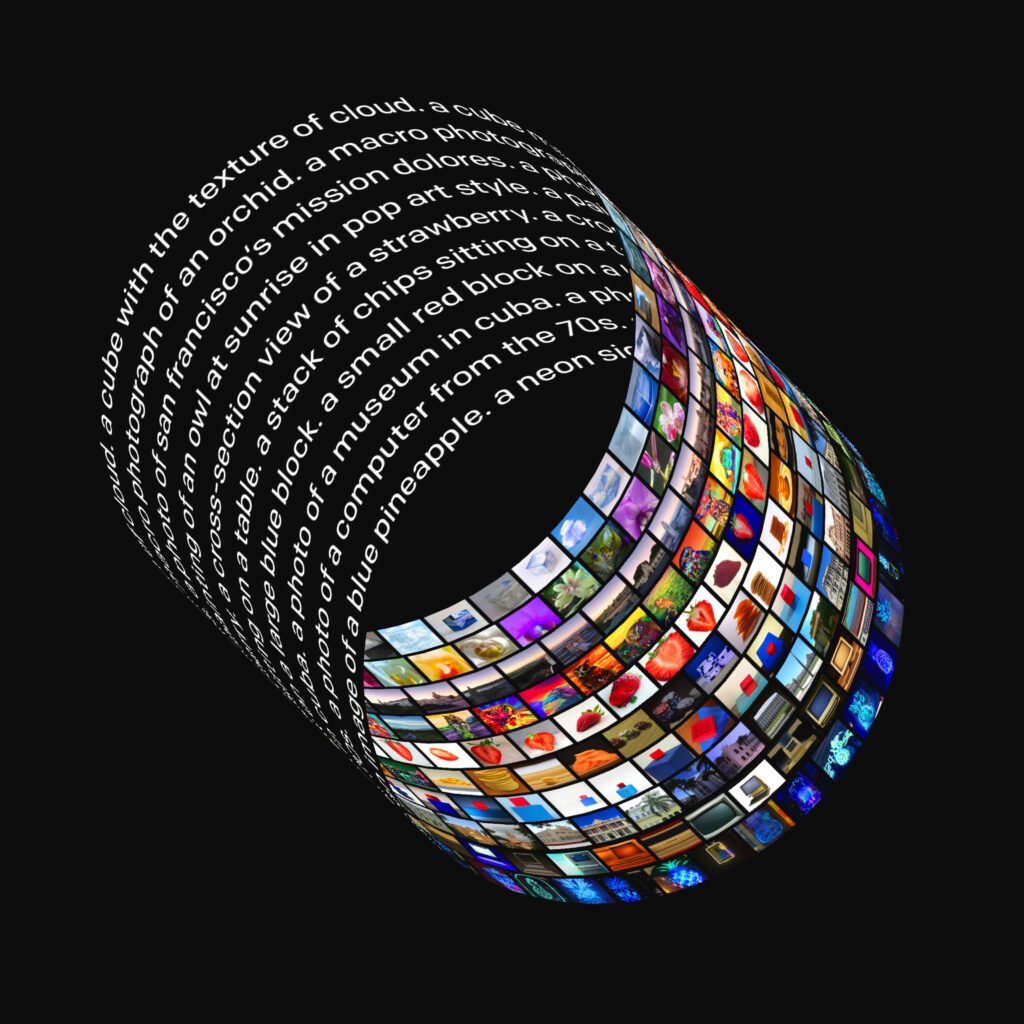
Start by choosing a platform and typing in a detailed description of the image you want. For example:
- “A futuristic cityscape at sunset with flying cars”
- “Watercolor painting of a cozy bookstore with wooden shelves and a cat”
- “Minimalist logo of a leaf inside a circle for an eco brand”
The more specific you are about style, colors, mood, and elements, the better the result.
🧠 Pro Tip: You can include keywords like “realistic,” “cartoon,” “vintage,” or “digital art” to guide the AI’s output style.
Once you’ve generated an image, most platforms let you:
- Download it in various resolutions
- Edit or enhance it using built-in tools
- Generate variations by tweaking the prompt
- Upscale low-resolution images for higher quality
Some tools also allow you to refine or remix existing images — great for experimenting with different looks or improving details.
If you’re using the image for a presentation, social media post, or website, many AI tools integrate directly with platforms like Canva, Figma, or Google Slides.
AI-generated images aren’t just for fun — they have real-world applications:
- Create visuals for blog posts or marketing content
- Design book covers or promotional graphics
- Generate concept art for games or films
- Visualize interior design or fashion concepts
- Make custom avatars or profile pictures
Many small businesses and creators use AI images to prototype ideas before investing in professional design or photography.
Final Thoughts
Learning how to use AI to generate images opens up a world of creative possibilities. Whether you’re crafting visuals for business, personal projects, or pure inspiration, AI tools make it fast, easy, and affordable.
Don’t worry if your first results aren’t perfect — the beauty of AI is that you can experiment endlessly until you get the look you want.
Ready to start creating? Choose a tool, type your first prompt, and watch your imagination come to life!
📷 Want more AI tips and creative tools? Follow us for weekly updates on AI image generation, design hacks, and smart content creation.
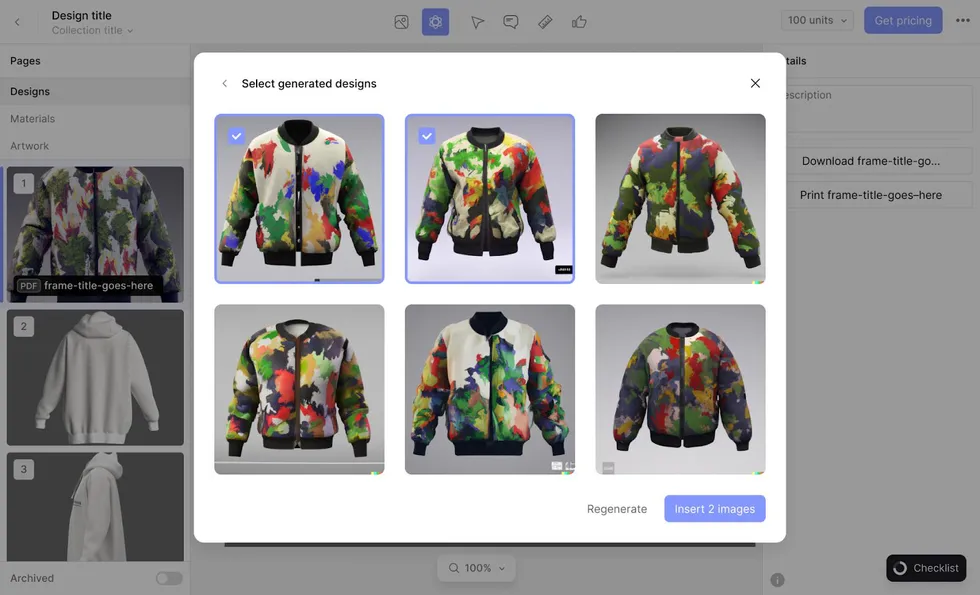
Frequently Asked Questions
Are AI-generated images free to use?
It depends on the platform. Some offer free downloads for personal or commercial use, while others require a subscription or credit-based system. Always check licensing terms.
Can I edit AI-generated images?
Yes! Most AI tools allow you to download the image and edit it in graphic design software like Photoshop, Canva, or Figma.
Do I need artistic skills to use AI image generators?
No, these tools are designed for everyone — from beginners to professionals. All you need is a clear idea and a good description.






0 Comments