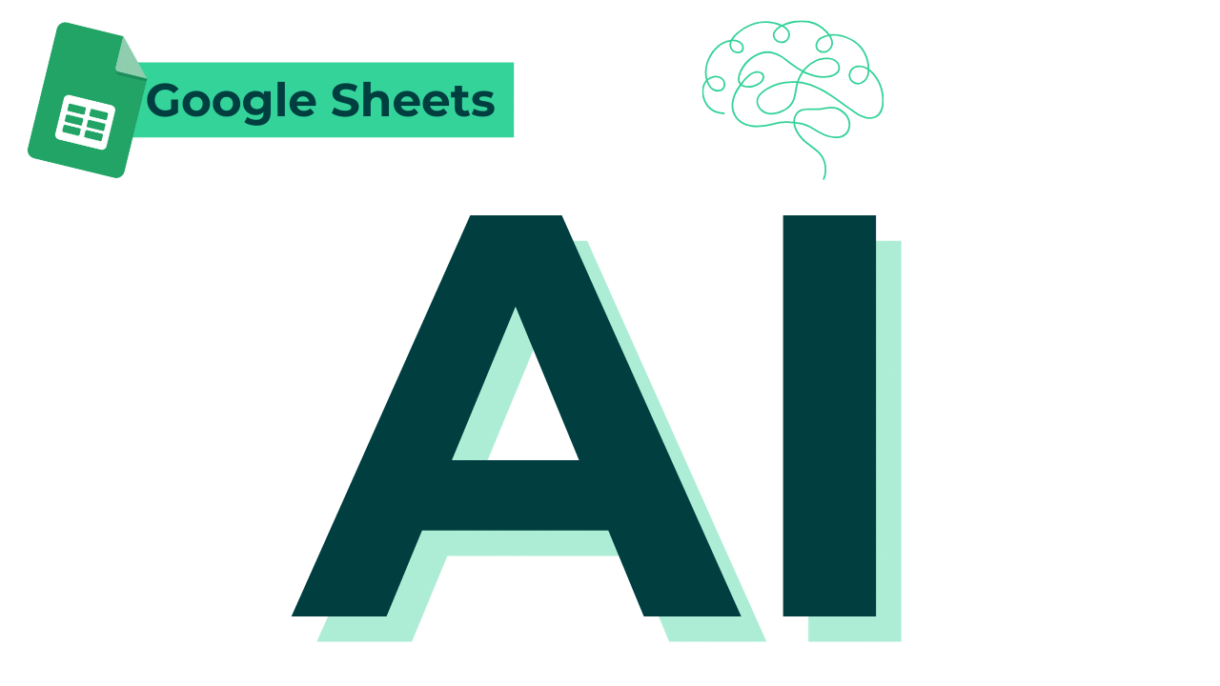
One of the most powerful ways to use AI in Google Sheets is through AI-generated formulas . Writing complex functions like VLOOKUP, IF, or QUERY can be confusing — but AI can help simplify the process.
To get started:
- Open your Google Sheet
- Click the Gemini icon (or use an add-on like “Ask My Spreadsheet”)
- Ask a question like:
- “Calculate total sales per region”
- “Find average order value from column C”
- “Show me all customers who bought product X”
The AI will instantly generate the correct formula and apply it directly to your sheet.
📊 Tip: You can also highlight a cell and ask Gemini to explain what a formula does — perfect for understanding complex spreadsheets created by others.
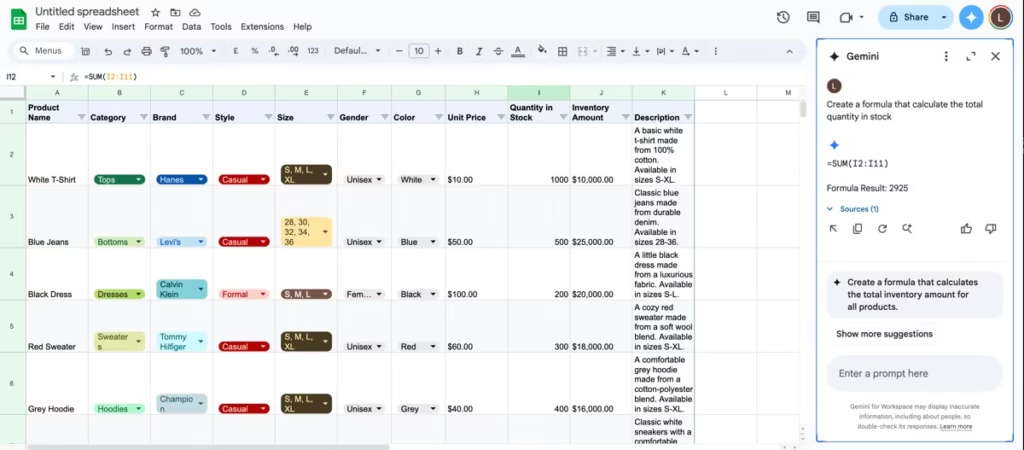
AI can also help clean and format your data quickly. For example:
- Convert text to lowercase or uppercase
- Extract phone numbers or emails from mixed text
- Split full names into first and last name columns
- Clean up messy dates or currency formats
Just describe what you want, and AI will suggest the right function or transformation.
This is especially useful when importing data from external sources like CSV files or web scraping tools.
For deeper insights, AI can help summarize trends, identify outliers, and even generate simple reports within Google Sheets.
Use prompts like:
- “Show me a summary of monthly sales trends”
- “Highlight the top 5 products by revenue”
- “Create a pivot table comparing regions”
Some AI tools integrate directly with Google Data Studio or allow you to export AI-generated summaries as charts or dashboards.
If you’re not seeing the Gemini icon in your Google Sheets yet, don’t worry — you can still use AI with add-ons and third-party tools like:
- Ask My Spreadsheet : Lets you ask natural language questions about your data
- SheetsGenius : Helps write and debug formulas using AI
- Bardeen.ai : Automates repetitive tasks across Sheets and other apps
These tools work alongside Google Sheets to provide intelligent automation and insights.
Final Thoughts
Using AI in Google Sheets isn’t just for experts — it’s for anyone who wants to work smarter, not harder. Whether you’re creating budgets, managing projects, or running a business, AI helps you unlock the full potential of your data without needing advanced spreadsheet skills.
Start experimenting with Gemini or AI-powered add-ons today — and watch your productivity soar.
📷 Want more Google Workspace tips? Follow us for weekly updates on AI tools, Sheets hacks, and how to streamline your workflow with smart automation.
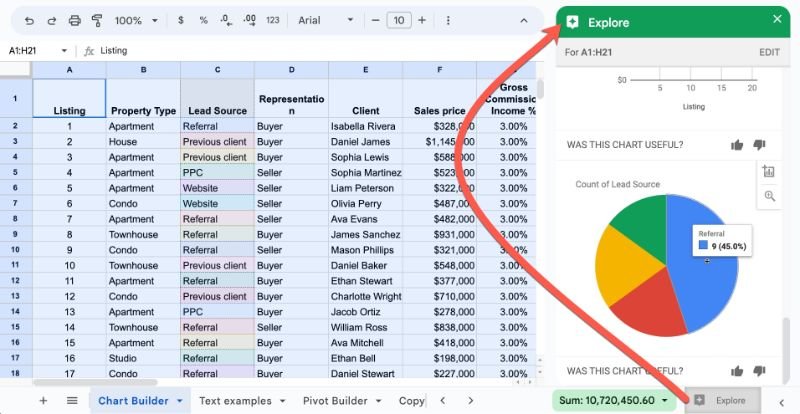
Frequently Asked Questions
Is Gemini available in all versions of Google Sheets?
Gemini integration is currently rolling out to personal Google accounts and Workspace users — availability may vary depending on your region or subscription.
Can AI replace traditional formulas in Google Sheets?
AI doesn’t replace formulas — it helps you write and understand them faster. Traditional functions are still essential for precise control.
Do I need coding experience to use AI in Google Sheets?
No! The power of AI lies in its ability to interpret natural language — just type your request in plain English and let the AI do the heavy lifting.






0 Comments