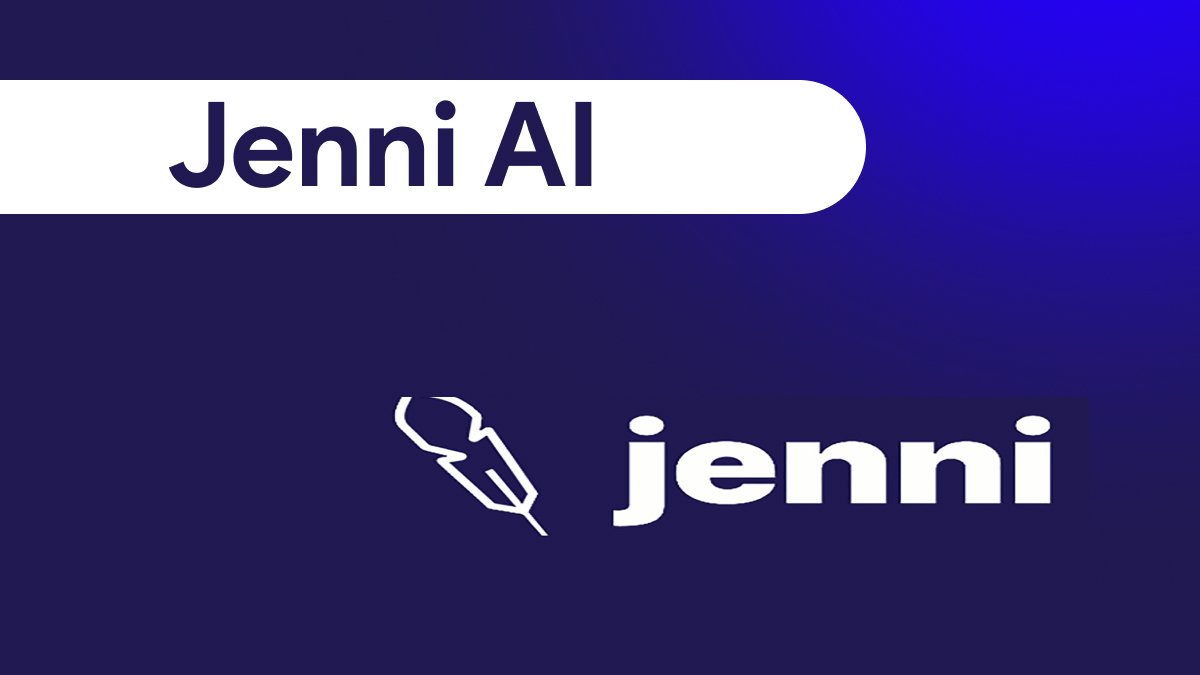
If you’re a student, researcher, or writer looking to write faster, smarter, and more efficiently , Jenni AI is a game-changer. Designed specifically for academic and professional writing , Jenni helps you generate high-quality content, format citations in real time, and overcome writer’s block with AI-powered suggestions.
Let’s explore how to use Jenni AI effectively — from drafting essays to refining arguments and citing sources with ease.
Jenni AI is an AI-powered writing assistant built for:
- Essay writing
- Academic research
- Content creation
- Thesis development
- Citation formatting (APA, MLA, Chicago, etc.)
Unlike general-purpose AI tools like ChatGPT, Jenni is fine-tuned for scholarly tone and structure — making it ideal for university-level work and professional writing.
Key features include:
- AI-generated paragraphs and outlines
- In-text citations and reference lists
- Grammar and style suggestions
- Tone adjustment for formal or informal contexts
- Plagiarism-aware content generation
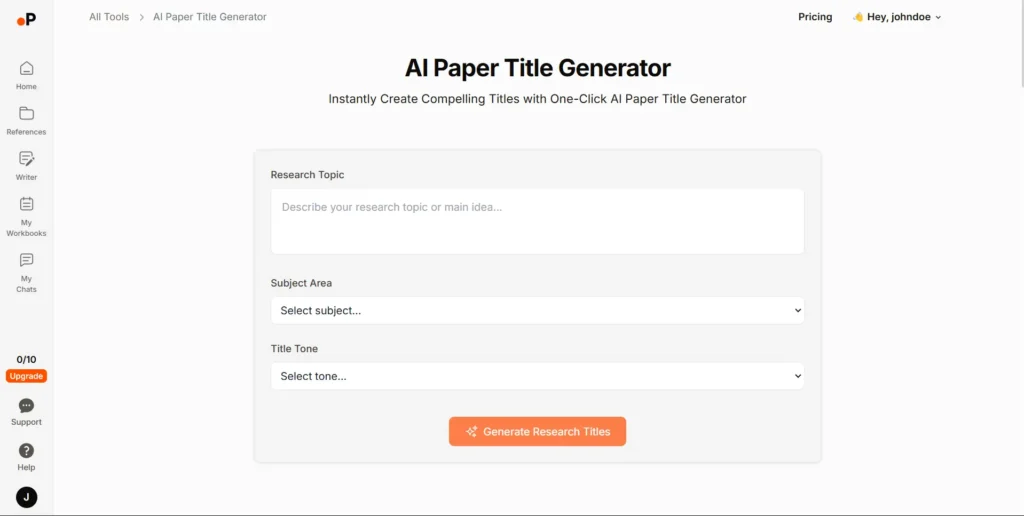
Here’s how to make the most out of Jenni AI :
1. Sign Up and Start a New Document
- Go to https://jenni.ai and create your account
- Choose your plan (free trial available)
- Click “New Document”
- Give your document a title and start typing or paste your topic
You can also upload existing text for Jenni to help improve and expand.
2. Use AI to Generate Paragraphs and Sections
Jenni shines when you ask it to generate full paragraphs or sections of your paper.
Try prompts like:
- “Write an introduction about climate change and its impact on coastal cities”
- “Explain the causes of World War I in simple terms”
- “Generate a literature review section for a paper on AI ethics”
Jenni will instantly produce well-structured, academic-style content that you can edit and refine.
🧠 Pro Tip: Use bullet points or outline headings first — then let Jenni flesh them out one section at a time.
3. Add Citations as You Write
One of Jenni’s standout features is its ability to insert in-text citations and build reference lists automatically .
To add a citation:
- Highlight the sentence or idea you want to cite
- Click the “Cite” button
- Search for your source or enter publication details
- Choose the citation style (APA, MLA, etc.)
- Jenni adds the citation and updates the references list at the end
This makes research writing much faster and organized , especially for long papers or theses.
4. Refine Your Writing with Smart Suggestions
Jenni AI doesn’t just generate content — it helps improve your existing writing by:
- Enhancing clarity and flow
- Expanding on ideas
- Reducing repetition
- Adjusting tone for academic or professional audiences
Use the “Improve” function to polish your sentences without losing your original meaning.
5. Get Instant Feedback and Outlines
If you’re stuck on where to start, Jenni offers smart outlining to help you organize your thoughts before diving into writing.
To get an outline:
- Enter your topic or thesis statement
- Click “Suggest Structure”
- Jenni will generate a suggested outline including:
- Introduction
- Key arguments
- Supporting points
- Conclusion
This helps ensure your paper has a logical flow and solid foundation.
6. Export and Continue Editing
Once your draft is ready:
- Download your document in Word or Google Docs format
- Copy and paste into your preferred editor
- Continue editing manually or share with peers for feedback
Jenni integrates smoothly with common writing platforms, so you can keep working in your usual environment.
Final Thoughts
Using Jenni AI isn’t about replacing your voice — it’s about enhancing your efficiency and output quality. Whether you’re writing a college essay, preparing a research paper, or crafting a report for work, Jenni gives you the tools to write faster, smarter, and with better structure .
Ready to boost your writing productivity? Try Jenni AI today — and experience how AI can support your academic and professional goals.
📷 Want more writing tips and AI tools? Follow us for weekly updates on Jenni AI, writing strategies, and how to stay ahead with smart research tools.
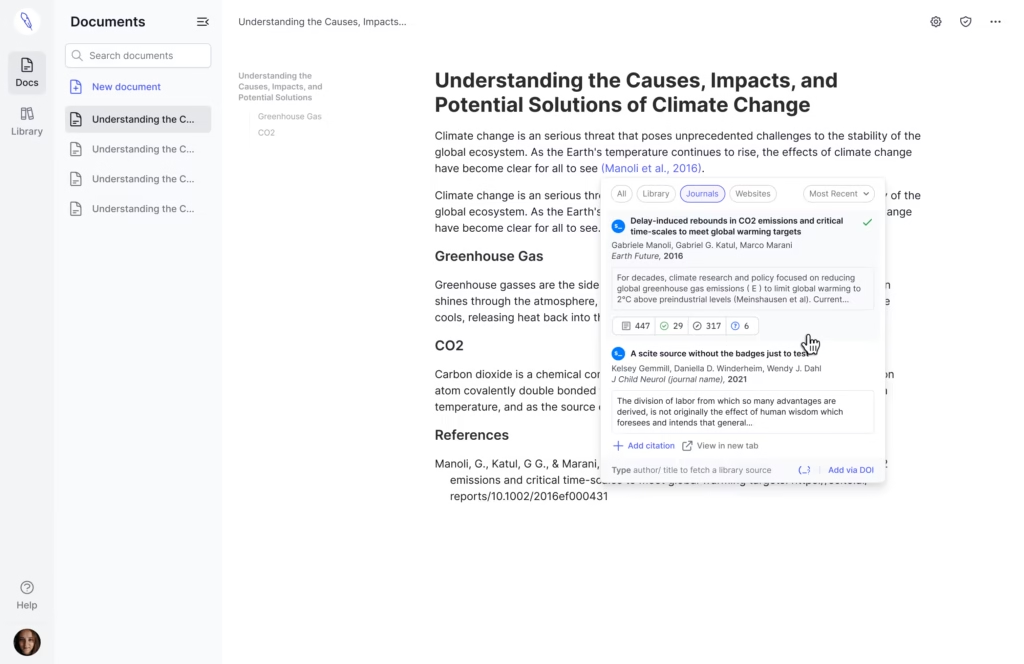
Frequently Asked Questions
Is Jenni AI free to use?
Jenni offers a free trial , but advanced features like unlimited word generation, citation support, and export options require a paid subscription .
Can I use Jenni AI for university assignments?
Yes — many students use Jenni to brainstorm, draft, and refine their papers. Always check your institution’s policy on AI-assisted writing.
Does Jenni AI support APA, MLA, and Chicago styles?
Yes! Jenni supports multiple citation formats and builds your reference list automatically as you write.






0 Comments