
Writing a literature review can be one of the most time-consuming parts of any research paper or thesis. But what if you had an AI assistant that could help you summarize studies, compare findings, and even suggest structure?
Enter Jenni AI — a powerful AI writing tool designed for academic and professional writers. Whether you’re working on a dissertation, coursework paper, or journal submission, learning how to use Jenni AI for literature review can save you hours while improving the quality of your work.
Let’s explore how.
A literature review typically involves:
- Identifying key themes across multiple sources
- Summarizing methodologies and findings
- Comparing and contrasting different perspectives
- Organizing ideas into a coherent narrative
Jenni AI helps with all of these tasks by offering:
- Smart paragraph generation
- In-text citation support
- Tone adjustment for academic writing
- Real-time feedback and improvement suggestions
It’s like having a research assistant in your browser — ready to help whenever you need it.
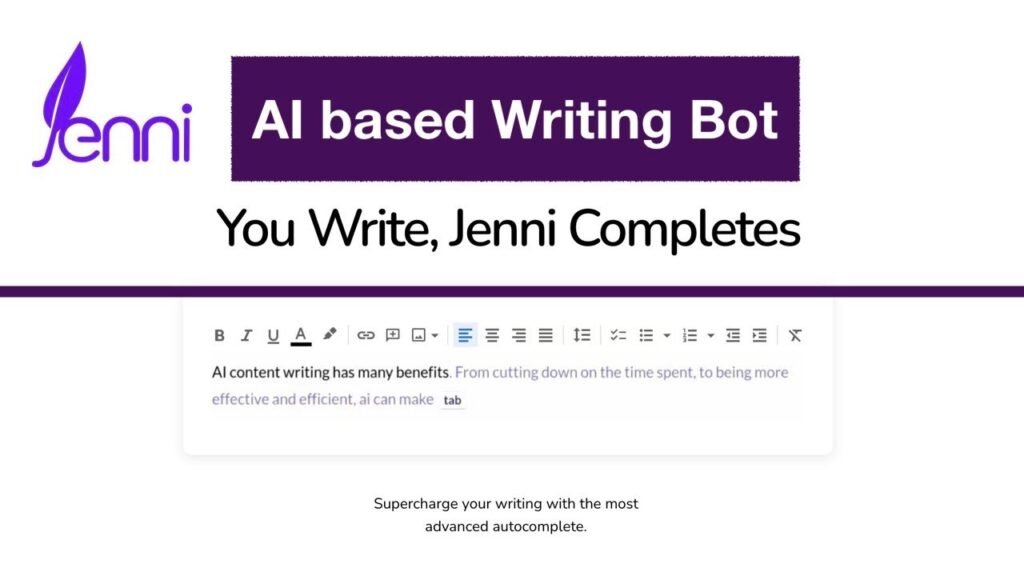
Here’s how to make the most out of Jenni AI for literature review :
1. Start with a Clear Topic or Theme
Before asking Jenni to assist, define the focus of your literature review. For example:
- “The impact of social media on adolescent mental health”
- “Recent advances in renewable energy storage”
Type this into the Jenni editor to give the AI context before generating content.
2. Generate Section Summaries
Instead of starting from scratch, ask Jenni to help you summarize existing studies or theoretical frameworks.
Try prompts like:
- “Summarize the key findings of recent studies on AI ethics”
- “Explain the main arguments around climate change policy from 2020–2023”
- “Write a paragraph comparing qualitative and quantitative approaches in education research”
Jenni will generate well-structured, academic-style paragraphs that you can refine and integrate into your document.
🧠 Pro Tip: Use bullet points or headings to break down sections before letting Jenni expand them.
3. Compare and Contrast Theories or Studies
One of the most challenging parts of a literature review is synthesizing information from multiple sources. Jenni AI can help you:
- Identify common themes
- Highlight conflicting findings
- Create comparison tables or written analysis
Prompt idea:
“Compare the findings of Smith (2020) and Lee (2022) on remote learning effectiveness.”
Jenni will analyze your input and generate a concise, critical synthesis — helping you move forward faster.
4. Build Your Literature Review Structure
If you’re unsure where to start, let Jenni help you outline your literature review.
Use a prompt like:
“Create an outline for a literature review on sustainable urban development”
Jenni will provide a suggested structure including:
- Introduction
- Thematic breakdowns
- Key debates
- Gaps in current research
This gives you a solid foundation to build upon — especially helpful when facing writer’s block.
5. Insert In-Text Citations and References
One of Jenni AI’s standout features is its ability to help with citation formatting (APA, MLA, Chicago, etc.).
To add a citation:
- Highlight the sentence or idea you want to cite
- Click the “Cite” button
- Enter the source details (title, author, year, etc.)
- Choose your preferred citation style
Jenni will automatically format the in-text citation and update your reference list at the end — saving you time and reducing errors.
🧠 Pro Tip: Manually verify citations for accuracy, especially for formal submissions.
6. Improve Existing Drafts
Already started your literature review? Paste your draft into Jenni and click the “Improve” button to:
- Enhance clarity and flow
- Reduce redundancy
- Strengthen academic tone
- Refine complex sentences
This feature is ideal for polishing your writing without losing your original voice.
7. Export and Continue Editing
Once your literature review sections are drafted or improved:
- Download your document as a Word file
- Copy and paste into Google Docs or LaTeX
- Share with peers or advisors for feedback
You can also keep refining your work directly in Jenni using additional prompts or citation edits.
Final Thoughts
Using Jenni AI for literature review doesn’t mean outsourcing your thinking — it means streamlining the process so you can focus on analysis and insight . From generating summaries and comparisons to organizing your structure and formatting citations, Jenni AI is a valuable ally for students and researchers alike.
Whether you’re writing a master’s thesis or preparing a peer-reviewed article, Jenni AI can help you write smarter, not harder .
Ready to speed up your research workflow? Try Jenni AI today — and transform how you approach literature reviews.
📷 Want more academic writing tips? Follow us for weekly updates on AI tools, research strategies, and smart writing hacks for students and scholars.
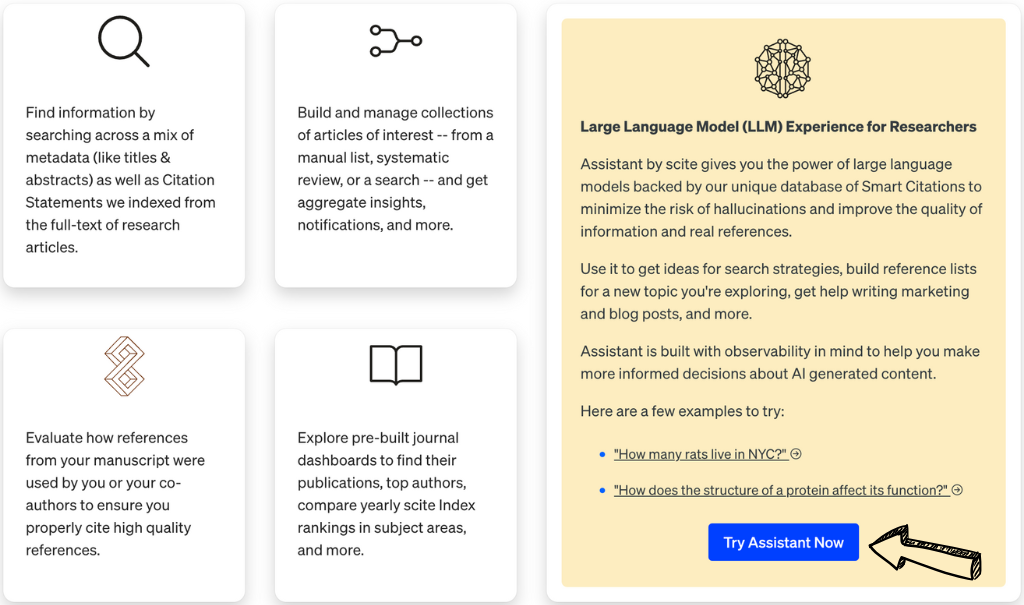
Frequently Asked Questions
Can Jenni AI generate full literature reviews?
Yes! With clear prompts and guidance, Jenni can help generate full sections or even entire literature reviews — though editing and personalization are recommended.
Does Jenni AI support APA, MLA, and Chicago styles?
Yes, Jenni allows you to insert citations in multiple formats and builds your reference list automatically.
Is Jenni AI suitable for graduate-level research?
Absolutely — Jenni is widely used by undergraduate and graduate students for academic writing, essay drafting, and thesis preparation.






0 Comments