
Artificial Intelligence is transforming the way we create visual content — and Kling AI , developed by Kuaishou , is at the forefront of this change. With its ability to generate high-resolution, long-form, and highly realistic videos from text or image inputs , Kling AI offers exciting opportunities for creators, businesses, and digital artists.
If you’re curious about how to use Kling AI to create stunning videos without needing animation or editing skills, this guide will walk you through everything you need to know.
Let’s dive in.
What Is Kling AI?
Kling AI is an AI-powered video generation platform capable of producing:
- Realistic 1080p HD videos
- Long-duration clips (up to several minutes)
- Diverse styles including cinematic, cartoon, and motion graphics
- Dynamic camera movement simulation
- Consistent character animation across scenes
Developed by Kuaishou (a major competitor to TikTok) , Kling AI competes with tools like Runway Gen-2 , Pika Labs , and Sora , offering users a chance to generate professional-grade video content using just natural language or images .
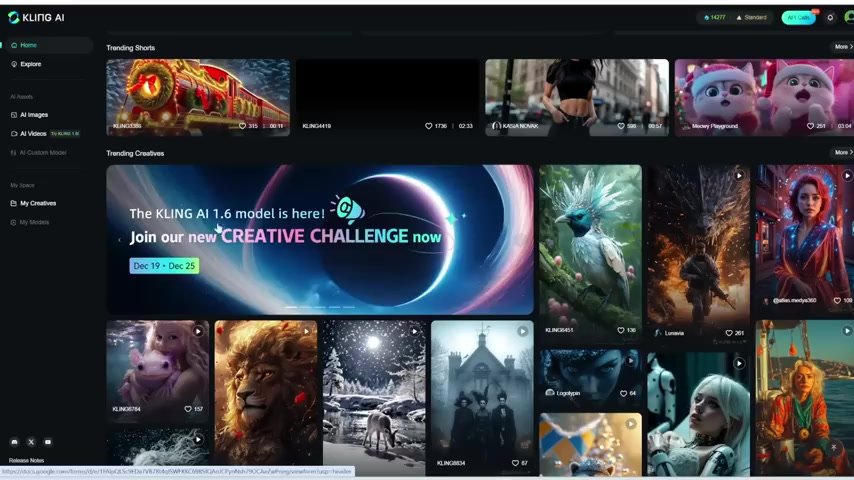
Step-by-Step: How to Use Kling AI
1. Access the Kling AI Platform
To start using Kling AI:
- Go to https://www.klingai.com (availability may be region-restricted)
- Sign up using your email or social media account
- Wait for access approval or join the waitlist if necessary
As of now, access to Kling AI may not be fully open globally — but early testers and registered users can begin exploring its capabilities.
2. Choose Your Input Type
Kling AI supports both text-to-video and image-to-video workflows:
✅ Text-to-Video
Describe what you want to generate. Example prompts:
- “A futuristic city under a purple sky with flying cars”
- “A girl riding a dragon over a mountain range”
- “Morning sunrise on a peaceful beach with waves and birds”
The AI will interpret your description and render a video based on it.
🧠 Pro Tip: Be as descriptive as possible — include style, mood, and specific elements to improve results.
✅ Image-to-Video
Upload a still image, and Kling AI will animate it into a full video.
How to use:
- Click the “Image to Video” option
- Upload your base image
- Add a description of how you want the scene animated:
- “Pan across the forest to reveal a deer walking through trees”
- “Zoom out slowly from a close-up of a robot’s face”
This feature is great for turning static visuals into dynamic storytelling assets.
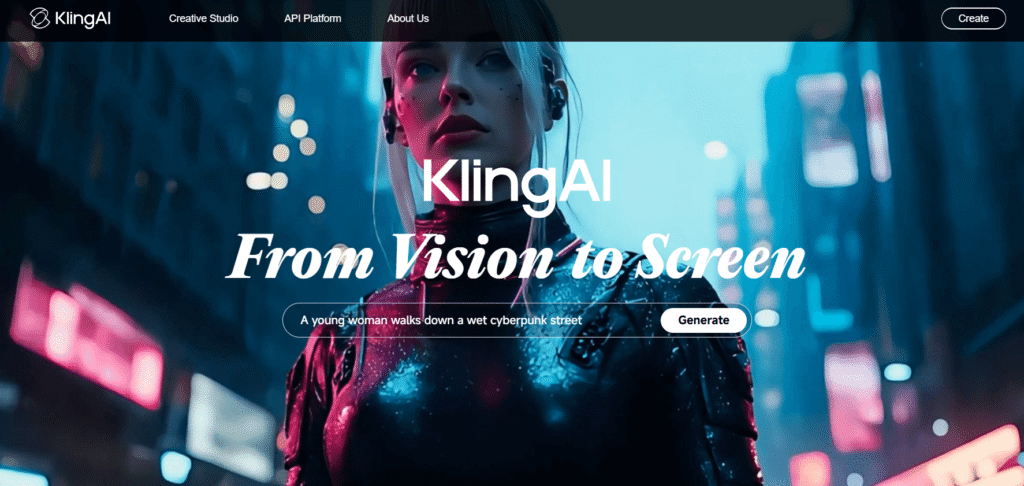
3. Customize Video Settings
Once you’ve entered your prompt or uploaded an image, you’ll usually get options to customize:
- Video length
- Aspect ratio (portrait, landscape, square)
- Style (realistic, anime, artistic, etc.)
- Camera movement (zoom, pan, rotate, dolly)
These settings help you tailor your output for different platforms like YouTube, TikTok, Instagram, or even presentations.
4. Generate and Review Your AI Video
After submitting your input:
- Wait a few seconds to a few minutes depending on queue and complexity
- Preview the generated video
- Download or share directly from the platform
You’ll notice high resolution, smooth motion, and impressive realism — especially when generating human-like characters or complex environments.
5. Refine and Iterate
If the first result isn’t perfect, try tweaking your prompt or adjusting the video parameters. You can:
- Change word choices (e.g., “sunny” vs. “stormy”)
- Adjust camera direction or scene pacing
- Try variations until you get the look you want
Many AI video tools are sensitive to small changes in phrasing — so experiment freely!
Creative Ways to Use Kling AI
Here are some practical and creative applications of Kling AI :
🎬 Content Creation & Storytelling
Create short films, animations, or concept videos from scratch using only your imagination and text prompts.
📱 Social Media Marketing
Generate engaging video content for TikTok, Reels, or Shorts without hiring designers or animators.
🎨 Concept Art & Previsualization
Designers, game developers, and filmmakers can use Kling AI to quickly visualize scenes, characters, or settings before diving into production.
🧠 Education & Training
Teachers and trainers can bring lessons to life with animated sequences, making abstract concepts more tangible and engaging.
🎥 Influencer & Brand Campaigns
Use AI-generated videos to test brand messaging, product placements, or promotional ideas — all within minutes.
Final Thoughts
Using Kling AI opens up new possibilities in content creation , marketing , and digital storytelling . Whether you’re a filmmaker, marketer, educator, or just someone who loves experimenting with AI art and video, Kling AI gives you the power to generate high-quality video content with minimal effort.
While access may still be limited during early testing phases, those with access can already see the future of AI-driven video — and it looks stunning.
Ready to explore AI video creation? Start experimenting with Kling AI today — and let your creativity run wild.
📷 Want more AI video tips? Follow us for weekly updates on Kling AI, text-to-video tools, and how to grow your brand with smart AI content.
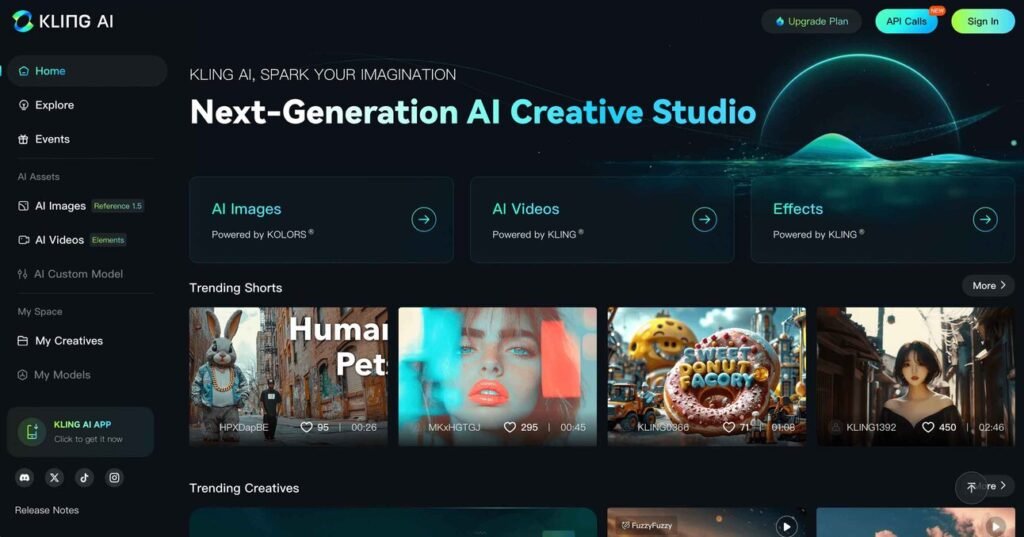
Frequently Asked Questions
Is Kling AI free to use?
Currently, access is limited and often requires registration or waitlisting. Some features may be free, while others require credits or subscription plans.
Can I use Kling AI outside of China?
Yes, though availability may vary by region. International access is expanding as the platform grows.
What formats does Kling AI support?
Kling AI generates videos in HD quality, typically supporting MP4 format for download and sharing.






0 Comments