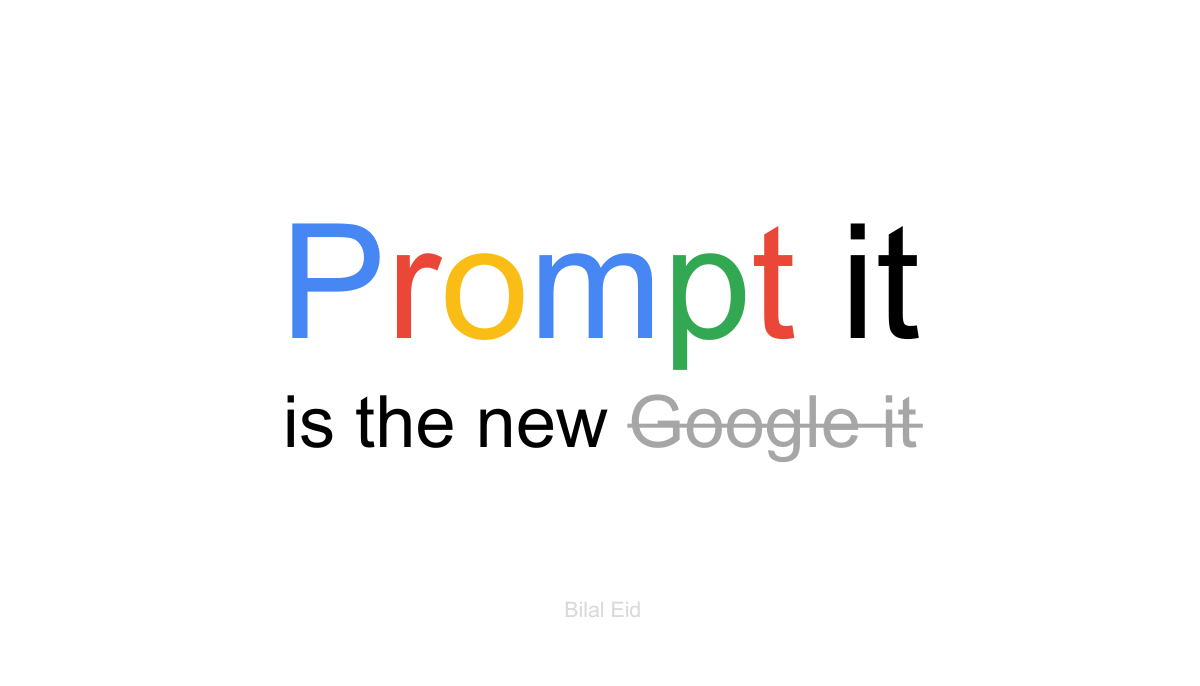
What Is Google Prompt Engineering?
Google Prompt Engineering refers to the practice of crafting and optimizing input prompts for Google’s AI models , especially Gemini , to generate accurate, relevant, and high-quality outputs.
Just like with ChatGPT or Claude, how you phrase your request matters—especially when using Google Bard , Gemini API , or Vertex AI . Effective prompt engineering helps you get the most out of these powerful tools by guiding the AI to understand context, tone, format, and intent.
Whether you’re a developer, marketer, student, or content creator, mastering Google prompt engineering can dramatically improve your AI interactions.
Why Google Prompt Engineering Matters
Google’s AI ecosystem is growing fast. From Gemini Ultra to Bard , and from Search Labs to Vertex AI , Google offers a range of AI-powered tools that rely on well-structured prompts to deliver value.
Here’s why prompt engineering is essential for Google AI:
✅ Improves accuracy and relevance
✅ Enables automation and productivity
✅ Enhances creativity and problem-solving
✅ Supports developers and enterprise users
With the right prompts, you can:
- Generate high-quality content
- Automate customer service responses
- Write and debug code
- Analyze data
- Build conversational chatbots
Core Principles of Google Prompt Engineering
Whether you’re using Google Bard , Gemini , or any AI tool within Google Cloud , follow these foundational principles:
1. Be Clear and Specific
Avoid vague instructions. The more precise your query, the better the output.
❌ “Tell me something about AI.”
✅ “Explain how AI is used in modern healthcare diagnostics.”
2. Provide Context
Give background information so the AI understands the situation or audience.
Example:
“You are a financial advisor explaining cryptocurrency to a first-time investor.”
3. Define the Role or Persona
Assign a role to influence the tone and depth of the response.
Example:
“Act as a tech journalist writing a review of the latest Pixel phone.”
4. Structure Your Request
Use formatting like lists, bullet points, tables, or numbered steps to make your request easier to follow.
Example:
“List 5 benefits of renewable energy, each with a short explanation.”
5. Set Constraints
Help the AI stay focused by setting limits on word count, format, or complexity.
Example:
“Summarize this article in under 100 words without technical jargon.”
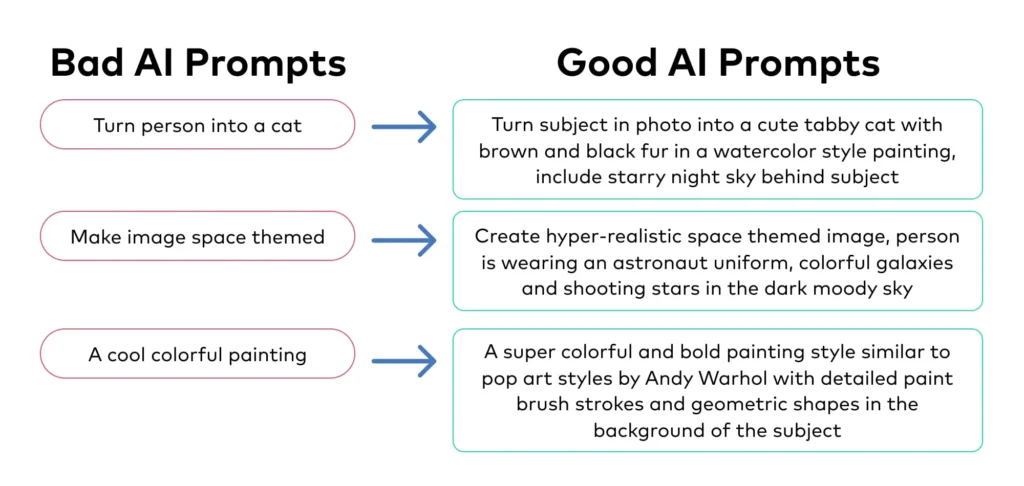
Advanced Techniques for Google Gemini Prompting
Once you’ve mastered the basics, try these advanced strategies to unlock deeper insights and functionality:
🔄 Iterative Prompting
Refine your prompt based on the AI’s initial response. Ask clarifying questions or request rewrites.
🧩 Chain-of-Thought (CoT) Prompting
Encourage the AI to think step-by-step before giving an answer.
Example:
“Solve this math problem step by step: 3x + 4 = 19”
📋 Few-Shot Learning
Provide examples of what you expect.
Example:
Input: “Write a product description for smartwatches.”
Output Example: “The NovaWatch X delivers unmatched battery life and health tracking…”
🧠 Zero-Shot Prompting
Ask for a task without providing examples—only works with well-crafted prompts.
🎭 Role-Based Prompting
Assign a persona or expertise level to shape the tone and knowledge base.
Example:
“You are a certified nutritionist advising a client on healthy meal planning.”
Tools and Platforms for Google Prompt Engineering
Here are some key platforms where you can apply Google prompt engineering:
| Google Gemini API | Build custom AI applications with advanced prompting |
| Google Bard | Experiment with free-form prompts and creative tasks |
| Vertex AI | Enterprise-level AI development with prompt tuning |
| AI Studio (Gemini Playground) | Test and refine prompts interactively |
| Search Generative Experience (SGE) | Explore AI-generated summaries in search |
How to Get Started with Google Prompt Engineering
- Explore AI Studio : Try the Google AI Studio to test Gemini with real-time feedback.
- Join Google Cloud Skill Boost : Earn badges in prompt engineering and AI development.
- Take Online Courses : Look for courses on Coursera, Udemy, or Google Learn focused on Google AI.
- Experiment Daily : Practice with Google Bard or Gemini to see how small changes in prompts affect results.
- Join Communities : Engage with forums like Reddit, Stack Overflow, or Discord groups focused on Google AI.
Frequently Asked Questions (FAQs)
Q1: What is the best way to learn Google prompt engineering?
Start with Google’s own tools like AI Studio and Bard. Then explore online courses and hands-on practice.
Q2: Can I use prompt engineering with Google Search?
Yes! With the Search Generative Experience (SGE), you can influence AI-generated summaries by refining your search queries.
Q3: Is there a certification for Google prompt engineering?
Google offers certifications through Google Cloud and Skill Boost programs that include AI and prompt engineering topics.
Final Thoughts: Google Prompt Engineering Is the Key to Smarter AI Use
As Google continues to expand its AI capabilities—from Gemini to Bard and beyond—knowing how to effectively communicate with these systems becomes a critical skill.






0 Comments