
Step 1: Start with the Basics – Understand What AI Is
What to learn:
- What is AI?
- Types of AI (generative AI, machine learning, etc.)
- How AI tools work in real life
Best free resources:
- Google’s Introduction to AI Course
- AI For Everyone by Andrew Ng (Coursera)
- Fast.ai Practical Deep Learning
📌 Tip: These courses explain AI in simple terms—perfect for beginners.
Step 2: Try Popular AI Tools Hands-On
What to do: Start experimenting with AI tools that match your interests—writing, design, voiceovers, automation, and more.
Top beginner-friendly AI tools:
| Tool | What It Does |
|---|---|
| ChatGPT (Free) | Write emails, essays, code, and more |
| Google Gemini | Answer questions, create content, and explain complex topics |
| Canva AI | Generate images, write text, design visuals |
| DALL·E Mini / Playground AI | Create images from text prompts |
| Grammarly | Improve your writing with smart suggestions |
| Otter.ai | Transcribe meetings, lectures, interviews |
📝 Tip: Most offer free versions or trial credits—just sign up and start playing around!
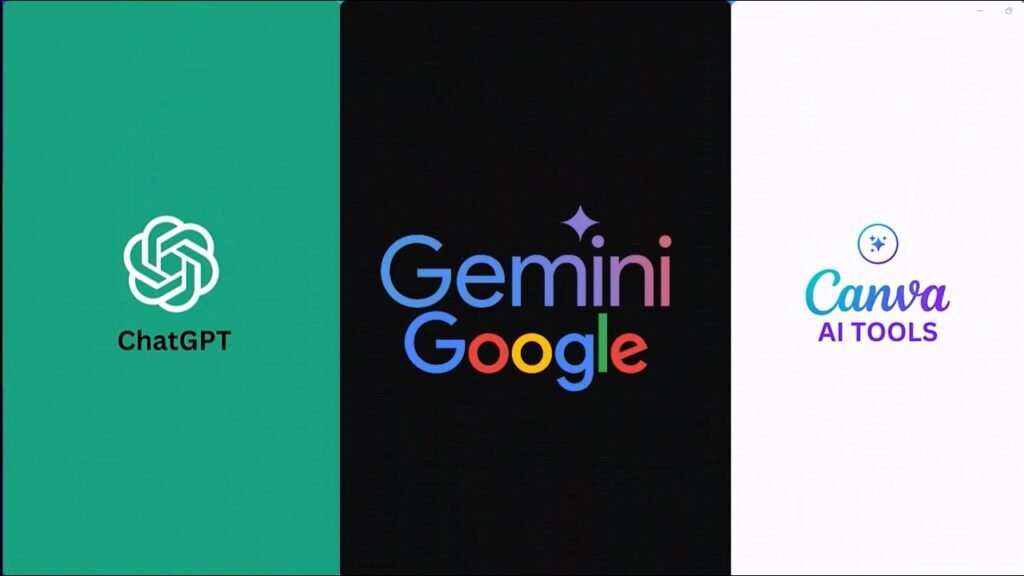
Step 3: Practice Prompt Engineering – Ask AI the Right Questions
What it is:
Prompt engineering is the skill of asking AI the right way to get the best results.
How to improve:
- Start with simple questions like:“Explain quantum physics like I’m 10.”
- Then try structured prompts:“Write a 500-word article explaining why climate change is real, in a tone suitable for high school students.”
📌 Best practice: The clearer your request, the better the output.
Step 4: Join AI Communities for Support & Inspiration
Where to connect:
- Reddit : r/learnAI, r/OpenAI, r/artificialintelligence
- Discord Groups : Many AI tools have active user communities
- Facebook Groups : Search for “Beginner AI Learners” or “AI Tools for Creatives”
💡 Bonus: These groups often share tutorials, tool reviews, and real-world use cases.
Step 5: Watch YouTube Channels for Visual Learning
Best channels to follow:
- Two Minute Papers – Fun, quick breakdowns of AI research and tools
- TechLead – Real-world AI applications and coding tips
- Arham Islam – AI tools for writing, content creation, and productivity
- Siraj Raval – Introductory AI videos with humor and clarity
📌 Best for: Learning by watching—great for visual learners!
Final Tips for Learning to Use AI
- Start small and experiment.
- Combine AI with your daily tasks (like email writing or social media).
- Stay updated—new AI tools come out every week.
- Be ethical—use AI responsibly and avoid plagiarism.
- Teach others—this helps reinforce what you’ve learned.
Frequently Asked Questions (FAQs)
Q1: Do I need technical skills to learn to use AI?
A: No! Most modern AI tools are user-friendly and require no coding at all. Just type your request and let the AI do the rest.
Q2: Are there completely free AI tools and courses?
A: Yes! Platforms like ChatGPT (Free Tier), Google Gemini, Canva AI, Grammarly, and Coursera offer high-quality AI tools and education at zero cost.
Q3: How long does it take to learn to use AI effectively?
A: It depends on your goals. You can grasp the basics in a few days and become proficient in a few weeks by practicing regularly with free tools.
Want more tips on how to learn to use AI and stay ahead of the curve? Subscribe to our newsletter and get weekly updates on new tools, tutorials, and guides straight to your inbox!






0 Comments