
Project managers are under constant pressure to deliver results faster, manage teams efficiently, and stay ahead of deadlines. The good news? AI can help.
1. Choose the Right AI-Powered Project Management Tools
Many modern project management platforms now come with built-in AI features or integrations. Here are some top options:
🧠 ClickUp AI
- Auto-generates summaries, action items, and comments
- Helps write task descriptions and status updates
- Available across workspaces and documents
🤖 Asana + OpenAI (via Zapier)
- Uses GPT models to create tasks from emails or notes
- Automates project briefs and meeting agendas
📋 Notion AI
- Summarizes long documents
- Converts notes into action items
- Writes content for timelines, proposals, and client updates
🚀 Monday.com + AI Integrations
- Smart task suggestions
- Email-to-task automation
- Custom workflows using AI-powered automations
Pro Tip: Combine tools like ChatGPT or Google Gemini with your PM software for custom automation and smarter decision-making.
2. Automate Repetitive Tasks with AI
Let AI handle the mundane so you can focus on what matters most.
✅ Examples:
- Generate meeting minutes : Paste a call transcript and ask AI to summarize key points.
- Create project briefs : Describe the project in simple terms and let AI draft a full plan.
- Write status reports : Ask AI to turn task updates into a professional email or report.
- Prioritize tasks : Ask AI to rank to-dos by urgency and impact.
Bonus: Use Zapier or Make to connect AI tools with your project management apps and automate workflows.
3. Improve Team Communication With AI
Miscommunication is one of the biggest causes of project delays. AI helps keep everyone aligned.
Features to Try:
- Translate technical jargon into plain language for clients
- Draft clear, concise emails based on voice notes or chat inputs
- Generate internal FAQs or process guides from team discussions
- Provide real-time feedback on project updates or roadblocks
Example Prompt: “Explain this technical update in simple terms for the client.”
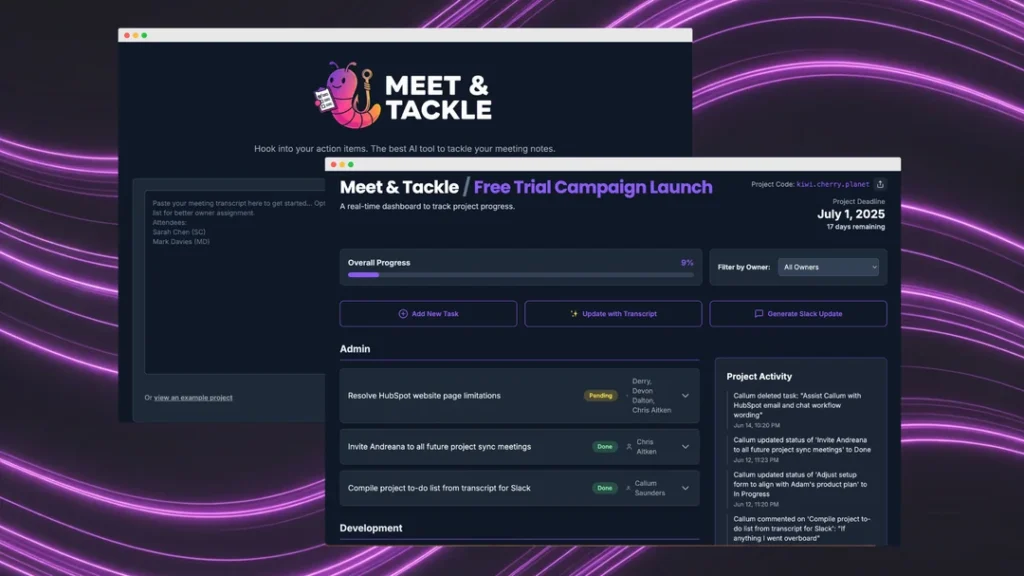
Final Thoughts
Using AI as a project manager doesn’t mean replacing your leadership skills — it means enhancing them. From automating documentation to streamlining communication and risk analysis, AI tools are here to help you lead smarter and deliver better results.
Start small: try using AI to generate your next meeting summary or draft a project update. You’ll quickly see how much time and effort it saves.

Frequently Asked Questions (FAQs)
Q: Can AI replace a human project manager?
A: No — AI supports project managers but lacks emotional intelligence, stakeholder negotiation skills, and strategic leadership.
Q: Is it safe to use AI for team communications?
A: Yes — as long as you avoid sharing sensitive data with public AI tools and double-check outputs before sending.
Q: Do I need coding skills to use AI as a project manager?
A: Not at all! Most AI tools are user-friendly and require only basic typing or copy-paste actions.






0 Comments