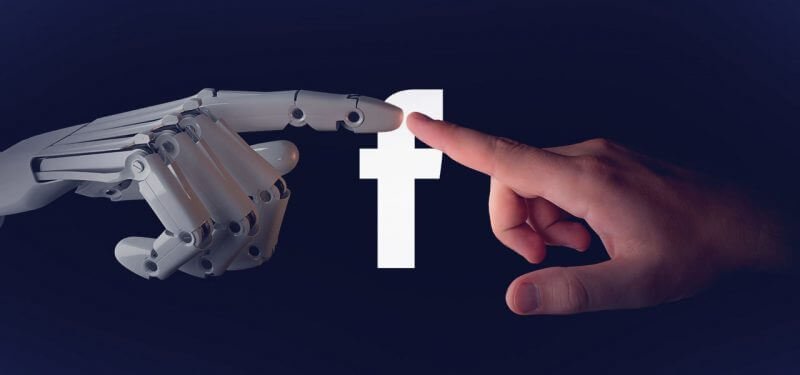
Facebook has made it easy to look professional during video calls and live broadcasts by offering AI-powered background effects . Whether you want to blur your surroundings or replace your background entirely, these tools help you maintain privacy and improve visual quality — all without any special equipment.
Here’s how to use AI background on Facebook across different devices.
Using AI Background in Facebook Video Calls (Desktop)
Facebook Messenger and Meta Messenger Rooms support real-time background effects , including blur and custom backgrounds.
Steps:
- Open Messenger or Facebook in your browser or desktop app.
- Start a video call with a friend or group.
- Click the three dots (⋯) during the call.
- Select Background Effects .
- Choose from options like Blur , Office , Nature , or upload your own background image.
The AI will instantly apply the effect, keeping you in focus while changing or softening your background.

Using AI Background in Facebook Live (Mobile)
On mobile, Facebook allows you to blur your background during Live videos using the built-in camera tools powered by AI.
Steps:
- Open the Facebook app .
- Tap Live Video under your status update section.
- Before going live, tap the three dots (⋯) or Effects icon.
- Enable Background Blur .
- Review and go live.
Note: As of now, full background replacement is limited, but blur is widely supported and works well in most lighting conditions.

Tips for Best Results with AI Background on Facebook
- Sit in front of a plain wall or well-lit area for better detection
- Avoid moving too much or wearing green clothing if using virtual backgrounds
- Test your setup before going live or starting an important call
- Keep your device stable and at eye level for a more professional look
FAQs: Frequently Asked Questions About Using AI Background on Facebook
Q1: Can I replace my background with any image on Facebook?
Currently, Facebook supports preset and custom background images only in video calls via desktop. Mobile users can only blur their background.
Q2: Do I need special software to use AI background on Facebook?
No, the feature is built into the Facebook app and desktop Messenger — no third-party tools required.
Q3: Why isn’t my AI background working on Facebook?
Make sure your camera is compatible, your internet connection is stable, and your Facebook app or browser is updated to the latest version.






0 Comments