
Instagram is all about visual storytelling , and one of the best ways to stand out is by using AI-powered background effects . Whether you’re creating Reels, Stories, or live videos, applying AI backgrounds can help blur distractions, add creative scenes, or even replace your background entirely.
1. Use Instagram’s Built-In Bokeh & Blur Effects
Instagram offers built-in tools that use AI to blur backgrounds and focus on your face or subject.
Step-by-Step:
- Open the Instagram app
- Tap the + button to create a Story or Reel
- Press and hold the record button , then tap “Hold”
- Swipe through the bottom filters until you find “Bokeh” or “Portrait”
- Record your video with a soft, blurred background
Pro Tip: These AI-powered blur effects work best in well-lit environments and when your face is clearly visible.
2. Try CapCut for Advanced AI Background Replacement
If you want more control over your background, use CapCut — TikTok’s powerful video editor — which supports AI background replacement .
Step-by-Step:
- Download CapCut from the App Store or Google Play
- Open the app and tap “New Project”
- Select a video from your gallery
- Tap the video layer > Keying > Auto-Remove Background
- Choose a new background image, color, or blur effect
- Export and upload to Instagram
Bonus: You can also use AI backgrounds from Picsart Video Editor or Adobe Premiere Rush for similar results.
3. Add AI Filters Using Spark AR Studio
Want to get creative with animated or themed AI backgrounds? Spark AR Studio lets creators build and apply custom AI filters with background effects.
Step-by-Step:
- Search for Spark AR Studio on desktop and download it
- Browse or create filters with background effects (e.g., nature scenes, space themes)
- Publish your filter to Instagram
- Open Instagram and apply the filter when recording a Reel or Story
Tip: Look for popular AI background filters like “Rainbow Background,” “Galaxy Effect,” or “Virtual Room.”
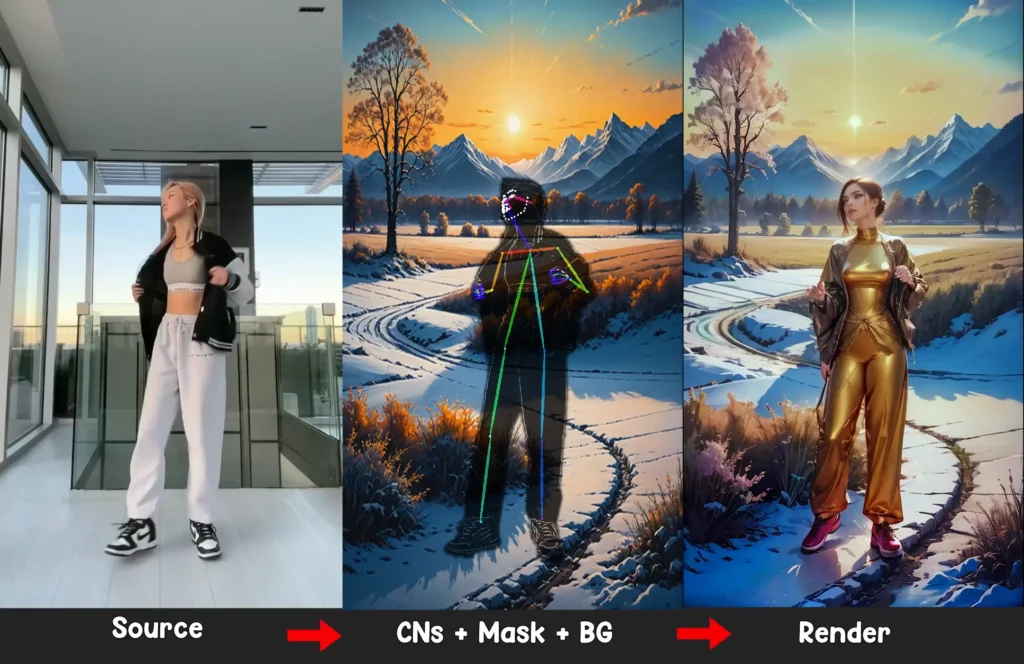
Final Thoughts
Using AI background effects on Instagram is a great way to elevate your content without needing a fancy setup. Whether you’re blurring cluttered spaces, replacing your background with something stylish, or trying fun filters, these tools make your visuals look professional and engaging.
Start experimenting today — your next viral Reel might just be one AI background away!

Frequently Asked Questions (FAQs)
Q: Can I use AI background on Instagram Reels?
A: Yes! Use Instagram’s built-in Portrait mode or edit your video in CapCut before uploading it to Reels.
Q: Do I need special equipment for AI background effects?
A: No — most AI background tools work directly on your smartphone using built-in cameras and apps like CapCut or Spark AR.
Q: Are AI background filters free on Instagram?
A: Many are free to use, especially those available in Instagram’s native filters or CapCut. Some premium filters may require in-app purchases or subscriptions.






0 Comments