
Artificial Intelligence (AI) is becoming part of our daily lives — from smart assistants to content creation tools. But if you’re just starting out, it can feel overwhelming. The good news? You don’t need to be a tech expert to use AI.
In this guide, we’ll walk through the AI basics and show you how to use AI tools effectively for personal or professional tasks in 2025.
What Is AI and Why Should You Care?
AI stands for Artificial Intelligence , which refers to machines or software that can perform tasks that usually require human thinking — like understanding language, recognizing images, making decisions, or even creating content.
You already interact with AI when you:
- Ask Siri or Alexa a question
- Get video recommendations on YouTube
- Use Google Maps for directions
- Chat with customer service bots
Learning the basics of AI helps you save time, improve productivity, and stay ahead in a fast-changing world.
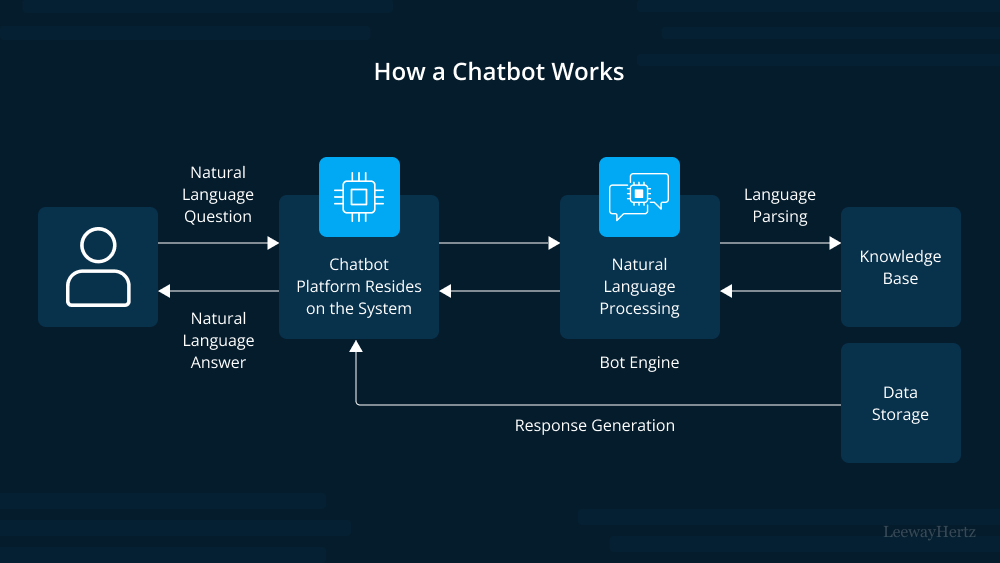
Getting Started with AI Tools
Here’s how to start using AI tools in your daily life:
1. Try an AI Chatbot
Chatbots like ChatGPT , Google Gemini , or Claude let you ask questions, write emails, brainstorm ideas, and more — all by typing in natural language.
Example prompt:
“Write a thank-you message for a job interview.”
2. Use Voice Assistants
Voice-based AI like Siri , Google Assistant , or Alexa lets you control your phone, set reminders, send messages, and search the web — just by speaking.
3. Automate Tasks
Tools like Zapier AI , Make.com , or Microsoft Power Automate help you automate repetitive tasks — like saving email attachments to cloud storage or organizing data.
4. Create Visuals with AI
Use AI image generators like DALL·E , MidJourney , or Bing Image Creator to generate visuals based on text descriptions.
Example prompt:
“A futuristic city under a purple sky at sunset.”
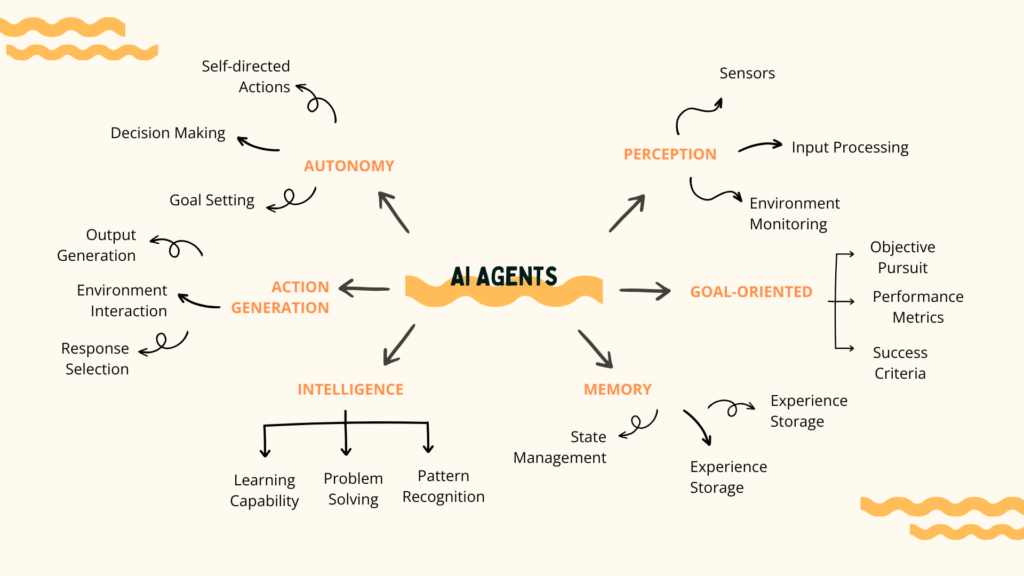
Tips for Using AI Effectively
- Be specific in your prompts – The clearer you are, the better the results.
- Ask follow-up questions – If the first answer isn’t right, refine your request.
- Double-check facts – AI can sometimes give incorrect or outdated information.
- Use AI as a helper, not a replacement – Combine AI output with your own knowledge and creativity.
- Explore free versions first – Many AI tools offer free tiers so you can learn without spending money.
FAQs: Frequently Asked Questions About AI Basics
Q1: Do I need coding skills to use AI?
No! Most AI tools today are designed for everyday users. You just type or speak what you want, and the AI does the work.
Q2: Are AI tools safe to use?
Most mainstream tools are safe, but avoid sharing sensitive or private information unless necessary.
Q3: Can AI replace my job?
AI enhances many jobs rather than replaces them. It helps with repetitive tasks so you can focus on creative, strategic, and interpersonal work.






0 Comments