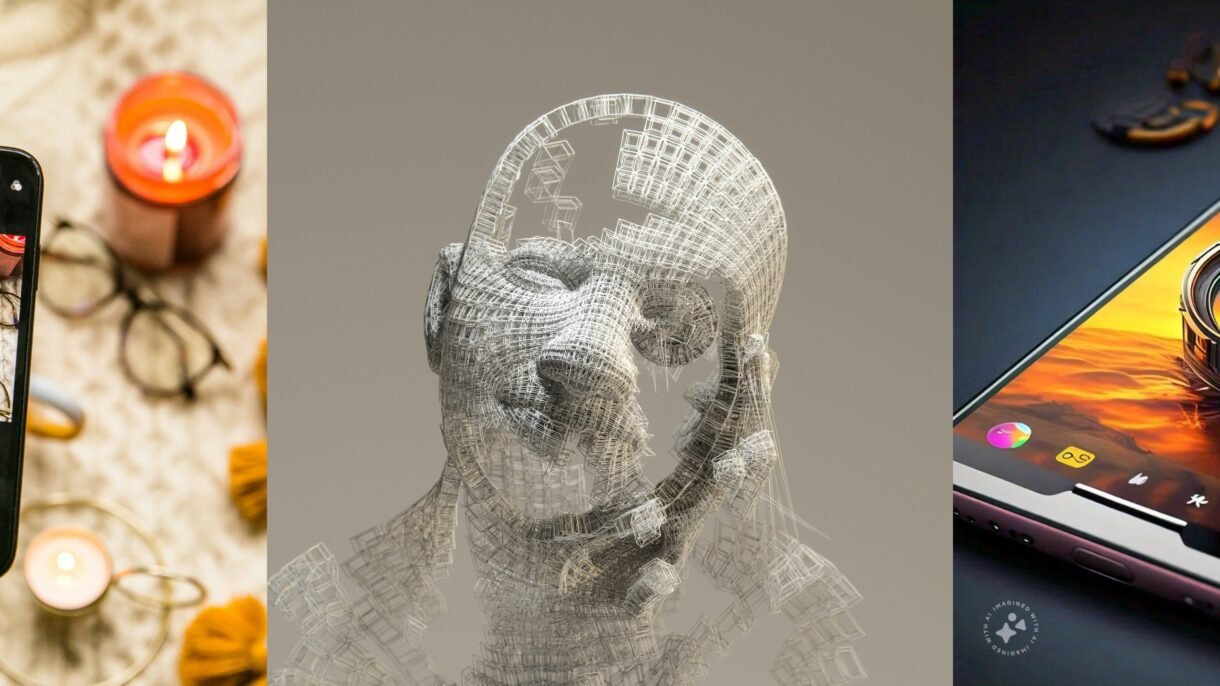
AI cameras are transforming the way we take and interact with photos. Whether you’re using a modern smartphone , security camera , or photo app , AI-powered features help you capture better images, recognize objects, and even organize your media automatically.
Here’s how to make the most of AI camera technology in 2025.
Understanding AI Camera Features
An AI camera uses artificial intelligence — like machine learning and computer vision — to analyze scenes, detect objects, and enhance image quality in real time.
Common AI-powered features include:
- Scene Recognition – Automatically adjusts settings for landscapes, food, pets, etc.
- Portrait Mode – Blurs backgrounds for professional-looking portraits
- Night Vision Enhancement – Brightens low-light scenes without flash
- Object Detection – Recognizes items like text, barcodes, or products
- Auto-Editing – Applies filters, color correction, and cropping based on content

How to Use AI Camera on Smartphones
Most modern phones from Apple, Samsung, Google, and Xiaomi come with built-in AI camera functions.
Steps:
- Open the Camera app
- Look for an “AI” , “Scene” , or “More” option in the mode menu
- Point the camera at the subject — the phone will automatically detect the scene (e.g., sunset, food, flowers)
- Take the photo — some devices apply AI enhancements automatically
- Review in the Gallery app where AI may suggest edits or group similar photos together
You can also enable features like Night Mode , Portrait Mode , or Text Recognition for more advanced results.
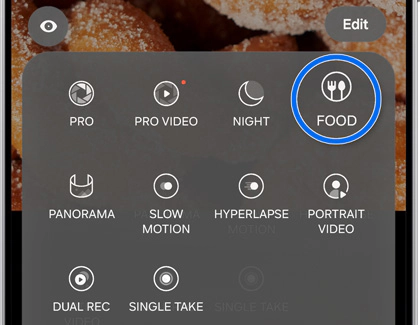
Using AI Camera in Third-Party Apps
Beyond your phone’s native camera, many apps offer powerful AI-driven photography tools:
Popular AI Camera Apps:
- Google Lens – Identify objects, translate text, and search what you see
- Adobe Scan / Scanbot – Convert documents into editable PDFs using AI
- Snapseed – Apply AI-based filters and auto-enhance photos
- Microsoft Seeing AI – Helps visually impaired users understand their surroundings through voice feedback
These apps extend the power of AI beyond just taking pictures — they help you understand, edit, and act on what you capture .
Real-Life Uses of AI Camera Technology
Here are some practical ways people are using AI cameras every day:
- Document Scanning – Turn receipts, contracts, and notes into digital files
- Smart Shopping – Tap to identify products and find them online
- Home Security – AI-powered cameras recognize faces, send alerts, and filter out false alarms
- Language Translation – Instantly translate signs, menus, and documents
- Photo Organization – Let AI sort your gallery by people, places, or events
FAQs: Frequently Asked Questions About Using AI Cameras
Q1: Do I need a high-end phone to use AI camera features?
Many budget phones now include basic AI camera support, though premium models offer more advanced features like real-time object tracking and enhanced low-light performance.
Q2: Can AI cameras recognize text in images?
Yes! With tools like Google Lens or Adobe Scan, you can point your camera at text and extract it into editable formats like Word or PDF.
Q3: Are AI cameras always listening or watching me?
No, AI camera features typically process data locally on your device unless you choose to upload photos to cloud services. Always check privacy settings to control access.






0 Comments