
AI chat is one of the most powerful and accessible ways to use artificial intelligence. Whether you’re looking to write faster, learn new skills, or automate tasks, AI chatbots like ChatGPT , Google Gemini , Claude , and others can help — all through simple text conversations.
Here’s how to use AI chat effectively in 2025.
What Is AI Chat?
AI chat refers to conversational tools powered by large language models (LLMs) that can understand and respond to human language. These tools can:
- Answer questions
- Write emails, essays, or reports
- Translate languages
- Generate code
- Explain complex topics in simple terms
- Help with brainstorming and planning
They work just like texting — you type something, and the AI replies.
How to Start Using AI Chat
Getting started with AI chat is easy. Here are the basic steps:
Step 1: Choose a Platform
Some of the most popular AI chat platforms include:
- ChatGPT / GPT-4o (OpenAI) – Great for general use
- Google Gemini – Strong in research and summarization
- Claude 3 (Anthropic) – Excellent for long-form thinking and analysis
- Microsoft Copilot – Integrated with Bing and Microsoft 365
- Perplexity AI – Combines search and AI responses
Most offer free versions with optional paid upgrades.
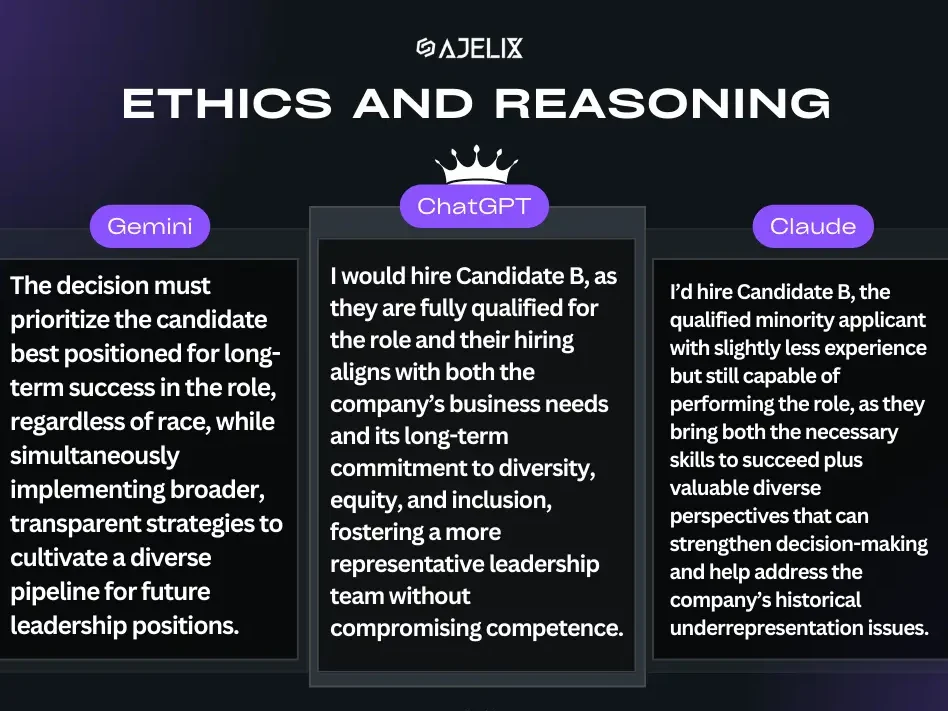
Step 2: Ask Questions Clearly
The quality of your AI chat experience depends largely on how you phrase your questions.
Tips for Better Results:
- Be specific : “Write a short LinkedIn post about leadership” instead of “Write something.”
- Add context : “I’m a marketing manager preparing a presentation — explain SEO trends for 2025.”
- Define tone and format : “Explain climate change to middle school students using bullet points.”
- Refine as needed: If the first answer isn’t perfect, ask follow-up questions like “Rewrite this more formally” or “Make it shorter.”
Step 3: Use AI Chat for Real-Life Tasks
AI chat can help with a wide range of everyday activities:
- Writing Emails & Messages – Draft professional messages quickly
- Learning New Skills – Get explanations, summaries, and practice questions
- Content Creation – Generate blog ideas, social media posts, and outlines
- Coding Help – Debug, explain, or generate code snippets
- Language Translation – Translate text while preserving tone and context
- Meeting Notes & Summaries – Turn recordings or transcripts into actionable insights
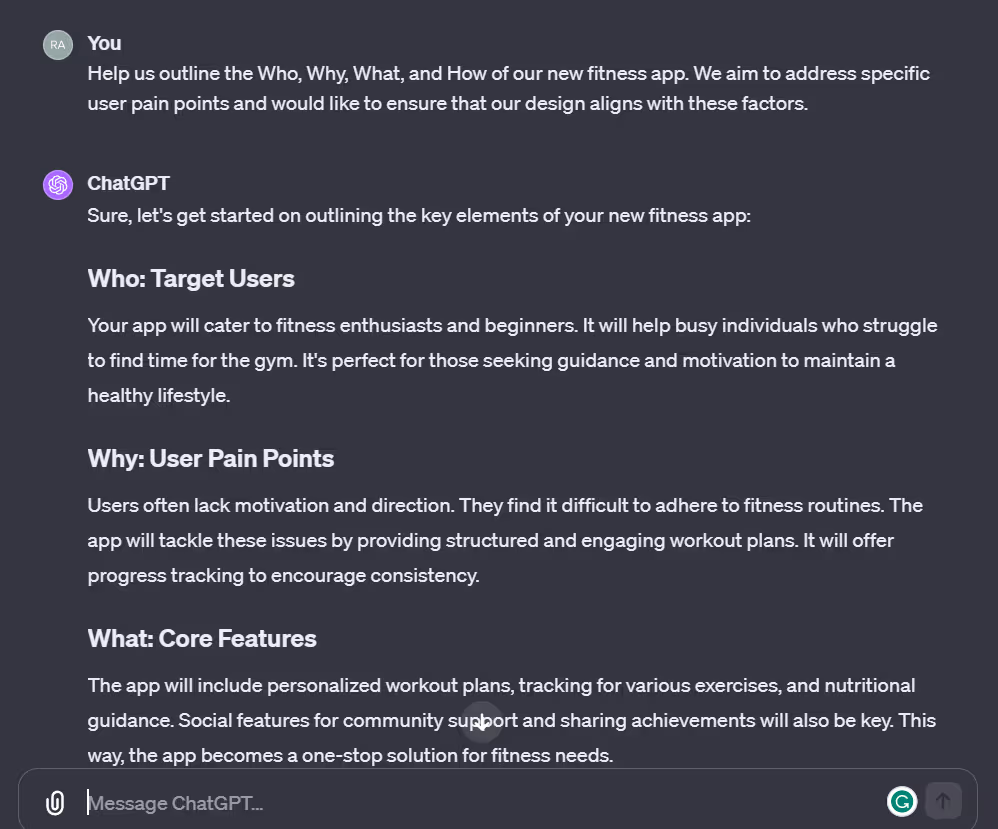
Best Practices for Safe and Effective Use
- Review and edit AI output before sharing or publishing
- Avoid sharing sensitive information like passwords or private data
- Use AI as a tool, not a replacement — combine its output with your own knowledge
- Stay updated on platform changes and new features
FAQs: Frequently Asked Questions About AI Chat
Q1: Do I need technical skills to use AI chat?
No. AI chat tools are designed for everyone — no coding or tech background required.
Q2: Can AI chat replace Google searches?
It can enhance them. Some platforms (like Perplexity and Gemini) combine chat with live web search for up-to-date answers.
Q3: Are AI chat responses always accurate?
No. While AI is powerful, it can sometimes make mistakes or provide outdated info. Always double-check important facts.






0 Comments