
ChatGPT is one of the most popular AI chatbots developed by OpenAI. It can help with writing, coding, learning, brainstorming , and much more — all through natural conversation.
Whether you’re new to AI or looking to level up your skills, this guide will show you how to use ChatGPT effectively in everyday life.
Getting Started with ChatGPT
Using ChatGPT is simple and intuitive. Here’s how to begin:
Step 1: Sign Up
- Go to chat.openai.com
- Create an account using your email or Google account
- Choose between free access (ChatGPT 3.5) or ChatGPT Plus (GPT-4o)
Step 2: Understand the Interface
You’ll see a text box where you can type your questions or requests. The AI responds below it once you hit Send .

How to Use ChatGPT Effectively
The quality of your results depends on how clearly and thoughtfully you communicate with the AI.
1. Write Clear Prompts
Use specific language to get better results:
❌ “Write something about AI.”
✅ “Explain artificial intelligence to a high school student in simple terms.”
2. Add Context
Give background information so ChatGPT understands your needs:
“I’m a marketing manager preparing a presentation. Summarize the top AI trends for 2025.”
3. Define Format and Tone
Ask for bullet points, paragraphs, lists, or tables. Specify if you want formal, casual, or creative tone.
4. Ask Follow-Up Questions
If the answer isn’t perfect, refine your request:
“Rewrite this more formally.”
“Make it shorter.”
“Add examples.”
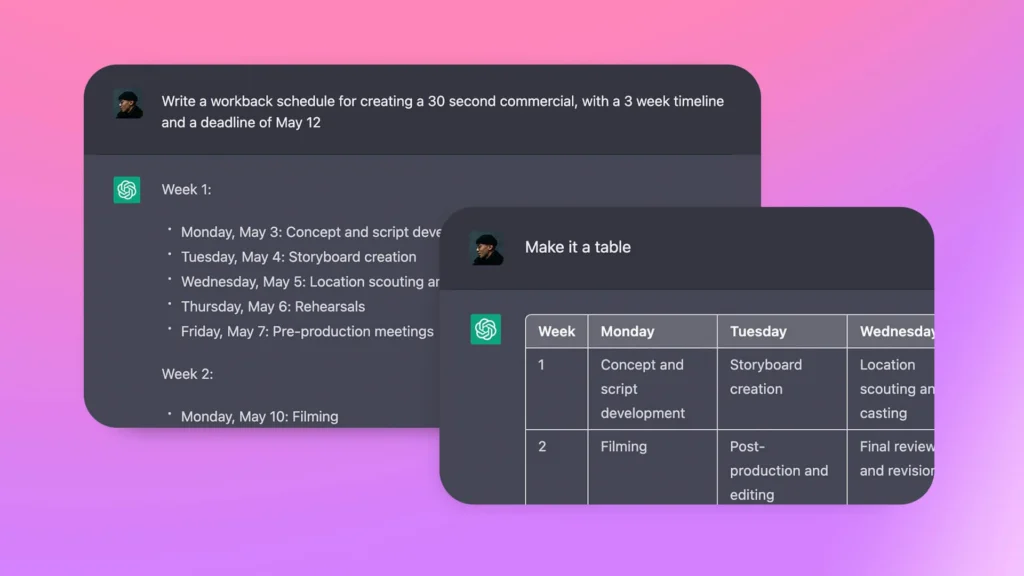
Practical Uses for ChatGPT
Here are some of the most common and powerful ways people are using ChatGPT today:
| Writing Emails | Draft professional messages in seconds |
| Content Creation | Generate blog ideas, outlines, and full articles |
| Learning & Teaching | Explain complex topics, create study guides, or generate quiz questions |
| Coding Help | Debug code, explain functions, or generate snippets in any programming language |
| Language Translation | Translate text while preserving meaning and tone |
| Meeting Notes | Summarize long discussions or transcripts into key takeaways |
Tips for Best Results
- Use role prompts : “You are a travel agent…” or “You are a science teacher…”
- Try chain-of-thought prompting : Ask ChatGPT to “think step by step” before answering
- Combine AI output with your own knowledge and editing
- Avoid sharing sensitive or personal data
- Save useful prompts and responses for future use
FAQs: Frequently Asked Questions About Using ChatGPT
Q1: Do I need technical skills to use ChatGPT?
No, anyone who can type can use ChatGPT — no coding or tech experience required.
Q2: Is ChatGPT free to use?
Yes, basic access to ChatGPT (GPT-3.5) is free. GPT-4o and advanced features are available with ChatGPT Plus .
Q3: Can ChatGPT replace Google searches?
Not entirely. While ChatGPT gives conversational answers, tools like Bing Chat or Perplexity combine AI with live web search for real-time results.






0 Comments