
Artificial Intelligence is reshaping the workforce — and AI courses are your gateway to understanding and using it effectively. Whether you’re looking to switch careers, boost your job performance, or simply stay ahead of the curve, taking the right AI course can make all the difference.
Here’s how to use AI courses to learn faster, practice smarter, and apply what you learn in real life.
Why You Should Take AI Courses
AI is no longer just for developers. It’s being used in marketing, healthcare, education, finance, and more. Taking AI courses helps you:
- Understand how AI works and how it affects your industry
- Learn to use AI tools like chatbots, image generators, and automation platforms
- Build technical skills (coding, data analysis, machine learning) if you want to go deeper
- Stand out in the job market with AI literacy
Choosing the Right AI Course for You
Not all AI courses are created equal. Here’s how to pick the best one based on your goals:
For Beginners:
- Intro to AI (Coursera) – Taught by Andrew Ng, great for foundational knowledge
- Google’s Introduction to AI (Qwiklabs) – Hands-on basics
- Udemy: AI for Everyone – Non-technical overview of AI concepts
For Career Growth:
- IBM AI Professional Certificate (Coursera) – Job-ready skills
- DeepLearning.AI (chatbot-focused tracks) – Advanced AI training
- LinkedIn Learning: AI for Business Professionals – Practical applications
For Coders & Developers:
- Fast.ai – Practical deep learning with Python
- edX: Introduction to Computer Science and Programming Using Python – MIT-level content
- Kaggle Learn – Free micro-courses with coding challenges

How to Get the Most from AI Courses
Just enrolling isn’t enough — here’s how to make sure you truly learn and retain what you study:
1. Set Clear Goals
Ask yourself: Are you learning AI for personal interest, career change, or to improve your current role?
2. Follow a Study Schedule
Consistency beats intensity. Even 30 minutes a day can help you finish a course in weeks.
3. Take Notes and Ask Questions
Use AI chat tools like ChatGPT or Gemini to clarify confusing topics or generate summaries.
4. Apply What You Learn
Try building simple projects like:
- Creating a chatbot
- Automating tasks with AI
- Writing articles or emails using AI tools
- Analyzing datasets with AI assistance
5. Join AI Communities
Engage with others on Reddit, Discord, LinkedIn groups, or forums like Stack Overflow to get feedback and stay motivated.
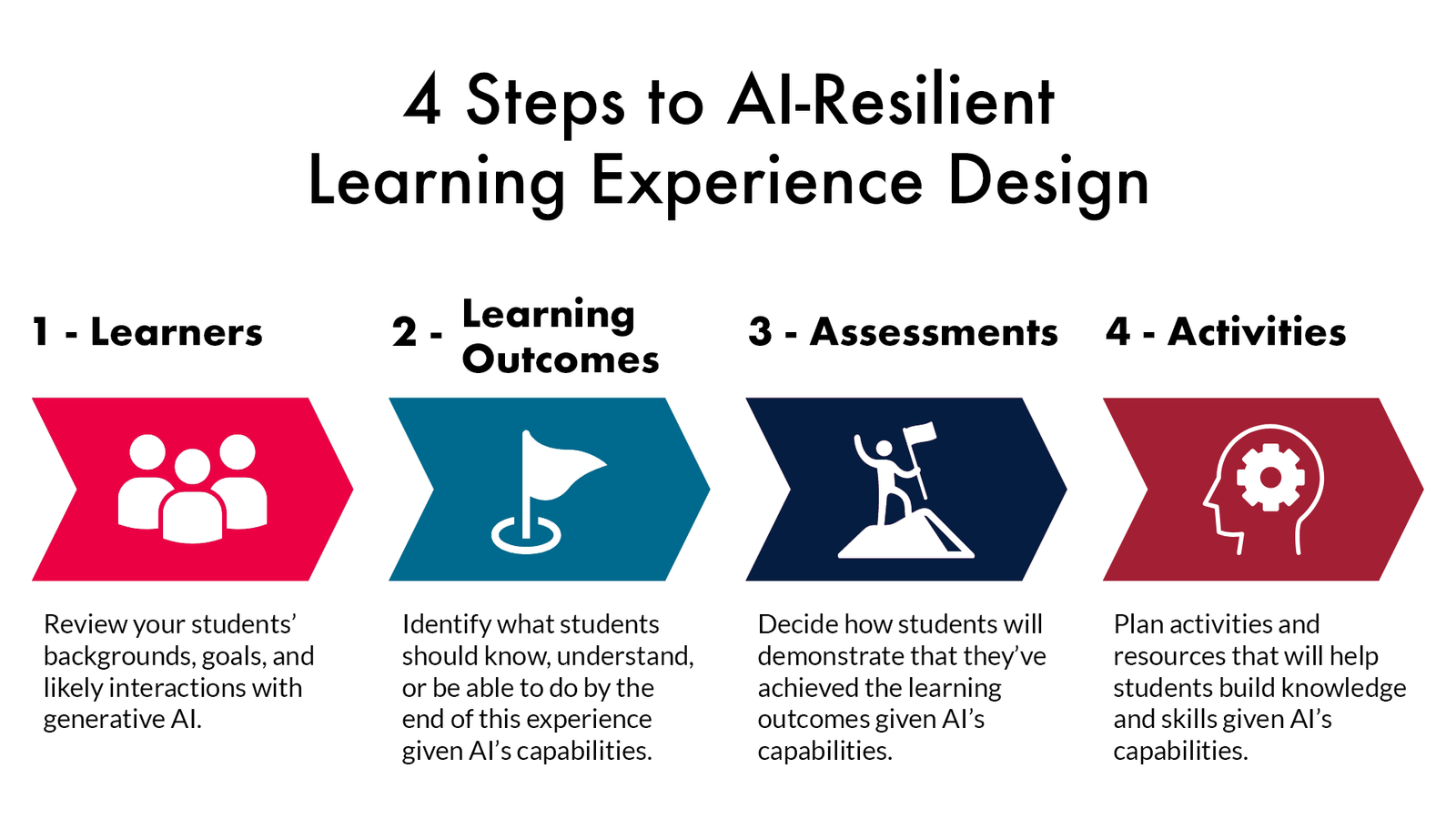
Best Platforms for AI Courses
Here are some top platforms offering high-quality AI courses:
| Coursera | Structured learning paths | Expert instructors, certifications |
| Udemy | Budget-friendly options | Thousands of AI courses at low cost |
| edX | Academic depth | University-backed programs |
| Google Cloud Skills Boost | Hands-on AI labs | Free and Google-integrated |
| LinkedIn Learning | Career-focused professionals | Short, skill-based courses |
| Fast.ai / Kaggle | Coders and data scientists | Real-world projects |
FAQs: Frequently Asked Questions About AI Courses
Q1: Do I need math or coding experience to take AI courses?
No, many beginner courses assume no prior knowledge. You can start with non-technical overviews before diving into math or code.
Q2: Can I get a certificate after completing an AI course?
Yes, most paid courses offer certificates you can add to LinkedIn or your resume.
Q3: How long does it take to complete an AI course?
It depends on the course length and your pace. Some can be completed in a few hours; others take several months.






0 Comments