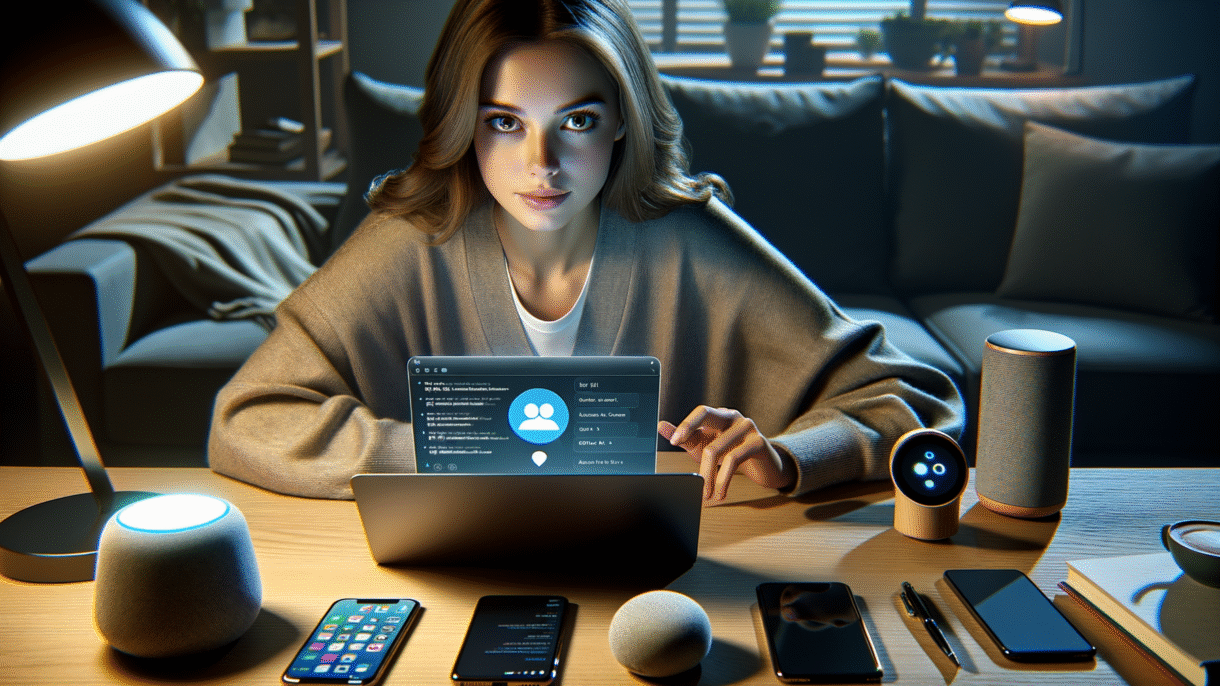
Artificial Intelligence is no longer just for tech experts — it’s now part of our daily lives , helping us be more productive, creative, and informed. Whether you’re a student, remote worker, or busy parent, using AI daily can simplify tasks, save time, and enhance your decision-making.
Here are practical ways to use AI every day in 2025.
1. Start Your Day with AI Assistance
Use AI to plan your day, set reminders, and stay organized.
Try:
- Voice Assistants (Alexa, Google Assistant, Siri) – Ask for weather updates, traffic reports, and calendar events.
- AI To-Do Apps (Microsoft To Do, Notion AI) – Let AI generate your daily task list based on upcoming deadlines or habits.
- News Summarizers (Microsoft News, Apple News + AI summaries) – Get quick summaries of top headlines instead of reading full articles.
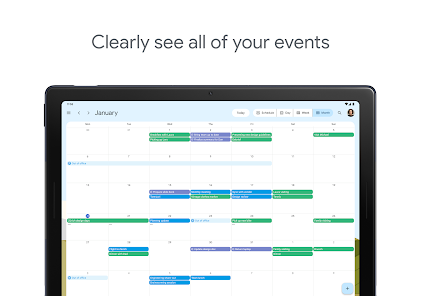
2. Use AI for Writing and Communication
From emails to essays, AI helps you write faster and more clearly.
Ways to Use:
- ChatGPT / Gemini / Claude – Draft emails, messages, or social media posts
- GrammarlyGO – Improve grammar, tone, and clarity in real time
- Otter.ai / Microsoft Viva Topics – Generate meeting notes or transcribe voice memos
Try prompts like:
“Write a thank-you message after a job interview.”
“Improve this paragraph to sound more professional.”
3. Learn and Study Smarter with AI
Whether you’re in school or learning new skills, AI makes studying easier and more personalized.
Tools to Try:
- Khanmigo – AI-powered tutor for students
- Quizlet + AI – Create flashcards from notes or lectures
- Duolingo + AI Feedback – Improve language speaking and writing
- Ask AI to explain complex topics :“Explain quantum physics like I’m 10 years old.”
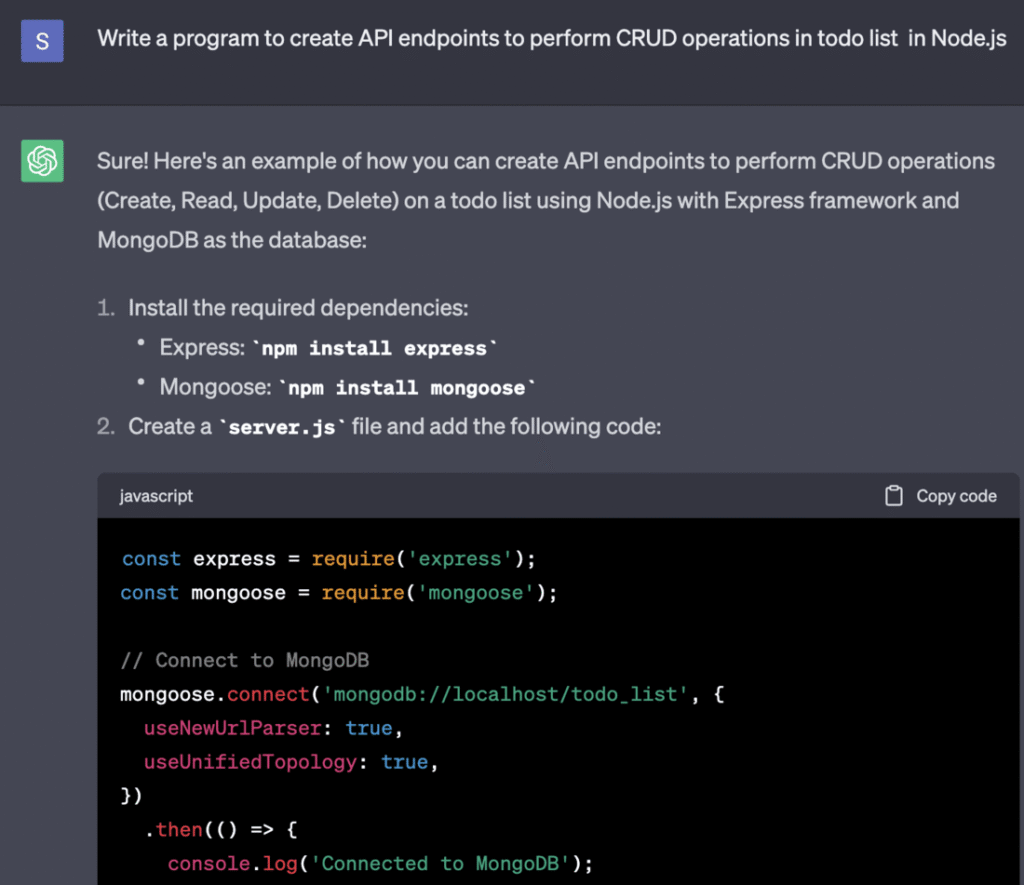
4. Automate Tasks with AI Bots
Let AI handle repetitive tasks so you can focus on what matters most.
Examples:
- Use Zapier AI or Make.com to automate file backups, email sorting, or data entry
- Set up AI chatbots to respond to common customer questions
- Use AI scheduling tools (Calendly + AI assistant) to manage meetings without back-and-forth emails
This is especially useful for freelancers, entrepreneurs, and small business owners.
5. Enhance Your Health and Fitness Routine
AI can help you track workouts, improve sleep, and even offer mental health support.
Features to Use:
- AI Fitness Coaches (Freeletics, Fitbit Coach) – Create custom workout plans
- Sleep Tracking Apps (Pzizz, SleepScore) – Get AI-generated sleep improvement tips
- Mental Health Chatbots (Woebot, Wysa) – Talk through stress, anxiety, or mood changes with a supportive AI companion
FAQs: Frequently Asked Questions About Using AI Daily
Q1: Do I need technical skills to use AI daily?
No! Most AI tools today are designed for everyday users — all you need is basic typing or voice command skills.
Q2: Are AI tools free to use?
Some offer free versions (like ChatGPT, Duolingo, and Grammarly Basic), while others require subscriptions for advanced features.
Q3: Is it safe to share personal information with AI tools?
Always be cautious. Avoid sharing sensitive data like passwords, credit card info, or private documents unless using trusted, secure platforms.






0 Comments