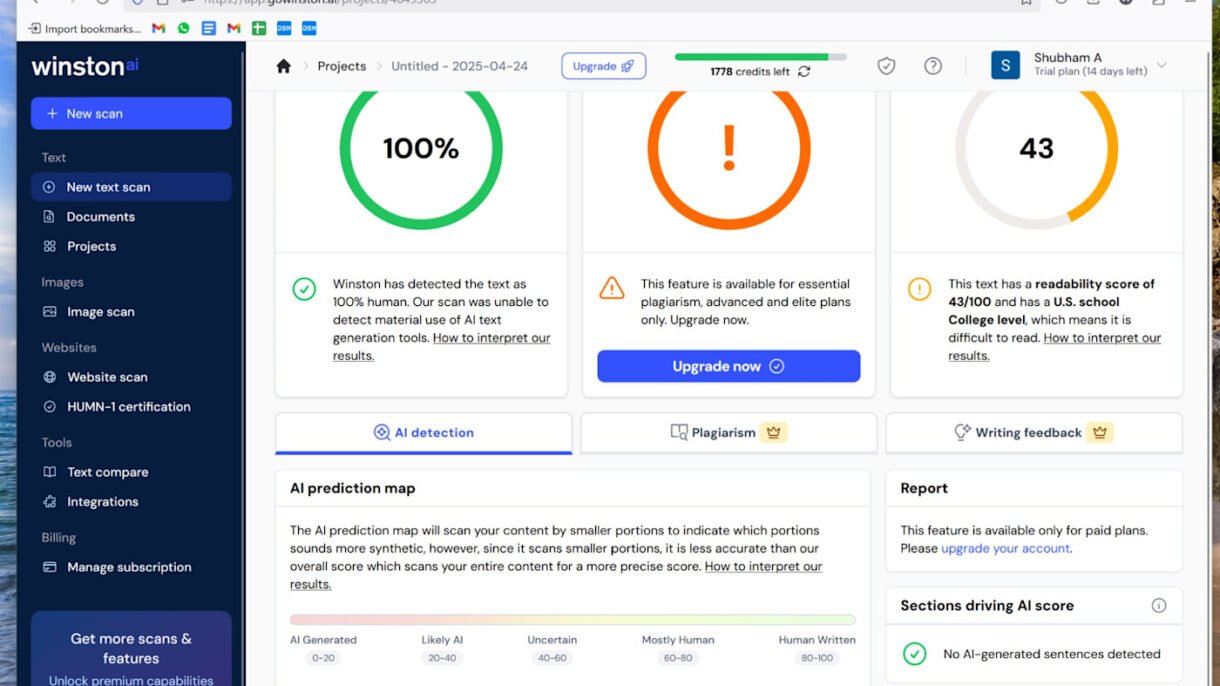
With the rise of AI writing tools like ChatGPT , Gemini , and Claude , it’s becoming harder to tell whether a piece of writing was created by a human or a machine. That’s where AI detectors come in — these tools analyze text and estimate the likelihood that it was generated by artificial intelligence.
Here’s how to use an AI detector effectively in 2025.
Step 1: Choose a Reliable AI Detection Tool
There are several platforms that offer AI content detection:
| Originality.ai | Educators, publishers, and content buyers |
| ZeroGPT | Students and educators looking for free detection |
| Copyleaks AI Content Detector | Businesses and institutions needing enterprise-level tools |
| Crossplag | General-purpose detection with multi-language support |
| GPTZero | Academic integrity and classroom use |
Some tools are free, while others offer more accurate results with paid plans.
Step 2: Paste or Upload the Text You Want to Analyze
Once you’ve chosen your AI detector, follow these steps:
- Open the tool in your browser
- Copy and paste the text into the analysis box (or upload a file if supported)
- Click “Analyze” or “Check” to run the detection scan
The tool will process the text and return a result within seconds.
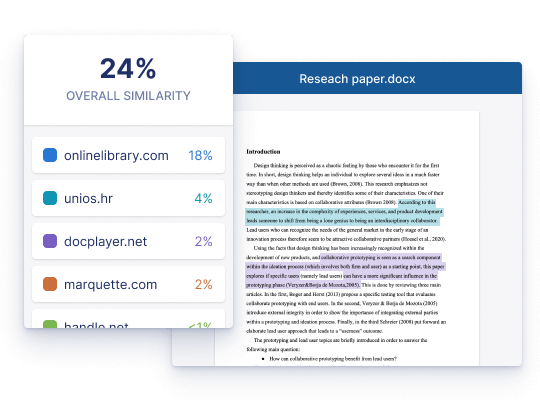
Step 3: Understand the Results
Most AI detectors provide a breakdown of their findings:
- AI Probability Score : A percentage indicating how likely the text is AI-generated (e.g., 90% AI-written).
- Highlighted Sections : Some tools show which paragraphs or sentences are most likely AI-generated.
- Human vs. AI Writing Indicators : These may include sentence complexity, repetition patterns, and fluency metrics.
Keep in mind: No AI detector is 100% accurate. Use results as a guide, not proof.
Step 4: Interpret the Output Ethically
When using AI detection tools, especially in academic or professional settings:
- Avoid making accusations based solely on AI scores
- Review the full context of the text
- Talk to the author before drawing conclusions
- Use AI detectors as part of a broader evaluation process
Tips for Best Results with AI Detectors
- Test multiple tools to compare results
- Use detectors on longer texts (shorter passages can be harder to analyze)
- Look for tools that support the language you’re analyzing
- Always combine AI detection with manual review
FAQs: Frequently Asked Questions About Using AI Detectors
Q1: Can AI detectors always tell if text was written by AI?
No. While they’re improving, AI detectors aren’t foolproof. Some AI-generated text can go undetected, especially if edited by humans.
Q2: Are AI detectors free to use?
Some tools offer limited free checks, but for higher accuracy and advanced features, you’ll need a paid plan.
Q3: Is it legal to use AI detectors on someone else’s writing?
It depends on the situation. In educational and professional environments, it’s generally acceptable if clearly communicated in policies. Always respect privacy and intellectual property rights.






0 Comments