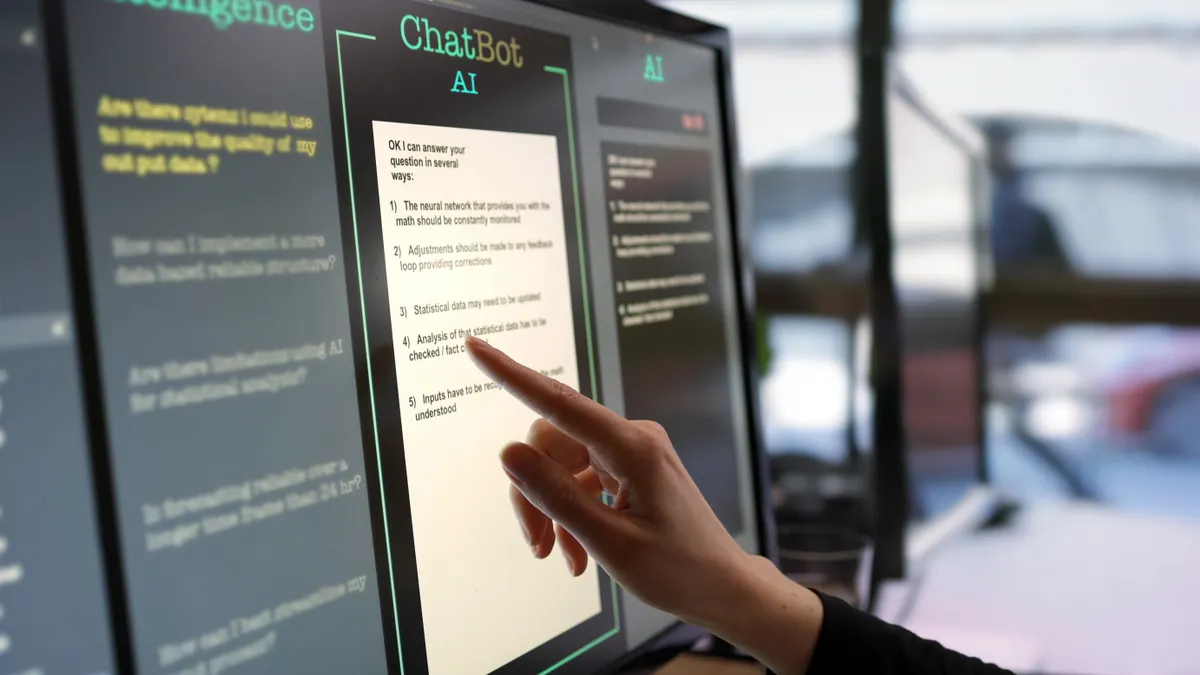
Artificial Intelligence is no longer just for tech experts or developers. In 2025, AI tools are becoming essential in the workplace , helping professionals save time, improve accuracy, and unlock new levels of productivity.
Whether you’re in marketing, sales, HR, IT, or management, learning how to use AI effectively at work can give you a competitive edge and help your team succeed.
Here’s how to do it right.
1. Automate Repetitive Tasks with AI Tools
One of the biggest benefits of AI at work is automation . AI can handle repetitive, time-consuming tasks so you can focus on strategic work.
Examples:
- Automatically generate meeting notes and action items using AI-powered transcription apps like Otter.ai or Microsoft Viva Topics
- Schedule meetings and manage emails with AI assistants like Reclaim.ai or Motion
- Sort, tag, and categorize large amounts of data using AI-driven tools like Make.com or Zapier AI
By automating these tasks, you’ll reduce burnout and increase efficiency.

2. Improve Writing and Communication with AI
Clear, concise communication is key in any job — and AI makes it easier than ever.
Ways to Use AI:
- Draft emails, reports, and presentations using tools like ChatGPT , Gemini , or GrammarlyGO
- Improve tone, clarity, and grammar in real time
- Translate documents into multiple languages for global teams
- Create summaries of long documents or meeting transcripts
Example Prompt:
“Write a follow-up email to the client after our discussion about project timelines.”
Use AI as a co-writer — not a replacement — to speed up content creation without sacrificing quality.
3. Enhance Decision-Making with AI Insights
AI doesn’t just write — it also helps analyze and interpret data faster than ever before.
Practical Uses:
- Use AI to summarize sales reports, customer feedback, or market research
- Let AI generate charts, dashboards, and insights from spreadsheets (e.g., Excel Copilot)
- Analyze employee performance trends or customer behavior patterns
- Get real-time recommendations during business calls or negotiations
This empowers you to make smarter, faster decisions backed by data.
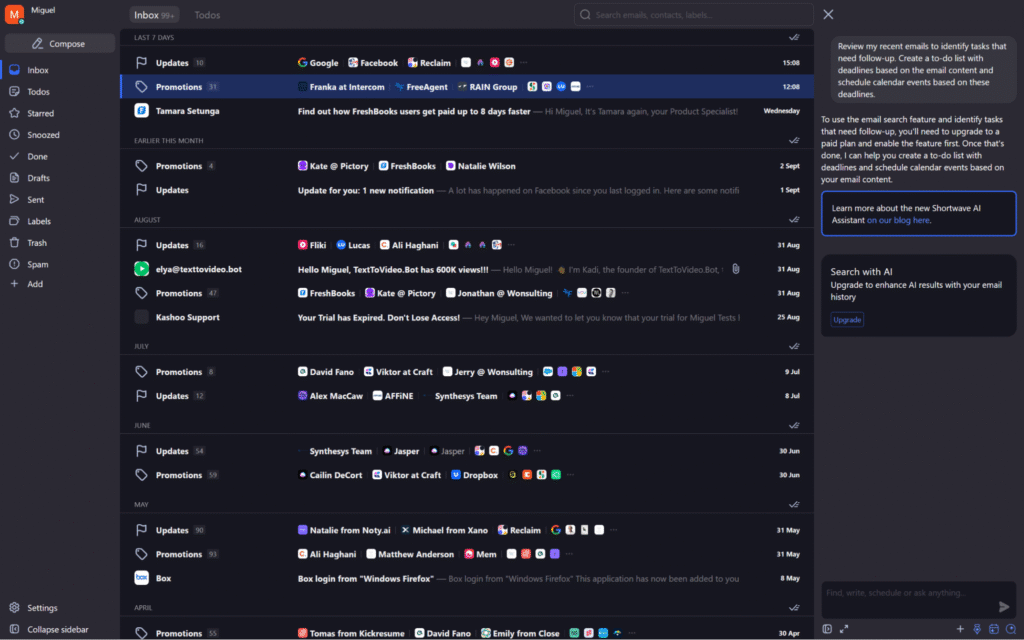
4. Streamline Meetings with AI Assistance
Meetings often eat up more time than they should. AI can change that.
AI Meeting Tools:
- Microsoft Teams + Copilot : Summarizes discussions, assigns action items, and records key takeaways
- Zoom AI Companion : Generates real-time summaries and highlights important moments
- Google Meet Smart Summary (beta) : Sends a recap of the call to all participants
These tools help remote and hybrid teams stay aligned without spending hours writing meeting notes.
5. Use AI for Research and Learning
Staying updated in your field has never been easier thanks to AI.
How to Use AI for Professional Growth:
- Ask AI to explain complex topics or industry trends
- Get quick summaries of long articles, whitepapers, or training materials
- Practice presentations or interview prep with AI-powered tools
- Learn new skills through AI-enhanced platforms like LinkedIn Learning or Khanmigo
Example Prompt:
“Explain blockchain technology in simple terms for my next presentation.”
Let AI help you learn faster and retain more knowledge.
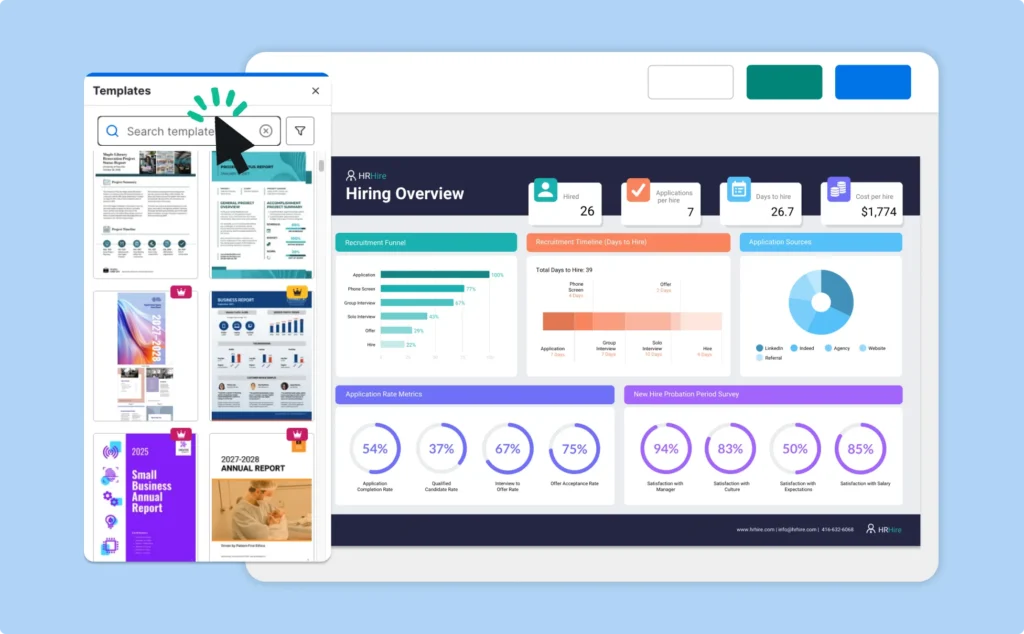
6. Stay Ethical and Responsible with AI
Using AI at work comes with responsibility. Here’s how to use it ethically:
Best Practices:
- Always review and edit AI-generated content before sharing or publishing
- Disclose AI use when appropriate — especially in client-facing or internal documentation
- Avoid using AI to replace critical thinking or bypass company policies
- Respect privacy — don’t share sensitive or confidential data with public AI tools
Your reputation and professionalism depend on how responsibly you use AI.
7. Collaborate Smarter with AI-Powered Tools
AI isn’t just for solo work — it enhances teamwork too.
AI Tools for Team Collaboration:
- Notion AI : Helps teams brainstorm, draft, and organize content together
- Slack GPT Plugins : Adds AI summaries and smart search to your team chats
- Figma with AI Suggestions : Offers design layout ideas and real-time collaboration tips
- Asana / ClickUp AI Features : Auto-prioritizes tasks and suggests workflow improvements
These tools help teams work better — and faster — together.
FAQs: Frequently Asked Questions About Using AI at Work
Q1: Do I need special training to use AI at work?
No. Most AI tools are designed for everyday users. Just start small — try summarizing a report or drafting an email with AI, then build from there.
Q2: Can AI replace my job?
AI enhances many roles rather than replaces them. It handles repetitive tasks, allowing you to focus on creativity, strategy, and human connection.
Q3: Is it okay to use AI for client deliverables?
Yes — but always review the output and tailor it to the client. If required, disclose AI use to maintain transparency and trust.
The most successful professionals in 2025 aren’t those who avoid AI — they’re the ones who learn to use it wisely . Whether it’s streamlining workflows, improving communication, or gaining insights faster, AI is a tool to help you do more with less stress .
Start integrating AI into your daily work routine today — and watch your productivity soar.






0 Comments