
Apple has introduced an exciting new way to communicate using AI-generated emojis through the Image Playground feature in iOS 18 . This powerful tool allows you to create unique, personalized emojis that reflect your mood, style, or personality — all with the help of artificial intelligence.
Let’s walk through how to use AI emoji on Apple devices and start creating expressive, custom characters right from your iPhone or iPad.

You can scroll through multiple variations and choose the one you like best. Tap to insert it directly into your message!
These AI-generated emojis are not just for fun — they’re great for personalizing communication, adding flair to group chats, or expressing something exactly the way you want without relying on pre-made emoji.
You can also use this feature to create themed emojis for events, birthdays, or social media captions. Since the AI interprets your input creatively, experimenting with different prompts gives you surprising and delightful results.
Tips for Better Results
- Keep your descriptions clear but playful, e.g., “smiling astronaut,” “sleepy sloth,” or “coffee-loving panda.”
- Try combining emotions and objects: “angry chef holding a spatula”
- Use Image Playground across apps like iMessage, Notes, Safari, and more
Final Thoughts
With the new AI emoji generator in iOS 18 , Apple makes it easy and fun to enhance your conversations with personalized, AI-created expressions. Whether you’re chatting with friends or spicing up your messages, this feature adds a creative twist to everyday texting.
Make sure your device is updated to iOS 18 or later, and start exploring the world of AI emoji today!
📷 Want more tips on iOS features? Follow us for weekly updates on Apple’s latest tools and how to use them effectively.
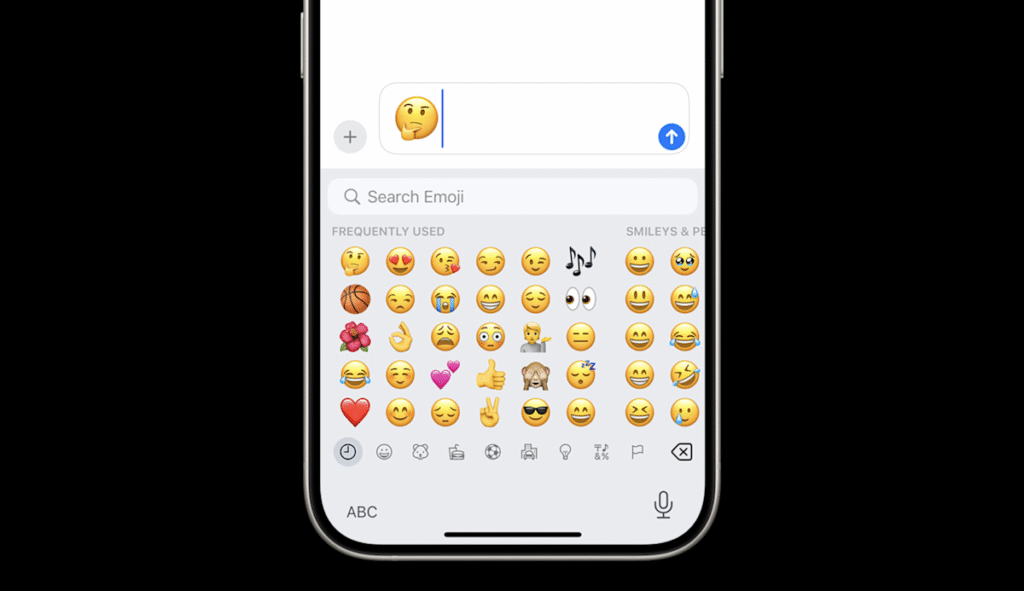
Frequently Asked Questions
Do I need an internet connection to use AI emoji on Apple devices?
Yes, the Image Playground relies on cloud-based AI processing, so a stable internet connection is required for generating AI emojis.
Which Apple devices support AI emoji generation?
AI emoji via Image Playground is available on iPhone 15 Pro, iPhone 15 Pro Max, and iPad models with the M2 chip or newer running iOS 18 or iPadOS 18.
Can I save my favorite AI-generated emojis?
Currently, AI-generated emojis are temporary and regenerate each time you enter the same prompt. You can take a screenshot to save a version you love.






0 Comments