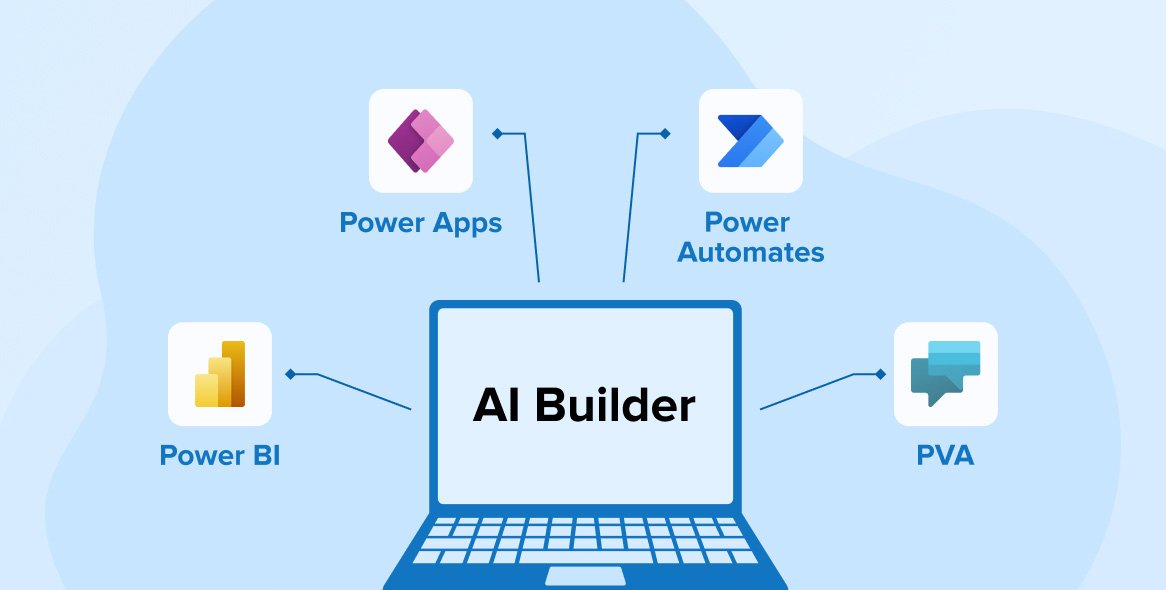
Artificial Intelligence is transforming how businesses automate tasks — and Power Automate , part of the Microsoft Power Platform, makes it easy to bring AI into your daily workflows. With the AI Hub , you can leverage pre-built AI models to extract data from documents, analyze text, detect sentiment, and much more — all without writing code.
The AI Hub in Power Automate is a centralized location where you can access and apply pre-built AI models directly within your automated flows. These models are powered by Azure Cognitive Services and AI Builder , and they allow you to perform intelligent actions like:
- Extracting text and key data from documents (e.g., invoices, receipts)
- Detecting language and sentiment in text
- Classifying emails or forms
- Recognizing business cards or IDs
To access the AI Hub:
- Go to Power Automate
- Click on Automated flows or Instant flows
- In the flow builder, search for “AI” or go to AI Actions > AI Hub
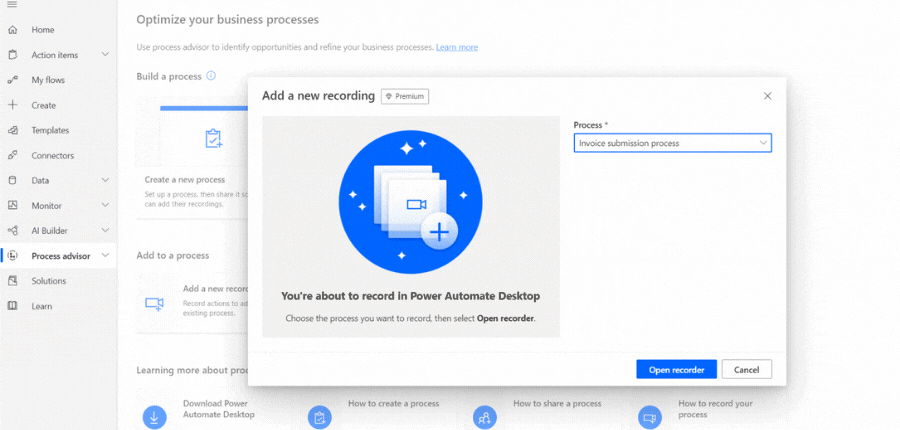
Using AI Hub models in your flows is simple. Here’s a step-by-step example using AI Builder to extract text from a PDF invoice :
Step 1: Create a New Flow
- Start a new Automated cloud flow
- Set up a trigger, such as “When a file is created” in OneDrive or SharePoint
Step 2: Add an AI Action
- Click + New step
- Search for AI Hub or go to AI Actions > Intelligent document extraction
- Choose the Prebuilt Document Model (e.g., Invoice)
Step 3: Configure the AI Model
- Select the file content from the dynamic content panel
- The AI model will automatically extract fields like:
- Vendor name
- Total amount
- Due date
- Invoice number
Step 4: Use the Extracted Data
- Add a new action like sending an email or updating a database
- Insert the extracted values into your desired output
This allows you to automate complex document processing tasks that previously required manual entry or custom coding.
Beyond document extraction, the AI Hub offers several other useful AI models:
- Text Recognition : Extract printed or handwritten text from images
- Sentiment Analysis : Analyze customer feedback or survey responses
- Language Detection : Identify the language of incoming emails or messages
- Form Processing : Custom AI models trained on your own form templates via AI Builder
You can also combine these AI actions with Power Automate Desktop , Power Apps , and Power BI for end-to-end intelligent automation across your organization.
🧠 Pro Tip: If none of the prebuilt models fit your needs, you can create custom AI models using AI Builder and connect them to Power Automate.
Final Thoughts
The AI Hub in Power Automate brings powerful AI capabilities directly into your workflow tools — making automation smarter and more efficient than ever before. Whether you’re processing invoices, analyzing customer feedback, or extracting data from forms, AI helps reduce manual work and improves decision-making.
If you’re already using Power Automate, start experimenting with the AI Hub today — and unlock the full potential of intelligent automation.
📷 Want more Power Platform tips? Follow us for weekly updates on Power Automate, AI integrations, and how to streamline your business with low-code automation.
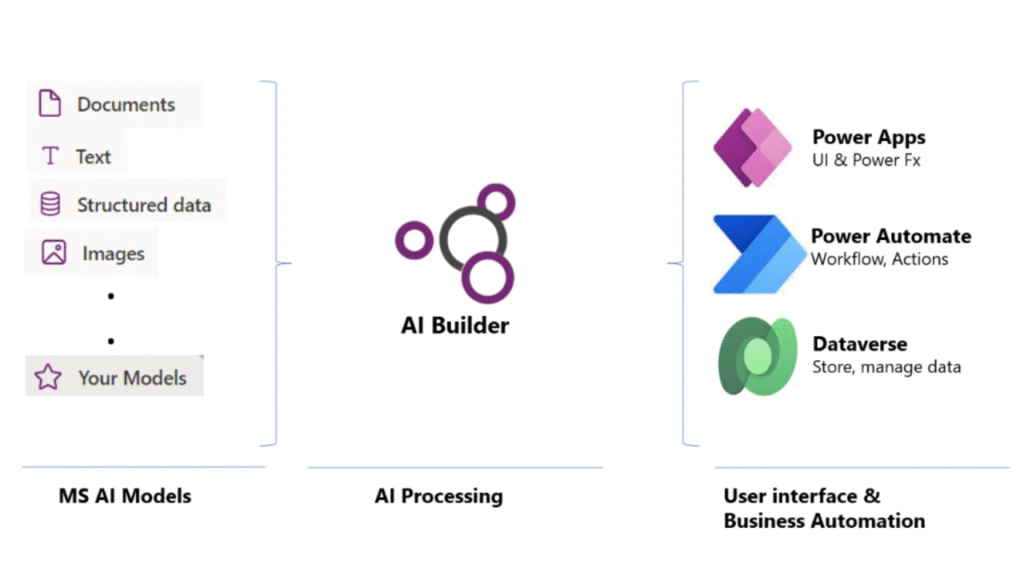
Frequently Asked Questions
Do I need a separate license to use AI Hub in Power Automate?
Yes, some AI features require a Power Automate per-user or per-tenant license , and AI Builder may have additional costs based on usage.
Can I use AI Hub with desktop flows?
Yes, AI actions can be used in both cloud flows and desktop flows , especially when integrated with Power Automate Desktop.
Are AI Builder models required to use AI Hub?
No — many prebuilt AI models are available directly in the AI Hub, but you can also integrate custom AI models built in AI Builder.






0 Comments