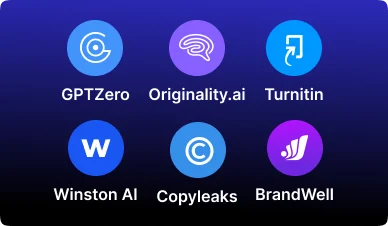
Artificial Intelligence has made it easier than ever to generate content quickly. Tools like ChatGPT , Bard , and Jasper can write essays, emails, and marketing copy in seconds. But sometimes, the output sounds too formal, repetitive, or just… robotic .
Let’s explore how to use an AI humanizer effectively.
There are several online tools that offer AI humanization features. Some popular ones include:
- Humanize AI Text
- HIX AI Humanizer
- BypassGPT
- WriteSonic Humanizer
- Crossplag AI-to-Human Rewriter
Most of these tools work similarly:
- Copy your AI-generated text
- Paste it into the AI humanizer
- Choose your preferred tone or style (e.g., casual, academic, professional)
- Click “Humanize” or “Rewrite”
- Review and download the new version
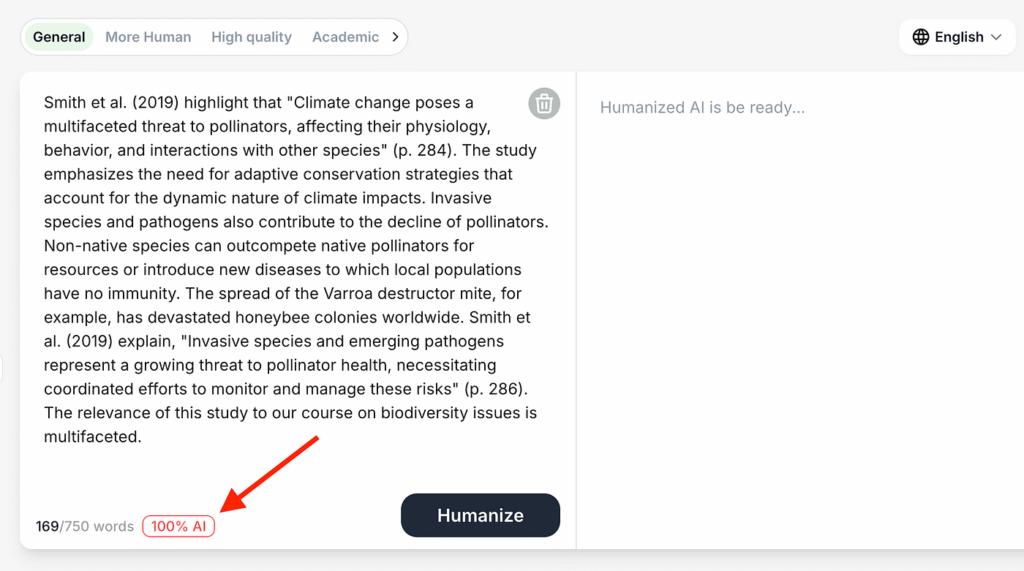
Here are some common use cases for AI humanizers:
1. Improve Blog Posts and Articles
If you’re using AI to draft blog content but want it to feel more authentic, run it through a humanizer. This makes your writing more engaging and less formulaic.
2. Polish Academic Writing
Students and researchers can use AI humanizers to refine AI-generated essays so they sound more original and less machine-produced.
3. Enhance Marketing Copy
Marketing teams often use AI to brainstorm or draft copy — but a human touch is still essential. An AI humanizer adds personality and brand voice.
4. Make Emails More Conversational
Automated email drafts from AI can feel cold. A quick pass through a humanizer warms them up with natural phrasing and tone.
5. Avoid AI Detection
Some schools, publishers, and platforms scan for AI-generated content. Humanizing your text reduces the chances of being flagged.
While AI humanizers are powerful, they work best when used wisely. Here are some tips:
- Don’t over-rely : Always review the output — not all rewritten versions will be perfect.
- Add your own flair : Even after humanizing, personalize the text with your unique perspective or insights.
- Use for editing, not creation : Think of AI humanizers as editing tools rather than full content creators.
- Test multiple tools : Different humanizers produce different results — try a few to see which one fits your needs best.
🧠 Pro Tip: Combine AI humanizers with grammar checkers like Grammarly or Hemingway Editor for even better clarity and readability.
Final Thoughts
Using an AI humanizer is a smart way to bridge the gap between fast AI content generation and high-quality, human-like writing. Whether you’re crafting blog posts, emails, or reports, these tools help ensure your words connect with readers in a natural, authentic way.
Ready to give it a try? Pick a tool, paste your AI-generated text, and start humanizing today!
📷 Want more AI writing tips? Follow us for weekly updates on AI tools, writing hacks, and how to create smarter content with artificial intelligence.
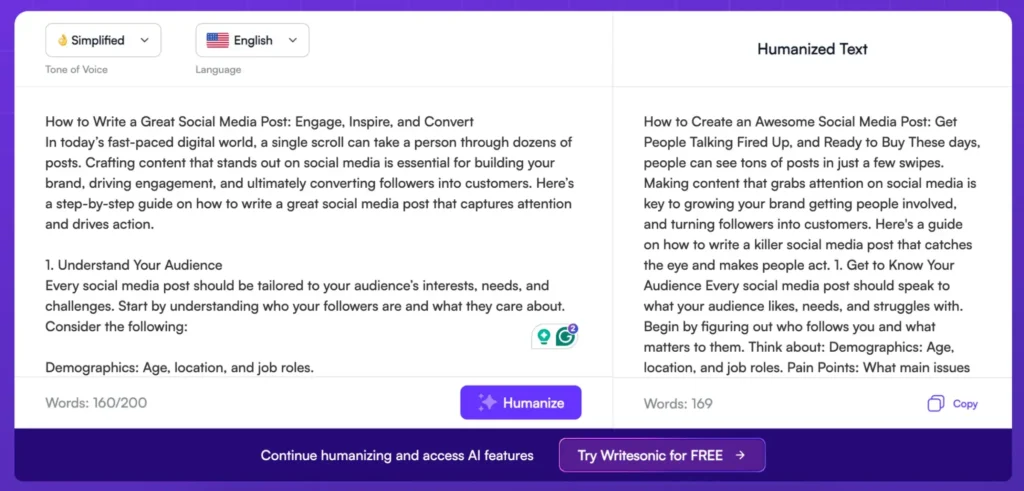
Frequently Asked Questions
Is using an AI humanizer legal?
Yes, as long as you’re not violating copyright or academic integrity policies. Always disclose AI use if required by your institution or platform.
Can AI humanizers bypass AI detection tools?
Many claim to reduce detectability, but no tool is 100% foolproof. The goal should be to enhance quality, not deceive.
Are there free AI humanizers available?
Yes, many tools offer limited free versions. For advanced features like bulk processing or custom tone settings, consider upgrading to a paid plan.






0 Comments