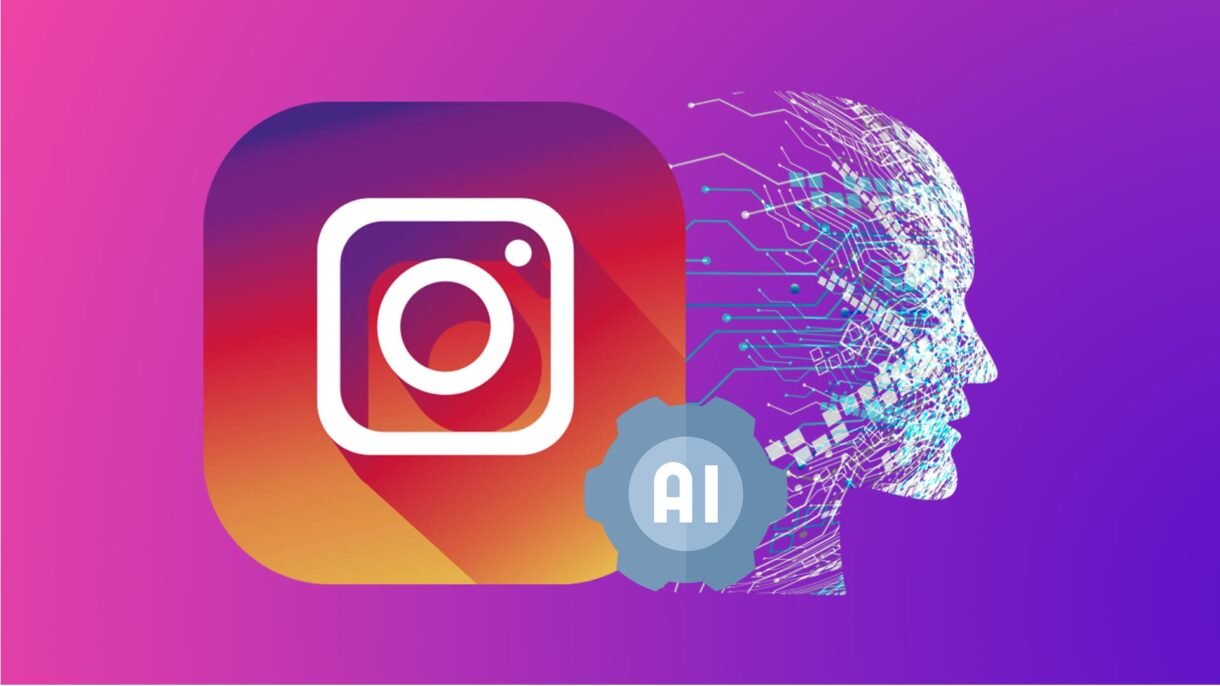
Artificial Intelligence (AI) is reshaping how we use social media—and Instagram is no exception . From content creation to audience insights and automated replies, AI can help you grow your profile smarter and faster .
Whether you’re an influencer, small business owner, or casual user, learning how to use AI on Instagram can help you:
- Create stunning posts and reels
- Write engaging captions
- Schedule posts in advance
- Analyze performance
- Respond to comments automatically
Step-by-Step: How to Use AI on Instagram
1. Use AI for Smart Caption Writing
What it does:
AI helps you write catchy, brand-aligned captions, hashtags, and even bios.
How to use it:
- Use ChatGPT , Jasper , or Copy.ai to generate captions based on your post.
- Example prompt:“Write a fun, engaging Instagram caption for a coffee shop post.”
- Customize the output to match your tone.
📌 Best for: Saving time and boosting engagement with high-performing captions.

2. Create Stunning Visuals with AI Design Tools
What it does:
Design beautiful Instagram posts, stories, and reels without graphic design experience.
How to use it:
- Use Canva AI – canva.com
- Try Adobe Firefly – built into Photoshop Express
- Use DALL·E Mini / Playground AI – create custom images from text prompts
💡 Tip: Search Canva for “Instagram Post Template” and let AI suggest designs.
3. Schedule Posts with AI-Powered Tools
What it does:
Automate when and what you post, so your feed stays consistent—even when you’re busy.
How to use it:
- Use Later – includes AI hashtag suggestions
- Try Hootsuite – schedule posts and monitor engagement
- Use Buffer – smart timing recommendations based on audience activity
📌 Best for: Managing multiple accounts or growing your presence without burnout.
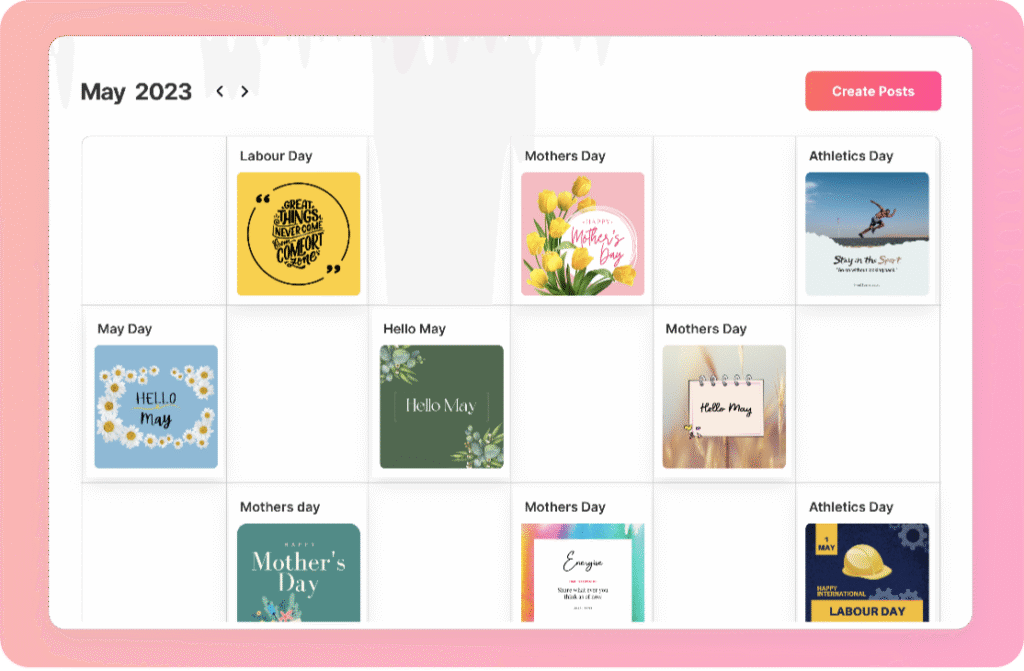
4. Analyze Performance with AI Insights
What it does:
Understand what’s working and what’s not by analyzing likes, shares, comments, and follower behavior.
How to use it:
- Use Iconosquare – gives AI-driven reports on engagement
- Try Sprout Social – tracks trends and suggests improvements
- Use Meta Business Suite – built-in Instagram analytics
📝 Bonus: Get alerts when certain keywords are used in comments or mentions.
5. Respond Faster with AI Comment & DM Replies
What it does:
Generate quick, personalized responses to comments and messages using AI.
How to use it:
- Use ChatGPT or Gemini to draft replies.
- Copy-paste common questions and get instant answers.
- Use tools like Smartly.io or Olapic for larger brands.
📌 Best for: Influencers and businesses managing high volumes of messages.
6. Optimize Hashtags Using AI Suggestions
What it does:
AI finds the most effective hashtags for your post to boost reach and visibility.
How to use it:
- Use Hashtagify.me – analyzes trending tags
- Try All Hashtag – generates lists based on niche
- Use Later’s AI Hashtag Generator – tailored to your post

🚀 Final Tips for Using AI on Instagram
- Combine AI tools with your own creativity for authentic results.
- Always review AI-generated content before posting.
- Stay updated with new AI features Instagram releases (like Reels AI).
- Use AI to save time—not replace genuine connection.
- Test different tools and find what works best for your brand.
❓ Frequently Asked Questions (FAQs)
Q1: Does Instagram have built-in AI tools?
A: Yes! Instagram uses AI for features like suggested hashtags, story highlights, comment moderation, and Reels recommendations.
Q2: Can I use AI to grow my Instagram account?
A: Absolutely! AI helps with content creation, scheduling, analytics, and audience targeting—key factors for growth.
Q3: Are AI tools for Instagram safe to use?
A: Most are safe if you use trusted platforms and avoid sharing login credentials or personal data.
Want more tips on using AI on Instagram and other social platforms? Subscribe to our newsletter and get weekly updates delivered straight to your inbox!






0 Comments