
Artificial Intelligence is no longer just for developers and data scientists — it’s now accessible to everyone. Whether you’re a student, entrepreneur, content creator, or remote worker, knowing how to use AI the best way can help you work faster, learn smarter, and create more efficiently.
Here’s how to get the most out of AI in your daily life and professional work.
1. Master Prompt Engineering for Better AI Results
The quality of your AI output depends largely on how well you ask questions or give instructions.
Tips:
- Be clear and specific : “Write a LinkedIn post about work-life balance tips for remote workers”
- Add context and tone : “Explain quantum computing like I’m 12 years old”
- Use role prompts : “You are a marketing expert. Help me write a product launch email”
- Refine iteratively: Ask follow-up questions or request edits if the first result isn’t perfect
Learning how to craft effective prompts will unlock the full potential of AI chatbots like ChatGPT, Gemini, and Claude.
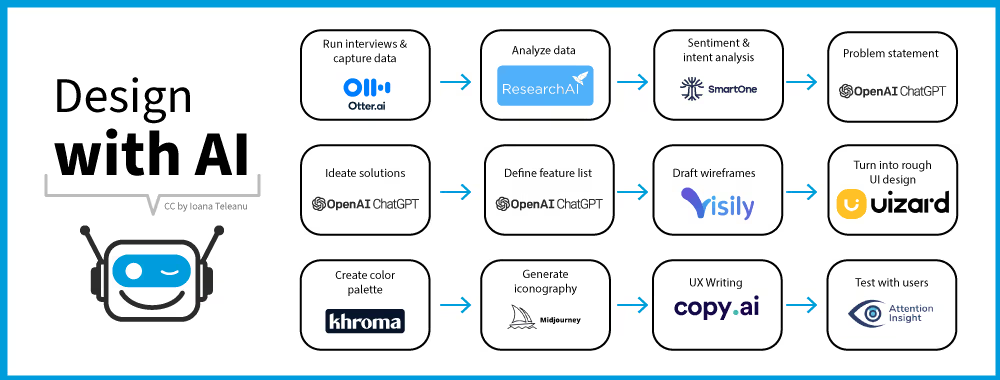
2. Automate Repetitive Tasks with AI Tools
One of the best uses of AI is automating time-consuming tasks , so you can focus on what matters most.
Examples:
- Use AI to summarize long documents or articles
- Automatically generate meeting notes or email replies
- Schedule posts using AI-powered content calendars
- Let AI sort and tag large amounts of data or files
Tools like Make.com , Zapier AI , and Microsoft Power Automate with AI Builder make it easy to set up smart workflows without coding.
3. Boost Your Writing and Content Creation
AI can help you write better, faster — whether it’s for blogs, emails, scripts, or social media.
Ways to Use AI:
- Generate outlines and brainstorm ideas
- Improve grammar, tone, and clarity
- Repurpose content into different formats (e.g., video script to blog post)
- Translate text into multiple languages
Try tools like GrammarlyGO , Jasper , or Copy.ai to enhance your writing process.

4. Enhance Learning and Skill Development
AI is a powerful personal tutor and learning assistant.
Use Cases:
- Ask AI to explain complex topics in simple terms
- Get instant feedback on code, essays, or language practice
- Create custom flashcards or quizzes for studying
- Learn new skills through AI-guided courses or simulations
Whether you’re learning programming, design, or a new language, AI can guide you step-by-step.
5. Leverage AI for Business Growth
Business owners and marketers can use AI to improve customer service, increase sales, and optimize operations.
Smart Applications:
- Use AI chatbots to handle customer inquiries 24/7
- Analyze customer behavior to personalize marketing
- Predict trends and make data-driven decisions
- Design logos, ads, and landing pages with AI tools
Popular tools include Canva AI , Tidio , and Salesforce Einstein AI .
FAQs: Frequently Asked Questions About Using AI the Best Way
Q1: Do I need technical skills to use AI effectively?
No, most AI tools today are designed for non-technical users. You just need to know how to ask the right questions and choose the right tools.
Q2: Is using AI ethical and safe?
Yes, as long as you’re honest about its use, respect privacy, and don’t pass off AI-generated work as your own without disclosure.
Q3: What’s the best way to stay updated on new AI tools?
Follow AI newsletters, join online communities (like Reddit’s r/ArtificialIntelligence), and try free trials of emerging platforms regularly.






0 Comments