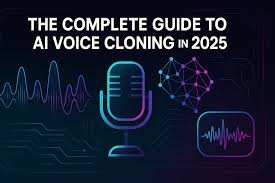
Artificial Intelligence (AI) voice technology allows you to convert text into natural-sounding speech , clone voices , and even generate audio content automatically .
Whether you’re a content creator, educator, marketer, or business owner, learning how to use AI voice can help you:
- Turn blog posts into audio
- Create realistic voiceovers for videos
- Personalize customer interactions
- Improve accessibility for the visually impaired
Step-by-Step: How to Use AI Voice
1. Use Text-to-Speech (TTS) Tools
What it does:
Convert written text into high-quality, human-like speech.
How to use it:
- Try ElevenLabs – elevenlabs.io
- Use Google Cloud Text-to-Speech – cloud.google.com/text-to-speech
- Try NaturalReader Online – naturalreaders.com
📝 Tip: Use this to create audiobooks, video narration, or accessibility features for websites.

2. Clone Your Own Voice
What it does:
Create a digital version of your own voice by uploading a short audio sample.
How to use it:
- Use ElevenLabs – upload a 30–60 second voice clip and generate new speech in your voice
- Try Resemble AI – great for businesses needing branded voice clones
- Use iSpeech – limited free voice cloning features
📌 Best for: Podcasters, YouTubers, and businesses creating personalized voice messages.
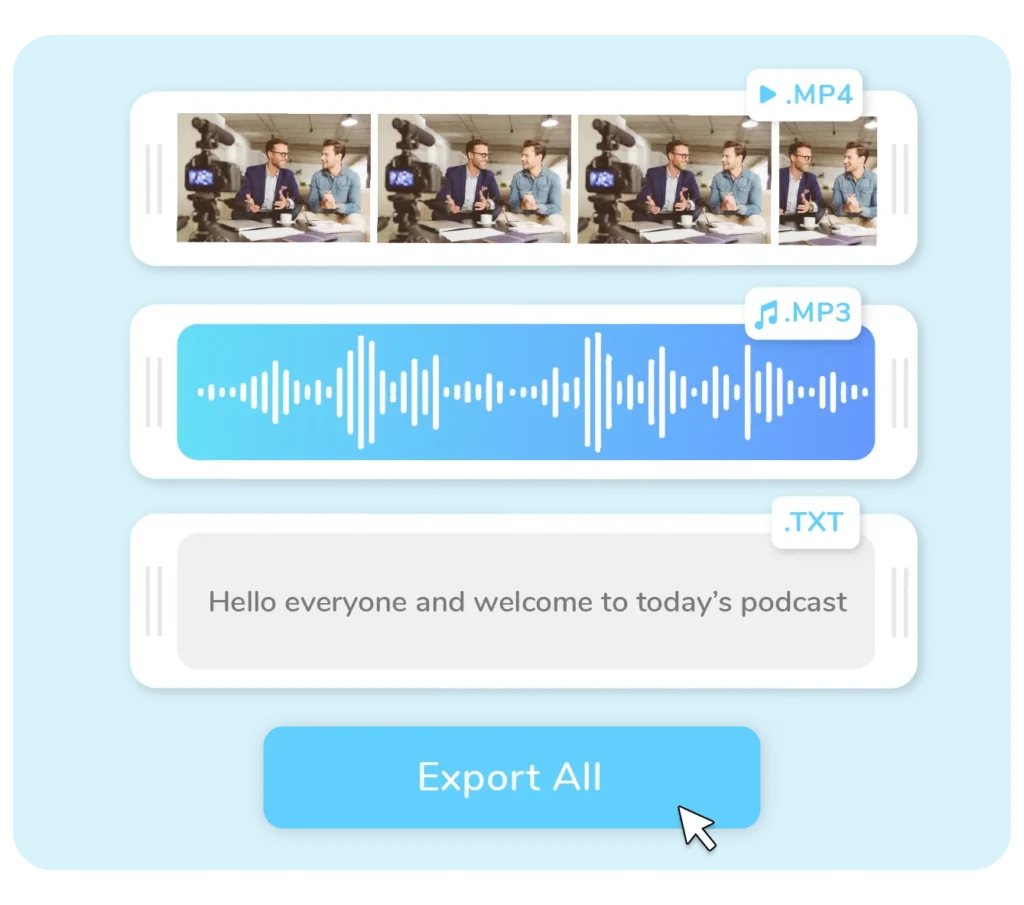
3. Automate Voiceovers for Videos & Ads
What it does:
Generate professional-grade voiceovers for YouTube videos, TikTok clips, commercials, and presentations.
How to use it:
- Use Pictory – turns scripts or articles into videos with AI voiceover
- Try Lovo AI – create voiceovers in multiple languages
- Use Synthesia – generate AI avatars with custom voiceovers
💡 Bonus: Ideal for multilingual marketing and rapid content creation.
4. Create AI-Powered Podcasts
What it does:
Produce podcast episodes without recording—just write the script and let AI speak it.
How to use it:
- Use Podcastle – includes AI voice generation and noise removal
- Try Descript – edit audio like text and generate AI voices
- Use WellSaid Labs – studio-quality AI voices for long-form content
📌 Best for: Content repurposing, news summaries, and educational podcasts.
5. Improve Accessibility with AI Voice Assistants
What it does:
Help users interact with devices, apps, and websites using voice commands.
How to use it:
- Use Google Assistant , Siri , or Alexa – control smart home devices and get spoken responses
- Enable VoiceOver (iOS) or TalkBack (Android) – assistive tools for visually impaired users
- Use Microsoft Narrator – built-in screen reader for Windows

🚀 Final Tips for Using AI Voice
- Always review AI-generated audio for tone and clarity before publishing.
- Combine AI voices with background music or sound effects for better results.
- Experiment with different voices and accents to find the right fit.
- Keep file formats compatible with your platforms (MP3, WAV, etc.).
- Stay updated—new AI voice tools are released regularly with improved realism.
❓ Frequently Asked Questions (FAQs)
Q1: Is AI voice legal to use?
A: Yes, as long as you respect copyright, privacy, and branding laws. Avoid impersonating real people without permission.
Q2: Can I use AI voice for commercial purposes?
A: Many platforms allow commercial use under their licensing terms—always check the usage rights before publishing.
Q3: Do I need technical skills to use AI voice tools?
A: No! Most AI voice tools are designed for beginners and require no coding or audio engineering experience.
Want more tips on using AI voice and other AI tools? Subscribe to our newsletter and get weekly updates delivered straight to your inbox!






0 Comments