
Artificial Intelligence (AI) has revolutionized the way we write. Whether you’re crafting emails, blog posts, essays, or social media updates, AI writing tools can help you write better and faster—with minimal effort.
Learning how to use AI when writing can help you:
- Generate fresh ideas in seconds
- Improve grammar and clarity
- Adapt tone for different audiences
- Overcome writer’s block
- Save time on research and editing
Step-by-Step: How to Use AI When Writing
1. Use AI for Brainstorming & Idea Generation
What it does:
AI helps you come up with topics, titles, and structure before you even begin writing.
How to use it:
- Ask tools like ChatGPT , Gemini , or Bing Chat :”Suggest 5 blog post ideas about productivity for remote workers.”
- Get instant suggestions and pick the best one to expand.
📌 Best for: Bloggers, marketers, and students struggling with what to write.
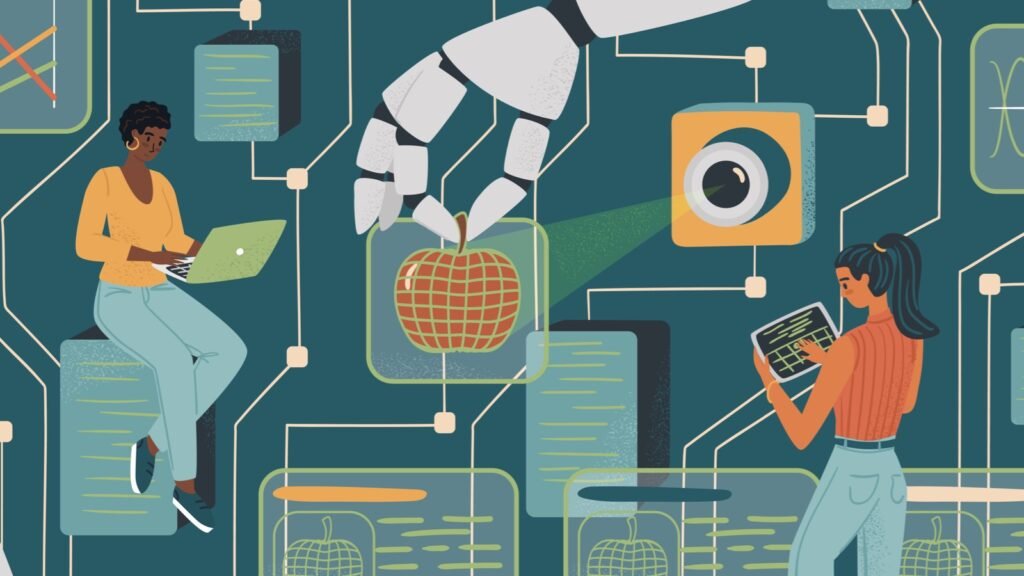
2. Generate Full Drafts with AI Writing Tools
What it does:
Input a prompt and let AI generate full paragraphs, articles, product descriptions, or email drafts.
How to use it:
- Try tools like:
- ChatGPT (Free Version) – chat.openai.com
- Google Gemini – gemini.google.com
- YouChat / You.com – you.com
- Copy.ai , Writesonic , or Rytr – for marketing copy
📝 Tip: Always review and personalize the output—it’s not perfect out of the box.
3. Improve Grammar & Style with AI Editors
What it does:
Detect spelling mistakes, suggest better word choices, and refine sentence structure.
How to use it:
- Use Grammarly – checks tone, clarity, and grammar
- Try Hemingway Editor – highlights complex sentences and passive voice
- Use Microsoft Word’s Editor – built-in proofreading tool
📌 Best for: Students, professionals, and anyone looking to polish their writing.
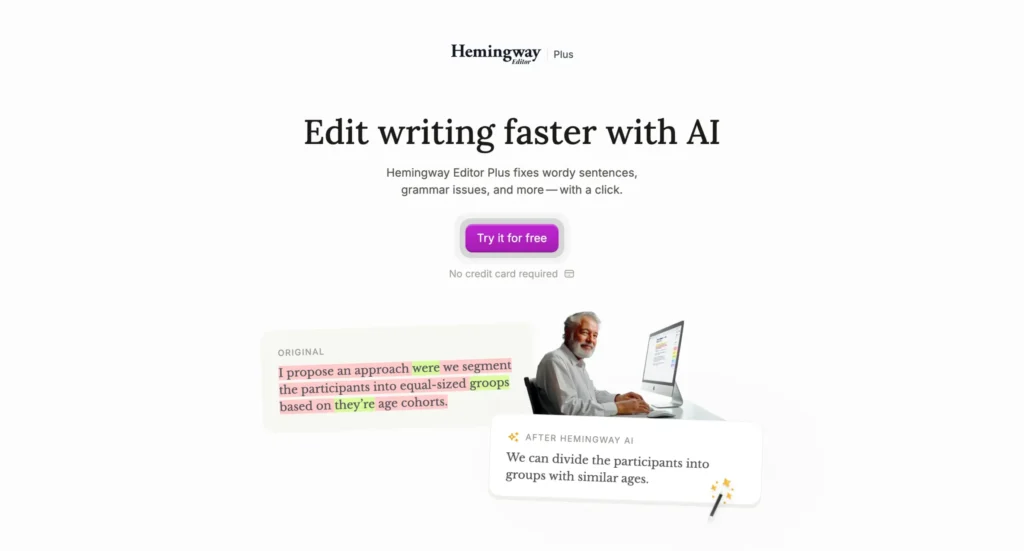
4. Enhance Tone & Voice with AI Suggestions
What it does:
Adjust your writing style to match your audience—whether formal, casual, persuasive, or creative.
How to use it:
- Ask AI:”Rewrite this paragraph in a more professional tone.”
- Or try tools like Wordtune or ProWritingAid for real-time tone adjustments.
💡 Bonus: Great for adapting the same message for different audiences (e.g., clients vs. team members).
5. Summarize Long Texts Instantly
What it does:
Turn long documents, articles, or reports into concise summaries.
How to use it:
- Paste text into ChatGPT , Gemini , or Bing Chat and ask:”Summarize this article in 100 words.”
- Use browser extensions like SummarizeBot or TLDR This for quick web page summaries.
📌 Best for: Researchers, journalists, and busy professionals.
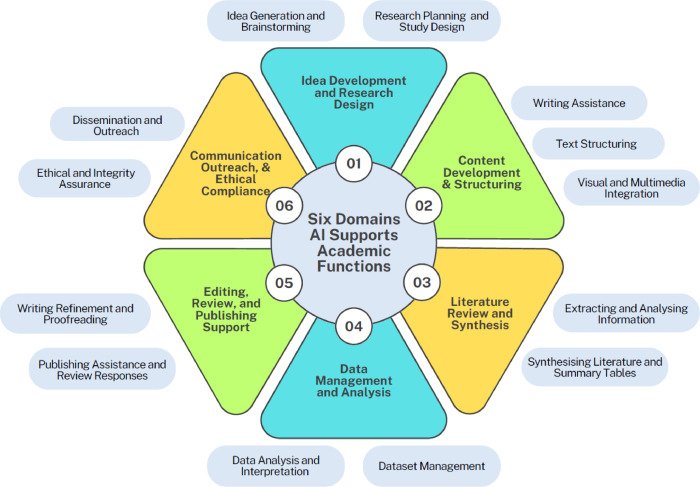
🚀 Final Tips for Using AI When Writing
- Start small—try one AI tool at a time.
- Combine AI suggestions with your own knowledge and creativity.
- Avoid over-reliance—always edit and fact-check AI-generated content.
- Learn how to prompt effectively for better results.
- Stay updated—new AI writing tools are released regularly.
❓ Frequently Asked Questions (FAQs)
Q1: Do I need technical skills to use AI for writing?
A: No! Most AI writing tools are designed for beginners. Just type what you want, and the AI does the rest.
Q2: Are AI writing tools safe to use?
A: Yes, as long as you avoid sharing sensitive information and use trusted platforms.
Q3: Can I use AI for school or college assignments?
A: Many students do—but always follow your institution’s guidelines on AI use in academic work.
Want more tips on using AI when writing and other AI tools? Subscribe to our newsletter and get weekly updates delivered straight to your inbox!






0 Comments