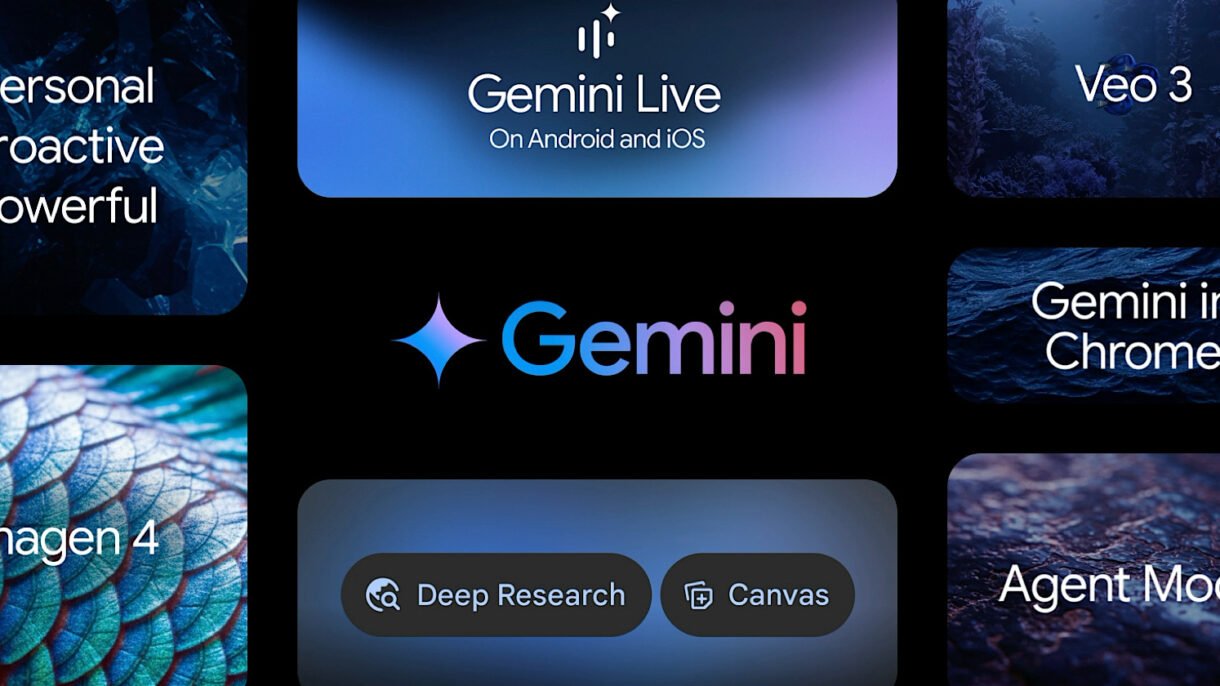
One of the most powerful AI features now available is Google Gemini , formerly known as Bard. It’s Google’s advanced AI chatbot that helps you generate text, answer questions, and even write emails or stories using natural language.
To start using Gemini:
- Go to gemini.google.com
- Sign in with your Google account
- Type in your request — like “Write a birthday message,” “Explain quantum physics,” or “Create a travel itinerary”
Gemini integrates with Google Search, Docs, Sheets, and more, giving you intelligent, real-time assistance.
🧠 Tip: Gemini can also analyze images uploaded from your device — just click the image icon to upload and ask questions about it.
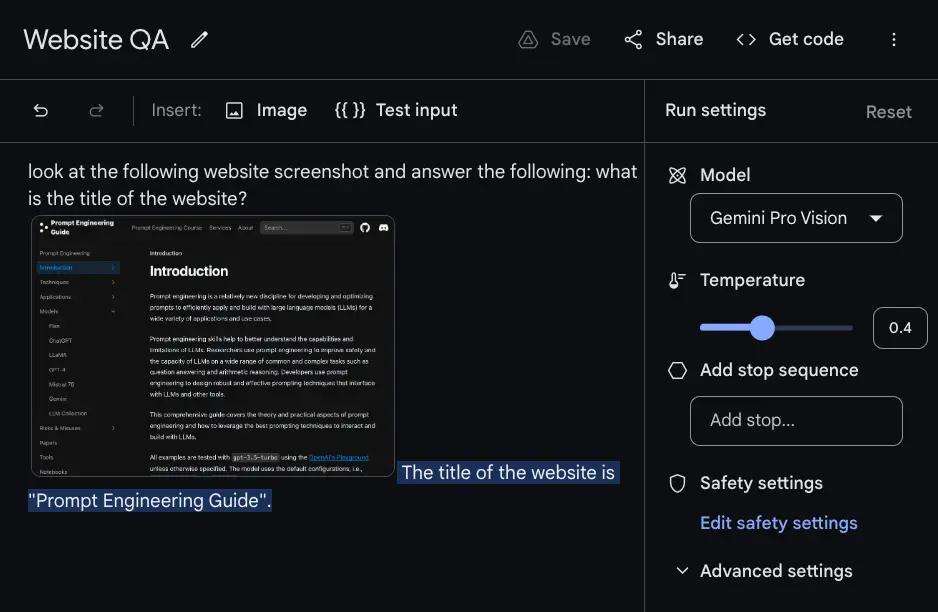
Google Search now includes Search Generative Experience (SGE) , an AI-powered feature that summarizes complex topics directly in search results. Instead of scanning multiple pages, you get a clear, conversational summary powered by AI — often with follow-up suggestions.
Look for the blue Gemini icon in your Google Search results to activate AI-generated insights. This is especially useful for:
- Learning new skills
- Comparing products
- Understanding step-by-step guides
If you use Google Workspace apps like Docs, Gmail, and Sheets, you’re already using AI without realizing it. Features like:
- Smart Compose in Gmail (auto-suggests phrases while typing)
- Grammar suggestions in Docs
- Explore tab in Sheets (analyzes data trends)
These tools help reduce repetitive tasks and improve accuracy — all powered by machine learning.
Google Photos uses AI to:
- Automatically organize your pictures
- Recognize faces, places, and objects
- Create collages, movies, and animations
Just type what you’re looking for — like “beach trip 2023” or “my dog” — and Google Photos finds the right images instantly.
On Android devices, especially Pixel phones, AI is built into the camera, Assistant, and even the lock screen. Features like:
- Magic Eraser (removes unwanted objects from photos)
- Circle to Search (draw around something to look it up)
- Call Screening (lets AI answer spam calls)
make your phone smarter and more intuitive.
Final Thoughts
Using AI with Google isn’t just for tech experts — it’s designed to make life easier for everyone. From Gemini’s smart responses to AI-powered photo editing and smarter searches, these tools are already embedded in the services you use every day.
The key is to explore and experiment with what’s available. As Google continues to roll out new AI features, staying updated ensures you’re always getting the most out of your digital tools.
Ready to get started? Try Gemini today and see how AI can simplify your workflow!
📷 Want more tips on AI and Google tools? Follow us for weekly updates on smart features, AI integrations, and how to work smarter online.
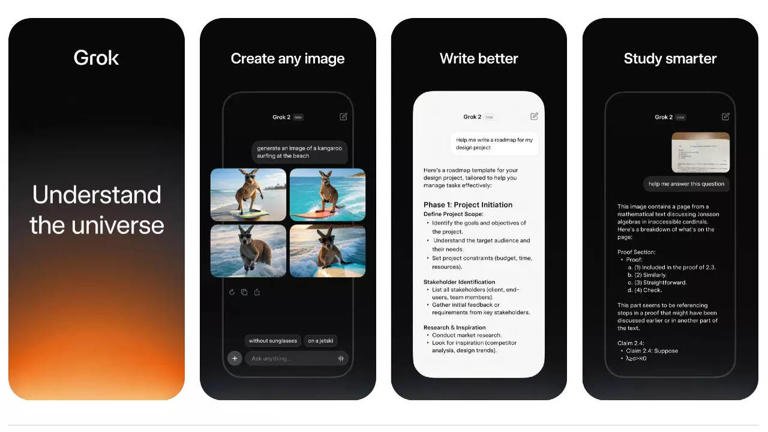
Frequently Asked Questions
Is Gemini free to use?
Yes, Gemini is currently available for free to users with a Google account.
Can I use Google AI tools offline?
Most AI features require an internet connection, though some like Smart Compose and Lens offer limited offline functionality.
Do I need a special device to access Google’s AI tools?
No, most AI features are available through the web or standard Google apps. However, newer Pixel phones offer enhanced AI capabilities like Circle to Search and Magic Eraser.






0 Comments