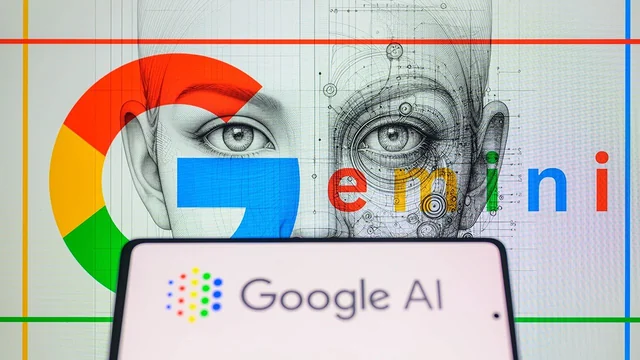
Step-by-Step: How to Use AI with Google
1. Use Google Gemini for Smarter Answers
What it does:
Gemini (formerly Bard) is Google’s powerful AI chatbot that helps you write emails, explain complex topics, brainstorm ideas, and even generate code.
How to use it:
- Go to gemini.google.com
- Ask:”Explain quantum physics in simple terms.”
“Write a thank-you email to my client after a meeting.”
“Generate a short story about space travel.”
📌 Best for: Students, professionals, and creatives who want smart, fast responses.

2. Get Instant Answers with AI-Powered Google Search
What it does:
Google Search now includes Search Generative Experience (SGE) — an AI-powered feature that summarizes results, explains complex topics, and gives step-by-step guides directly in search.
How to use it:
- Type a query like:”How do I fix a leaky faucet?”
“What are the best ways to improve memory?” - Look for the AI-generated summary box at the top of results (if available).
- Click “Ask Google” in Chrome to refine your search further.
📝 Tip: Not everyone has access to SGE yet—opt-in via Google Labs .
3. Improve Writing with Google Docs AI Features
What it does:
Google Docs now includes AI-based suggestions for writing, summarizing, and rewriting content.
How to use it:
- Open Google Docs
- Highlight a paragraph and click Tools > Help Me Write
- Ask for:
- Rewrites
- Expansions
- Summaries
- Tone adjustments (formal, casual, etc.)
💡 Bonus: Great for emails, reports, school essays, and business documents.
4. Automate Tasks in Google Sheets with AI
What it does:
Google Sheets now uses AI to auto-complete formulas, extract insights, and summarize large datasets.
How to use it:
- Use “Explore” (bottom-right corner in Sheets) to get instant summaries.
- Try Formula Suggestions : Type
=Mand Sheets will suggest functions likeSUM,MAX, and more. - Use AI to clean data : Ask:”Extract phone numbers from column A”
“Convert dates to YYYY-MM-DD format”
📌 Best for: Data entry, budgeting, and reporting.
5. Enhance Your Emails with Gmail Smart Compose & AI Replies
What it does:
Gmail uses AI to predict what you’re typing and suggest full sentences or replies.
How to use it:
- Start typing an email and press Tab to accept AI suggestions.
- In the web version, look for light gray text as you type—it’s your AI assistant helping you finish sentences.
📝 Tip: Available to both personal Gmail users and Google Workspace subscribers.
6. Create Presentations with Google Slides Magic Editor
What it does:
The new Magic Editor in Google Slides helps you design beautiful slides and rephrase content based on your notes.
How to use it:
- Open Google Slides
- Click “Present Ideas” in the right sidebar
- Let AI suggest slide layouts, transitions, and even rewrite your bullet points

🚀 Final Tips for Using AI with Google
- Start small—pick one tool (like Gemini or Docs AI) and practice regularly.
- Combine AI suggestions with your own knowledge for best results.
- Stay updated—Google adds new AI features weekly.
- Be ethical—use AI to enhance your work, not replace original thinking.
- Save time by automating routine tasks with AI assistance.
🔧 Popular Google AI Tools You Should Know
| Tool | What It Does |
|---|---|
| Google Gemini | Answer questions, write emails, and explain complex topics |
| Google Search (SGE) | Get AI-powered summaries and explanations in search |
| Google Docs AI (Help Me Write) | Rewrite, expand, or simplify text |
| Gmail Smart Compose | Auto-complete sentences and suggest replies |
| Google Sheets AI | Clean data, generate charts, and suggest formulas |
| Google Slides Magic Editor | Design slides and rephrase content automatically |
📌 Tip: Most tools are free if you have a Google account—just sign in and start exploring.
❓ Frequently Asked Questions (FAQs)
Q1: Do I need technical skills to use Google’s AI tools?
A: No! Google’s AI features are designed for all users—from students to professionals.
Q2: Are Google’s AI tools free to use?
A: Yes! Gemini, Smart Compose, AI in Docs/Sheets, and many other AI features are available for free with your Google account.
Q3: Can I use AI with Google on mobile?
A: Yes! The Gemini app , Google Docs , and Gmail app all support AI features on Android and iOS devices.
Want more tips on using AI with Google and other platforms? Subscribe to our newsletter and get weekly updates delivered straight to your inbox!






0 Comments