
Step-by-Step: How to Use AI Without Cheating
1. Use AI for Brainstorming, Not Final Answers
What it does:
AI can help you overcome writer’s block by offering suggestions, outlines, and structure.
How to use it:
- Ask AI:”Suggest 5 research paper topics on climate change.”
“Create an outline for a speech on digital privacy.” - Use the output as inspiration, then write your own version.
📌 Best for: Students, writers, and professionals who need ideas—not full answers.
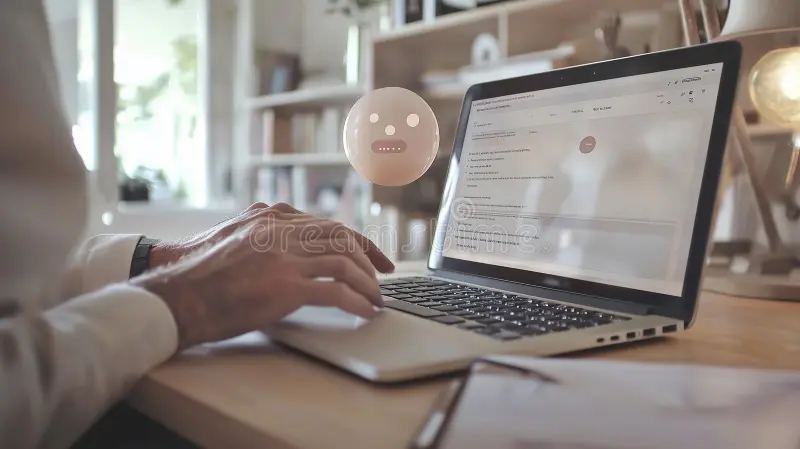
2. Improve Your Writing with Grammar & Style Tools
What it does:
AI tools like Grammarly , Hemingway Editor , and Microsoft Word Editor help improve clarity, tone, and grammar—without writing for you.
How to use it:
- Paste your draft into an editor
- Review suggested changes
- Accept only what makes sense and improves your original work
📝 Tip: These tools help polish your voice—not replace it.
3. Ask AI to Explain Difficult Concepts
What it does:
AI is great at breaking down complex topics into simple explanations.
How to use it:
- Ask AI:”Explain photosynthesis like I’m 10 years old.”
“Can you explain how quantum computing works?” - Use the explanation to build your own understanding before writing your answer.
💡 Bonus: Perfect for students, learners, and curious minds.
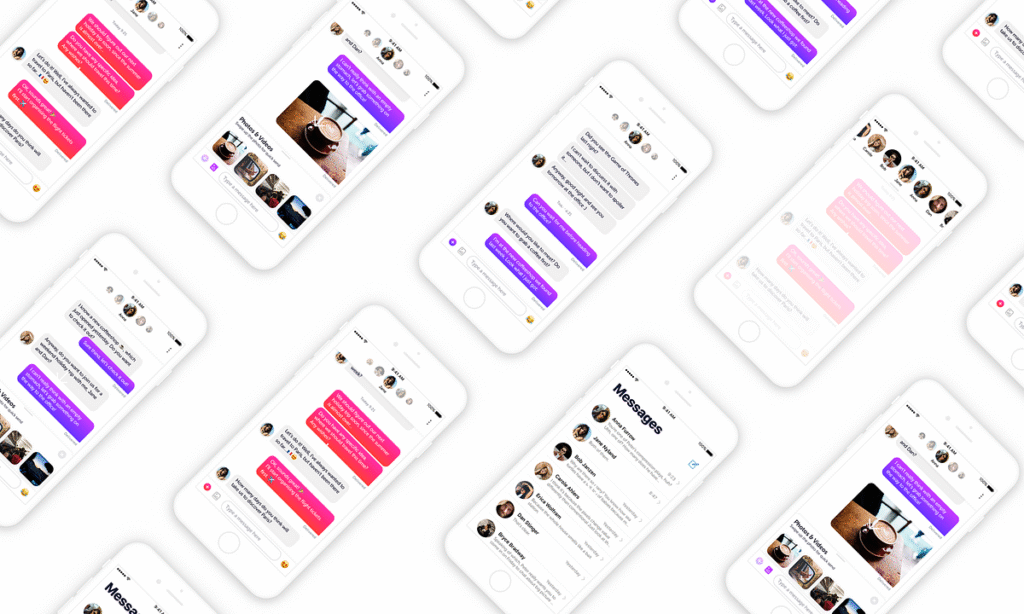
4. Summarize Long Articles or Research Papers
What it does:
AI helps you understand lengthy documents quickly by summarizing key points.
How to use it:
- Copy and paste text into ChatGPT , Gemini , or YouChat
- Ask:”Summarize this article in 100 words.”
“Give me bullet points of the main ideas.” - Use the summary to guide your own writing or research.
📌 Best for: Researchers, journalists, and students reviewing materials.
5. Use AI for Feedback and Suggestions
What it does:
Some AI tools analyze your writing and offer improvement tips—like a virtual tutor or editor.
How to use it:
- Ask AI:”How can I improve this paragraph?”
“Is my argument clear and supported?” - Use feedback to revise and strengthen your work—not copy the response.
📝 Tip: Always check if your school or company allows AI-assisted editing.
6. Combine AI with Manual Work for Better Results
What it does:
AI speeds up repetitive tasks but should be used alongside your own knowledge and creativity.
How to use it:
- Let AI generate a first draft or suggest edits
- Review and rewrite sections to match your voice
- Add your insights, examples, and personal experiences
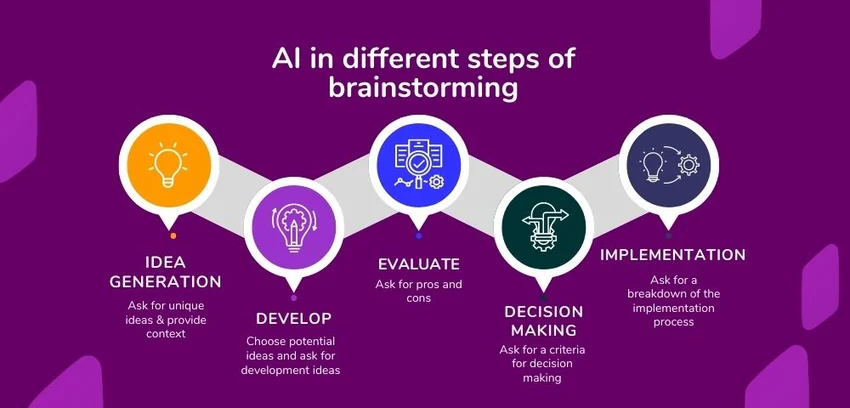
🎯 Final Tips for Using AI Ethically
- Always cite sources or disclose AI use if required by your institution or employer.
- Never submit AI-generated work as your own unless explicitly allowed.
- Use AI as a learning aid , not a replacement for critical thinking.
- Review and edit AI content thoroughly to ensure accuracy and authenticity.
- Follow rules and guidelines from schools, workplaces, or platforms.
🔍 Popular AI Tools That Help Without Cheating
| Tool | What It Does |
|---|---|
| ChatGPT / Gemini | Explains concepts, gives writing suggestions, and brainstorms ideas |
| Grammarly | Improves grammar, tone, and clarity |
| Hemingway Editor | Makes complex sentences easier to read |
| Microsoft Word Editor | Offers real-time writing improvements |
| YouChat / Bing Chat | Helps explain topics and refine prompts |
📌 Tip: Many offer free versions—just remember to use them as guides, not ghostwriters.
❓ Frequently Asked Questions (FAQs)
Q1: Is using AI considered cheating?
A: It depends on how you use it. If you copy AI-generated text and present it as your own, that’s cheating. But if you use AI for research, outlining, or editing, it’s a helpful tool.
Q2: Can teachers tell if I used AI to write my essay?
A: Yes, many schools now use AI detection tools like Turnitin, GPTZero, or Originality.ai to identify AI-generated content.
Q3: How can I use AI safely in school?
A: Follow your school’s AI policy, always cite sources, and use AI for brainstorming or editing—not final submissions.
Want more tips on using AI ethically in school, work, and life? Subscribe to our newsletter and get weekly updates delivered straight to your inbox!






0 Comments