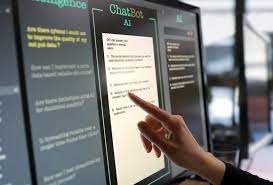
Artificial Intelligence tools like ChatGPT , Google Gemini , and Bing Chat are powerful—but many schools, workplaces, and platforms now use AI detection tools to identify machine-generated content.
1. Use AI for Brainstorming & Outlining, Not Final Drafts
What it does:
AI can help you come up with topics, structure your thoughts, and overcome writer’s block—without raising red flags if used correctly.
How to use it:
- Ask AI:”Suggest 5 research paper topics about renewable energy.”
“Create a 3-point argument for climate policy debates.” - Then write your own version using those ideas as inspiration.
📌 Best for: Students, writers, and professionals who want guidance without exposure.

2. Paraphrase & Personalize AI Output Thoroughly
What it does:
Avoid direct plagiarism by rewriting AI-generated text in your own voice and style.
How to use it:
- Paste AI output into your document
- Read it carefully and rewrite each sentence using your vocabulary and sentence structure
- Add personal insights, examples, or opinions to make it truly yours
📝 Tip: Think of AI as your brainstorming partner—not your ghostwriter.
3. Ask AI Questions Instead of Copying Responses
What it does:
Use AI to explain complex topics, summarize articles, or clarify research—but don’t copy its responses verbatim.
How to use it:
- Ask AI:”Explain quantum physics in simple terms.”
“Summarize this article on digital marketing trends.” - Take notes and write your own summary later
- Cite sources when necessary
💡 Bonus: This helps you understand the topic better—and avoid suspicion.
4. Mix Human Writing with AI Suggestions
What it does:
Blending your natural writing style with AI edits makes your final work look authentic.
How to use it:
- Write your first draft manually
- Ask AI:”Improve this paragraph for flow and clarity.”
“Rewrite this section in a more formal tone.” - Selectively apply changes that fit your voice
📌 Best for: Essays, reports, emails, and creative writing where authenticity matters.
5. Use AI for Grammar & Tone, Not Content Generation
What it does:
Tools like Grammarly , Hemingway Editor , or Word’s built-in AI editor help polish your writing—without triggering detection alarms.
How to use it:
- Write your first draft manually
- Run it through AI-powered editors
- Accept only grammar, tone, and clarity improvements
📝 Tip: These tools look like standard proofreading helpers—no need to disclose their use.
6. Avoid Copy-Pasting AI Text Directly
What it does:
Most AI detectors flag copied AI content. But if you process and rephrase it, the risk drops dramatically.
How to use it:
- Never copy-paste large sections from AI
- Use AI responses as inspiration
- Paraphrase and personalize every sentence
💡 Bonus: Treat AI like a textbook—refer to it, but never quote it directly.
7. Use Private or Local AI Models That Aren’t Tracked
What it does:
Some AI models run locally on your device—so nothing is stored or tracked online.
How to use it:
- Try local models like LLM Studio , Ollama , or GPT4All
- Use browser incognito mode when working with online AI tools
- Clear history after each session

⚠️ What NOT to Do When Using AI
| Risky Behavior | Why It’s Risky |
|---|---|
| Copy-pasting full paragraphs | Easily flagged by AI detectors |
| Submitting AI-written essays | Schools and employers often check for AI use |
| Ignoring formatting patterns | AI text often follows predictable structures |
| Overusing repetitive phrases | Some AI models reuse common phrasing |
📝 Always remember: The goal is to use AI as a helper , not a shortcut.
🔍 Popular Tools That Help You Use AI Without Detection
| Tool | What It Does |
|---|---|
| ChatGPT / Gemini | Great for brainstorming and refining ideas |
| Grammarly | Improves tone and clarity without copying |
| Hemingway Editor | Makes AI writing more natural and human-like |
| QuillBot (Free Tier) | Helps rephrase and simplify AI-generated text |
| Wordtune | Rewrites sentences in different tones and styles |
| YouChat / Bing Chat | Real-time writing help and research support |
📌 Tip: Many offer free versions—just make sure to customize the results.
❓ Frequently Asked Questions (FAQs)
Q1: Is it ethical to use AI without getting flagged?
A: Yes—if you’re using AI to support your thinking, not replace your effort. Always follow institutional guidelines and use AI responsibly.
Q2: Can AI detection tools really tell if I used AI?
A: Yes—tools like Turnitin , GPTZero , and Originality.ai are trained to detect AI patterns. But if you rewrite thoroughly , it becomes much harder to catch.
Q3: How can I make AI text sound more human?
A:
- Change sentence structure
- Add personal experiences or real-world examples
- Vary word choice and tone
- Break long AI-style paragraphs into shorter ones
🎯 Final Tips for Using AI Without Getting Flagged
- Use AI for idea generation , not final drafts
- Always rewrite and personalize AI suggestions
- Avoid submitting raw AI text—edit thoroughly
- Use AI tools offline or in private mode when possible
- Follow school or workplace policies on AI use
Want more tips on using AI ethically and avoiding detection? Subscribe to our newsletter and get weekly updates on AI strategies, tools, and best practices straight to your inbox!






0 Comments