
Artificial Intelligence is powerful—but many platforms like ChatGPT , Google Gemini , or Bing Chat come with usage limits, regional blocks, or content filters. Whether you’re a student, researcher, writer, or developer, learning how to use AI without restrictions means:
1. Use Open-Source AI Models Like LLaMA, Mistral & Phi
What it does:
Open-source AI models let you run AI directly on your machine—no cloud access needed.
How to use it:
- Download models like:
- Meta LLaMA / LLaMA2 / LLaMA3 – High-performance models from Meta.
- Mistral / Mixtral – Great for reasoning and coding.
- Phi-3 – Lightweight Microsoft model that runs even on phones.
- Use platforms like Hugging Face Transformers or Ollama to install and run them.
📌 Best for: Developers, researchers, and advanced users looking for freedom from filters and rate limits.

2. Run AI Locally with LM Studio or KoboldCPP
What it does:
You can run AI entirely offline—on your PC or Mac—with no internet connection required.
How to use it:
- Install:
- LM Studio – lmstudio.ai – Runs large language models locally.
- KoboldCPP – koboldai.net – Works with LLaMA and other models.
- PrivateGPT / GPT4All – Run AI in private, no data sent online.
💡 Bonus: No login, no API keys, and no tracking—just pure AI power.
3. Use AI Through Browser Extensions That Work Offline
What it does:
Some browser extensions allow you to interact with AI models stored locally or via uncensored APIs.
How to use it:
- Try extensions like:
- LocalAI – Self-hosted AI server for local use.
- TextCortex Zeno – Can work offline after syncing.
- PromptPal – Manages prompts and AI workflows locally.
📝 Tip: These tools give you more flexibility than public chatbots.
4. Install AI on Your Own Server or VPS
What it does:
Host your own AI instance on a personal server or virtual private server (VPS), giving you total control.
How to use it:
- Set up a server using:
- Ollama – Run LLMs locally or on a server.
- Llama.cpp – Run LLaMA models on CPU/GPU.
- Triton Inference Server – For high-performance AI hosting.
- Access it through your network or custom UI.
📌 Best for: Businesses, developers, and educators needing unrestricted AI access.
5. Use Uncensored AI Models (e.g., Dolphin, Hermes, Orca)
What it does:
Some fine-tuned AI models remove corporate censorship while maintaining performance and safety.
How to use it:
- Search Hugging Face or Ollama for:
- Dolphin LLMs – Known for being less restricted.
- Mistral / Mixtral – High-quality and open for commercial use.
- Orca series – Reasoning-focused models with minimal filtering.
📝 Tip: Always review the license before using any model for business or educational purposes.
6. Access AI via Alternative Platforms & APIs
What it does:
If your region or platform blocks certain AI services, you can access them through alternative routes.
How to use it:
- Use APIs like:
- Together AI – Offers uncensored models and fast inference.
- Fireworks AI – Customizable models with global access.
- DeepInfra – Hosted models that may bypass regional restrictions.
- Combine with tools like ChatGPT Desktop , Jan , or LocalAI for seamless experience.
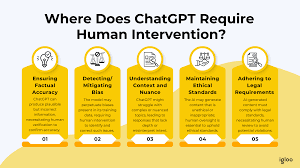
⚠️ Important Notes on Ethics & Legal Use
While using AI without restrictions offers more freedom, always consider:
- Legal compliance – Some countries have laws around AI deployment.
- Data privacy – Never upload sensitive info unless self-hosted.
- Responsible use – Just because you can doesn’t mean you should generate harmful or misleading content.
📝 Remember: The goal is unrestricted access , not unethical behavior .
🛠️ Popular Tools to Use AI Without Restrictions
| Tool | Type | Platform |
|---|---|---|
| LLaMA / LLaMA3 | Language Model | Local |
| Mixtral 8x7B | Open-Source Model | Local or Cloud |
| Ollama | AI Runner | Windows, macOS, Linux |
| LM Studio | AI Interface | Windows, macOS |
| KoboldCPP | AI Runner | Windows, macOS, Linux |
| GPT4All | AI Assistant | Windows, macOS, Linux |
📌 Tip: Most are free and open-source—just download and start exploring!
❓ Frequently Asked Questions (FAQs)
Q1: Is it legal to use AI without restrictions?
A: Yes, as long as you comply with local laws and licensing terms. Many open-source models are released under permissive licenses for personal and commercial use.
Q2: Do I need technical skills to use unrestricted AI tools?
A: Some tools require basic setup knowledge, but user-friendly options like GPT4All and LM Studio make it easy even for beginners.
Q3: Can I use AI without logging in or sharing data?
A: Yes! By using local AI models , you avoid all data collection, tracking, and sign-in requirements.
Want more tips on using AI without restrictions and staying ahead of the curve? Subscribe to our newsletter and get weekly updates on the latest tools, guides, and ethical AI strategies straight to your inbox!






0 Comments