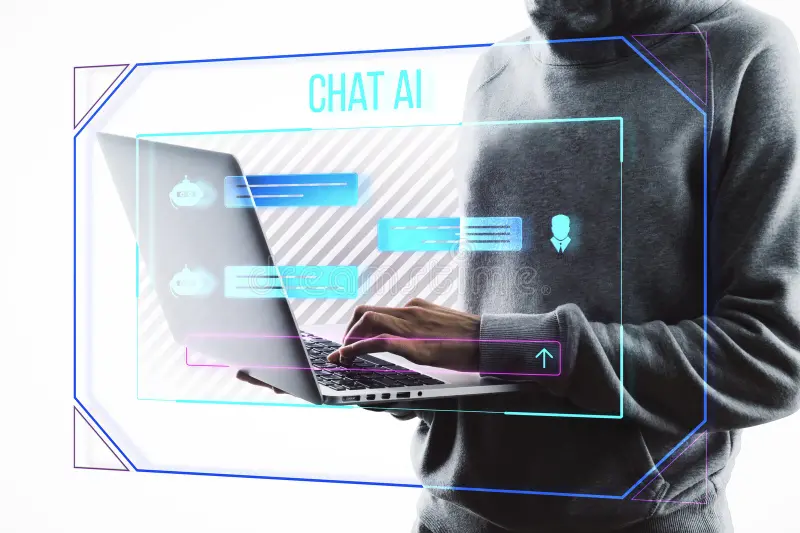
Artificial Intelligence has become an essential tool for content creation, research, productivity, and design. But not everyone wants to sign up or share personal information just to try AI features.
1. Try Free AI Chatbots That Don’t Require Login
What it does:
Many AI chatbots offer limited or full access without requiring registration.
How to use it:
- Use platforms like:
- ChatGPT (Free Tier) – chat.openai.com – Open in incognito mode
- YouChat / You.com – you.com – No login required
- Kagi Search + AI – kagi.com
- Microsoft Copilot (formerly Bing Chat) – copilot.microsoft.com
📝 Tip: These tools let you ask questions, write emails, generate ideas, and even code—all without an account!
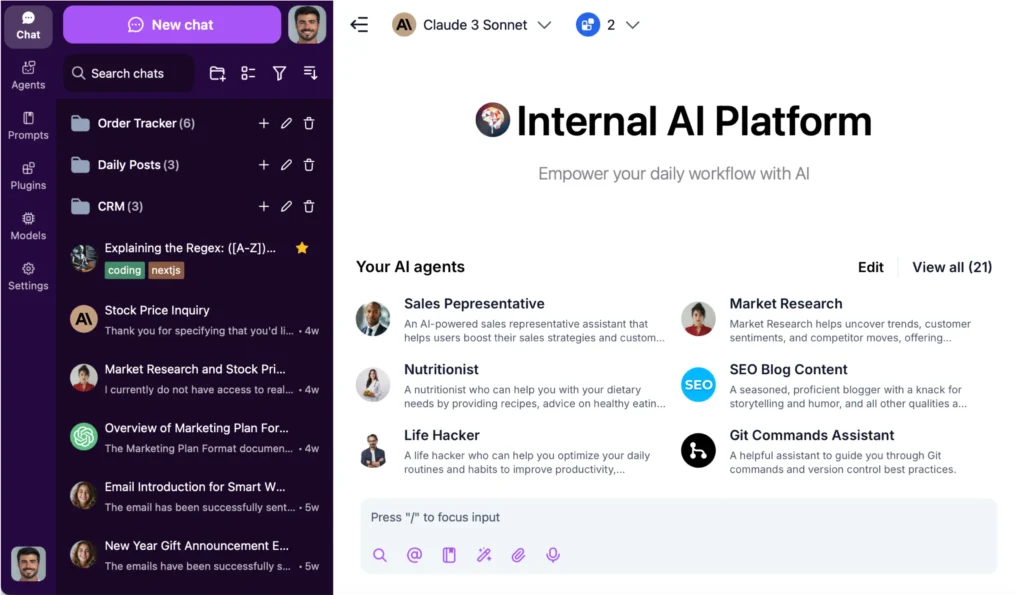
2. Generate Images with AI Using Guest Access
What it does:
Create stunning visuals from text prompts without creating an account.
How to use it:
- Try tools like:
- DALL·E Mini / Craiyon – craiyon.com – Type your prompt and click “Draw”
- Playground AI – Offers guest access with daily free credits
- Bing Image Creator – Works as a guest via Microsoft Edge
📌 Best for: Creating social media posts, thumbnails, and concept art quickly.
3. Use Browser-Based AI Writing Tools
What it does:
Write emails, articles, stories, or scripts using AI-powered writing assistants directly in your browser.
How to use it:
- Try tools like:
- Writesonic (Guest Mode) – Limited but useful access without login
- Rytr – Offers some guest access before requiring signup
- TextCortex Zeno Chat – textcortex.com/zeno-chat – Fully anonymous AI writing assistant
💡 Bonus: Great for quick edits, brainstorming, and content drafting on the go.
4. Access AI Features in Google Search & Bard (Now Gemini)
What it does:
Google now offers built-in AI features that help you write, explain, and summarize content—no separate login needed if you’re already signed into your Google account.
How to use it:
- Use Google Gemini (formerly Bard) at gemini.google.com – Requires Google account (not fully anonymous, but no extra sign-up if you’re already logged into Chrome).
- Use Search Generative Experience (SGE) – Available to select regions; appears in Google Search results.
- Use Google Translate AI – Instant translation without login.
📌 Best for: Quick research, summarizing, and smart replies.
5. Try Anonymous AI Code & Scripting Tools
What it does:
If you’re a developer or tech enthusiast, you can experiment with AI coding tools without signing in.
How to use it:
- Use tools like:
- GitHub Copilot (Free Trial) – Some features available without login
- Replit AI – Integrated AI code suggestions while coding online
- Tabnine Playground – Get AI code suggestions in your browser
📝 Tip: Most are great for getting quick code snippets or debugging help.
🛡️ Final Tips for Using AI Without Signing In
- Use Incognito Mode or private browsing to avoid tracking.
- Be aware of usage limits —most no-login tools have daily restrictions.
- Always review and edit AI-generated content before publishing.
- Respect copyright and usage rights when sharing AI outputs.
- Stay updated—new tools offering anonymous access appear regularly.
🔧 Popular AI Tools That Work Without Sign-In
| Tool | Features | Guest Access |
|---|---|---|
| ChatGPT (OpenAI) | General writing, research, idea generation | ✅ Yes – via web version |
| YouChat / You.com | Smart search, writing, and data analysis | ✅ Yes – no login needed |
| Craiyon (DALL·E Mini) | Generate images from text prompts | ✅ Yes – free and anonymous |
| Playground AI | Image generation and editing | ⚠️ Partial – guest mode with daily credits |
| TextCortex Zeno Chat | Writing, email, ad copy, translation | ✅ Yes – browser-based |
| Google Gemini | Research, writing, and summarization | ❌ No – requires Google account |
| Kagi AI Search | Summarize articles, answer questions | ✅ Yes – limited guest mode |
📌 Tip: Many tools allow basic use without login—upgrade later if needed.
❓ Frequently Asked Questions (FAQs)
Q1: Can I use AI tools completely anonymously?
A: Yes! Platforms like Craiyon , YouChat , and TextCortex Zeno Chat allow full guest access—no email or account needed.
Q2: Are there limitations to using AI without signing in?
A: Yes—guest access often comes with:
- Daily usage caps
- Lower output quality
- Fewer advanced features
But they’re perfect for quick tasks!
Q3: Is it safe to use AI tools without an account?
A: Generally yes—especially with well-known platforms. Just be cautious about sharing sensitive or personal information, even anonymously.
Want more tips on using AI tools without giving away your info? Subscribe to our newsletter and get weekly updates on new tools, strategies, and privacy-focused AI hacks straight to your inbox!






0 Comments