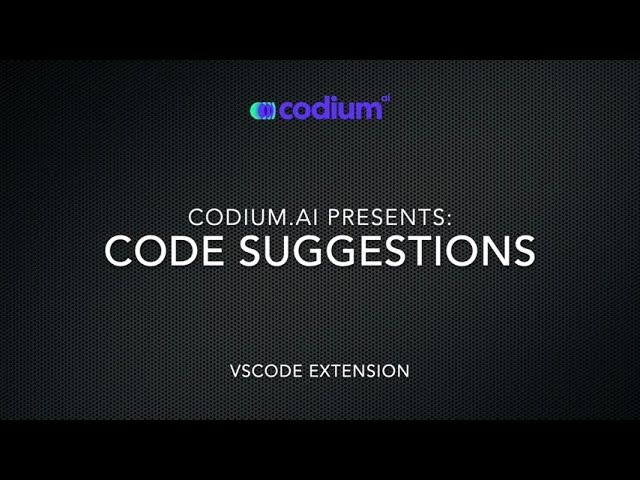
Codium AI is a powerful AI assistant designed specifically for developers who want smarter code insights and automated testing. Unlike general-purpose AI tools, Codium AI focuses on helping you write better tests , understand complex code, and improve code quality directly inside Visual Studio Code (VS Code) .
1. Install the Codium AI Extension
Step-by-Step:
- Open Visual Studio Code
- Go to the Extensions tab (
Ctrl + Shift + X) - Search for “CodiumAI”
- Click Install
- Sign up or log in using your GitHub or Google account
Once installed, Codium AI will automatically analyze your code and offer suggestions tailored to your functions and logic.
2. Generate Unit Tests Automatically
One of Codium AI’s standout features is its ability to generate unit tests based on your existing code.
How It Works:
- Highlight a function in your code
- Click the “Generate Test” button that appears or use the shortcut
Ctrl + Alt + T - Codium AI will suggest relevant test cases using best practices
This works especially well in JavaScript, Python, TypeScript, and more.
Tip: Use this feature when writing new functions or improving test coverage in legacy codebases.
3. Get Real-Time Code Suggestions & Explanations
Codium AI doesn’t just help with tests — it also helps you understand and improve your code.
Features to Try:
- Explain Code : Ask Codium AI to explain what a function does.
- Improve Code : Let it suggest cleaner, more efficient alternatives.
- Find Edge Cases : Get insights into potential bugs or overlooked scenarios.
Just right-click on any function and select “Codium: Explain This Function” or “Suggest Improvements” .

Final Thoughts
Using Codium AI in VS Code gives you an edge by turning testing into a seamless part of your workflow. Whether you’re debugging, learning code, or improving quality, Codium AI acts like a personal code reviewer and test writer — all within your favorite editor.
Ready to level up your testing game? Install the Codium AI extension today and start writing smarter, more reliable code.

Frequently Asked Questions (FAQs)
Q: Is Codium AI free to use in VS Code?
A: Yes, Codium AI offers a free plan with core features. Premium plans are available for advanced users and teams.
Q: What languages does Codium AI support in VS Code?
A: Codium AI supports multiple programming languages including JavaScript, Python, TypeScript, Java, C++, and more.
Q: Can I use Codium AI offline?
A: No — Codium AI requires an internet connection to process code and generate suggestions or tests.






0 Comments