
Hailuo AI (海螺AI) is an all-in-one AI assistant developed by ByteDance , offering a wide range of tools including text generation, image creation, voice synthesis, translation, and document analysis . Designed for both casual users and professionals, it’s especially popular in China for its versatility and ease of use.
To begin using Hailuo AI:
- Open your browser and go to the official website: https://www.hailuoai.com
- Sign up using your phone number, email, or social media account
- Choose the type of service you want — text, image, voice, or translation
The interface is clean and user-friendly, making it easy to navigate even if you’re new to AI tools.
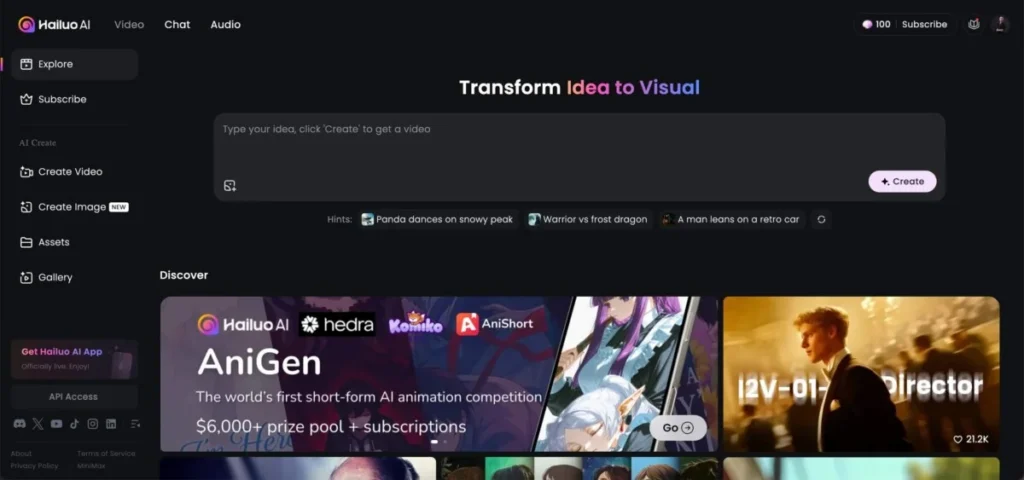
Hailuo AI offers several core functions. Here’s how to use them effectively:
1. Text Generation
Useful for writing articles, stories, emails, and reports.
How to use:
- Click on the “Text” tab
- Type a prompt like:
- “Write a product description for a smartwatch”
- “Explain quantum computing in simple terms”
- Let the AI generate your response
- Edit or refine as needed
This feature works similarly to ChatGPT or Bard but is optimized for Chinese language and cultural context.
2. Image Generation
Create stunning visuals from text prompts — great for marketing, design inspiration, or personal projects.
How to use:
- Go to the “Image” tab
- Describe what you want:
- “A futuristic city at night with glowing lights”
- “Traditional Chinese garden in springtime”
- Select size, style, and color preferences if available
- Click “Generate” and download your image
You can also upscale or edit generated images directly within the app.
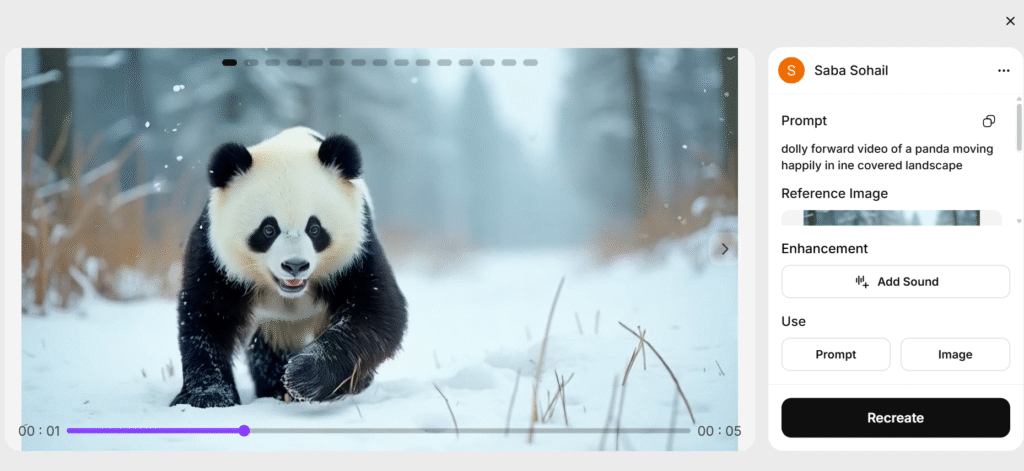
3. Voice Synthesis
Turn text into natural-sounding speech — ideal for audiobooks, presentations, or accessibility.
How to use:
- Navigate to the “Voice” tab
- Paste or type your text
- Choose a voice model (male/female, different accents or tones)
- Click “Synthesize”
- Download or play the audio file
This feature supports multiple languages and allows customization of tone and speed.
4. Translation & Document Analysis
Perfect for students, travelers, and business professionals.
Translation Example:
- Upload a PDF or paste text
- Ask the AI to translate it into English, Japanese, or other supported languages
Document Analysis:
- Upload a research paper or contract
- Ask questions like:
- “Summarize the main points”
- “What are the legal implications?”
The AI will extract key information and provide clear, concise answers.
Hailuo AI is not just for individual use — it also supports integration with educational platforms, content creation tools, and enterprise systems. Teachers can use it to generate lesson plans, marketers can brainstorm campaign ideas, and developers can test out AI-generated code snippets.
Some advanced tips:
- Use detailed prompts for better results
- Combine multiple tools (e.g., generate text, then turn it into audio)
- Save favorite outputs for reuse or editing later
🧠 Pro Tip: Try asking follow-up questions to dive deeper into AI responses — it understands context well!
Final Thoughts
Hailuo AI is a versatile and powerful platform that brings AI-powered creativity and productivity to everyone — from students to entrepreneurs. With support for text, image, voice, and translation , it’s one of the most comprehensive AI tools available in the Chinese market.
Ready to unlock your creative potential? Start exploring Hailuo AI today — and see how AI can simplify your daily tasks.
📷 Want more AI tools and tips? Follow us for weekly updates on smart apps, AI trends, and how to work smarter with artificial intelligence.
📌 Image Suggestion:
Image Title: “Collection of AI-generated outputs from Hailuo AI including text, image, and voice samples”
Alt Text: Examples of Hailuo AI creating text, images, and voiceovers
Frequently Asked Questions
Is Hailuo AI free to use?
Yes, it offers a free version with limited credits. Paid plans are available for higher usage and advanced features.
Can I use Hailuo AI outside of China?
Yes, though some features may be optimized for Mandarin or local services.
Does Hailuo AI support English?
Yes, many tools support bilingual input and output, though best performance is usually with Mandarin.






0 Comments