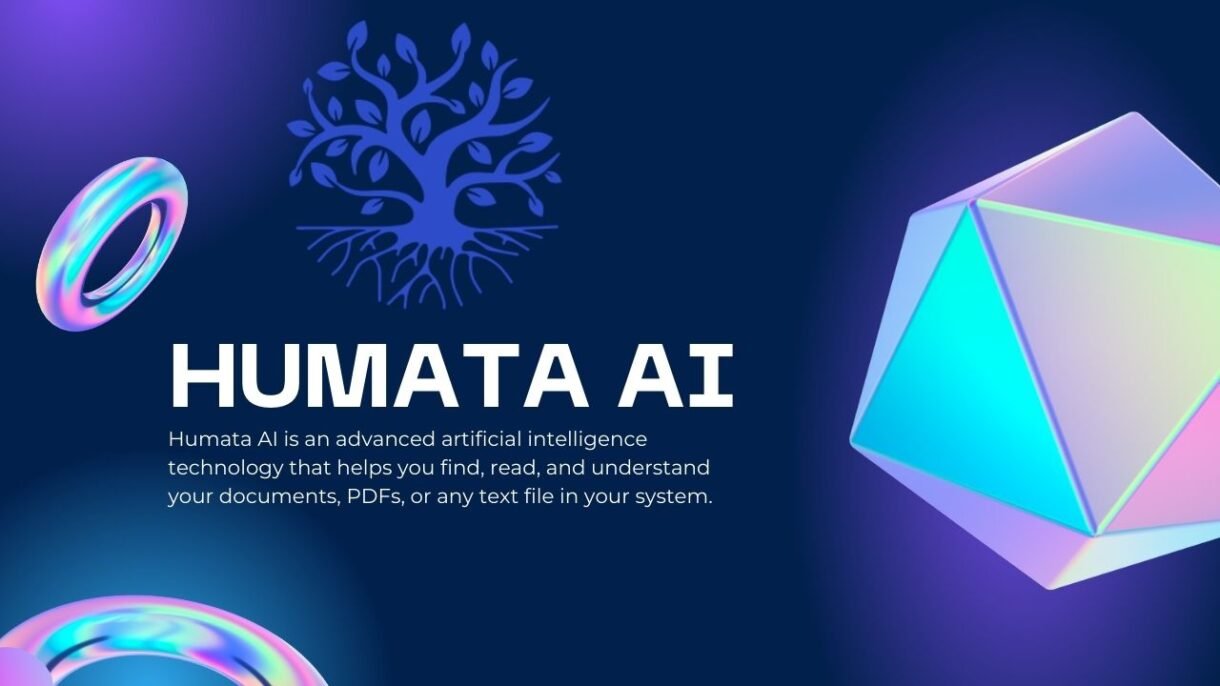
If you’re dealing with long documents, research papers, contracts, or reports, Humata AI is a game-changer. This AI-powered platform lets you ask natural language questions about your files and instantly get clear, accurate responses — like having a personal assistant who reads and understands everything for you.
Using Humata AI is simple and intuitive. Here’s how to get started:
Step 1: Upload Your Document
- Go to https://www.humata.ai
- Click “Try it now” or “Get Started”
- Drag and drop or browse to upload your file (supports PDF, DOCX, XLSX, TXT, and more)
Supported formats include:
- Research papers
- Legal contracts
- Business reports
- Technical documentation
- Books and articles
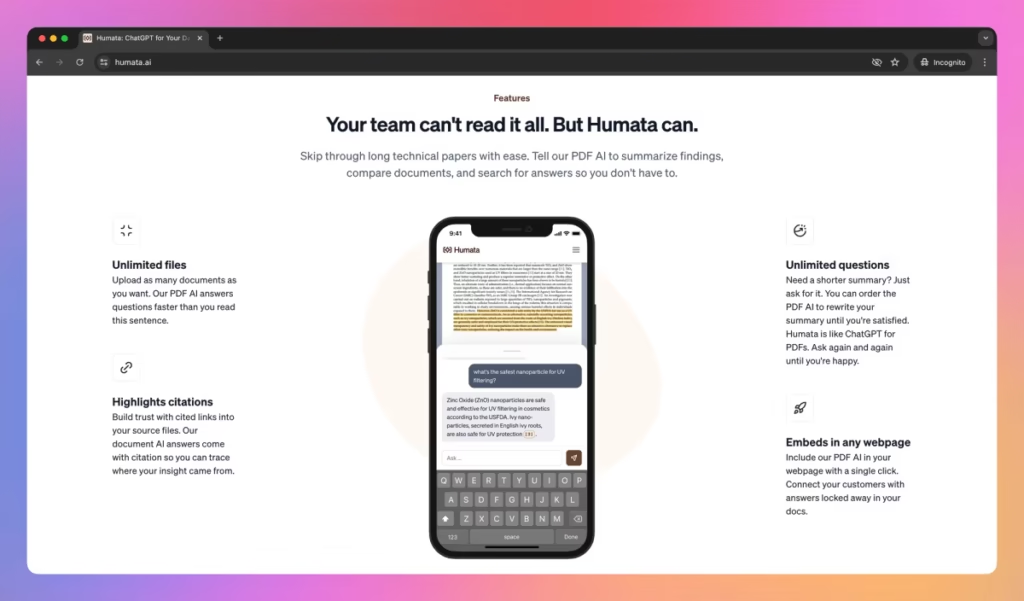
Once your document is uploaded, you can start asking questions in plain English. Think of it like chatting with someone who has read every page of your file.
Try prompts like:
- “Summarize the key findings”
- “What are the main arguments?”
- “Explain section 3.4 in simple terms”
- “Find all mentions of climate change”
- “What is the conclusion of this study?”
Humata AI will scan the document and provide a concise, accurate answer — saving you time and helping you focus on what matters.
In addition to answering questions, Humata AI can also:
- Generate full executive summaries
- Extract tables of data or figures
- Translate content into different languages
- Highlight important sections based on keywords or topics
- Compare multiple documents side by side
This makes it ideal for:
- Preparing for exams or presentations
- Reviewing legal or financial documents
- Staying updated on industry research
- Speed-reading lengthy materials
🧠 Pro Tip: Ask follow-up questions to dive deeper into specific parts of the document — just like a conversation.
Final Thoughts
Humata AI is transforming the way we interact with documents. Instead of spending hours skimming through pages, you can let AI do the heavy lifting — giving you more time to think, create, and act on the information that matters.
Whether you’re studying, researching, or managing complex projects, Humata AI is a must-have tool in your digital toolkit.
Ready to become a smarter reader? Start using Humata AI today!
📷 Want more AI tools and productivity tips? Follow us for weekly updates on smart apps, AI-powered research tools, and how to work smarter with artificial intelligence.
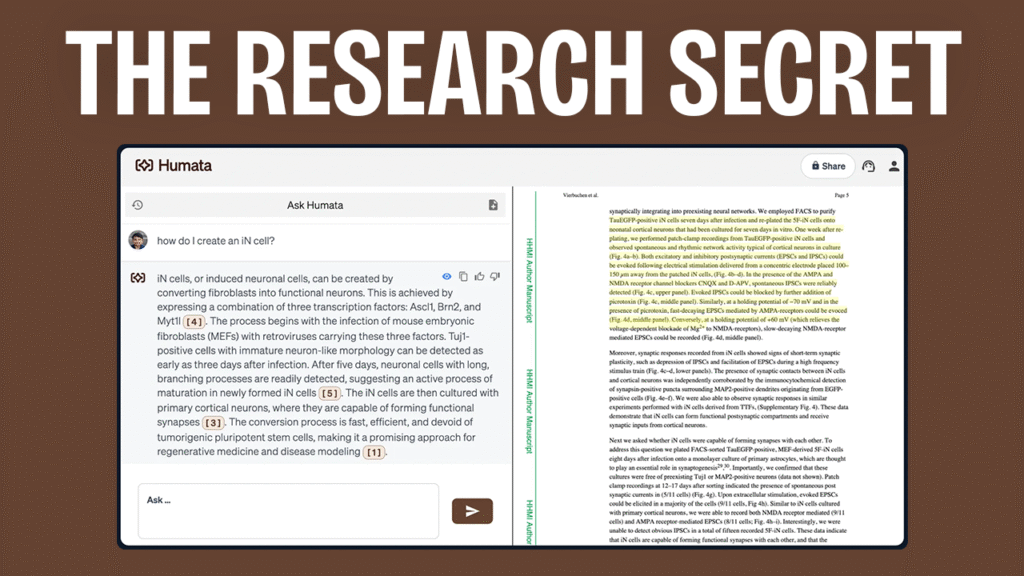
Frequently Asked Questions
Is Humata AI free to use?
Yes, it offers a free plan with limited credits. Paid plans are available for advanced users and bulk processing.
Can I upload confidential documents?
Yes, Humata AI respects user privacy and does not store or share your files unless specified.
Does Humata AI support multiple languages?
It works best with English but can understand and translate content in several other languages.






0 Comments