
Xiaomi has been integrating powerful artificial intelligence into its smartphones through its proprietary Hyper AI Engine , which enhances everything from camera performance to system speed and user experience. Whether you’re using a Redmi Note series or a flagship like the Xiaomi 14 Ultra , understanding how to use the Hyper AI Engine can help you get the most out of your device.
The Hyper AI Engine is Xiaomi’s dedicated AI framework embedded in its MIUI software and Snapdragon (or MediaTek) chipsets. It powers intelligent features across different aspects of the phone, including:
- AI-enhanced camera modes
- Smart battery optimization
- Voice assistant and speech recognition
- Performance tuning based on usage patterns
- Context-aware suggestions and automation
This engine works silently in the background but can be customized through various settings and apps to suit your preferences.

Here are some of the key ways to use the Hyper AI Engine in your Xiaomi device:
1. Boost Photography with AI Camera
Xiaomi’s AI-powered camera uses the Hyper AI Engine to automatically detect scenes, adjust lighting, and enhance image quality.
To use it:
- Open the Camera app
- Switch to Photo or Video mode
- Let the AI detect scenes like “Night”, “Portrait”, “Food”, or “Landscape”
- Tap the AI icon (if available) to manually tweak settings
You’ll notice richer colors, better low-light performance, and more natural bokeh effects — all thanks to AI analysis in real time.
🧠 Pro Tip: Try the “AI Scene Detection” feature to ensure optimal settings for every shot.
2. Extend Battery Life with AI Optimization
The Battery Saver and App Power Management features in MIUI use AI to learn your usage habits and optimize power consumption accordingly.
To enable AI battery optimization:
- Go to Settings > Battery & performance > Battery
- Enable “Smart Power Management”
- Watch as your phone learns when to reduce background activity and extend standby time
This helps reduce battery drain without compromising essential functions.
3. Improve Voice Commands with Xiao Ai Assistant
Xiaomi’s Xiao AI Assistant is powered by the Hyper AI Engine and supports voice commands for launching apps, setting reminders, sending messages, and more.
To activate Xiao AI:
- Say “Xiao Ai” or hold the power button and speak
- Ask things like:
- “Set an alarm for 7 AM”
- “Play my favorite playlist”
- “Take a screenshot”
You can also customize wake words and integrate Xiao AI with smart home devices.
4. Enhance Performance with AI Gaming Mode
If you’re a mobile gamer, the Game Turbo or Gaming Mode in MIUI uses AI to allocate resources efficiently during gameplay.
Features include:
- CPU/GPU boosting
- Network latency reduction
- Do Not Disturb activation
- Real-time temperature monitoring
Just open a game and let the Hyper AI Engine do the rest.
5. Smart Suggestions and Predictive Actions
The Hyper AI Engine also powers predictive actions such as:
- Pre-loading frequently used apps
- Suggesting replies in messages
- Prioritizing network connections
- Learning app launch times
These small but impactful enhancements make daily use feel smoother and faster.
Final Thoughts
The Hyper AI Engine in Xiaomi devices isn’t just marketing fluff — it’s a real, functional AI framework that improves your phone’s performance, battery life, camera, and overall usability.
Whether you’re taking photos, gaming, or managing daily tasks, learning how to use these AI-powered features can significantly enhance your Xiaomi smartphone experience.
Ready to unlock smarter performance? Explore the AI features in your Xiaomi phone today!
📷 Want more Xiaomi tips? Follow us for weekly updates on MIUI hacks, AI tools, and how to get the most from your Android device.
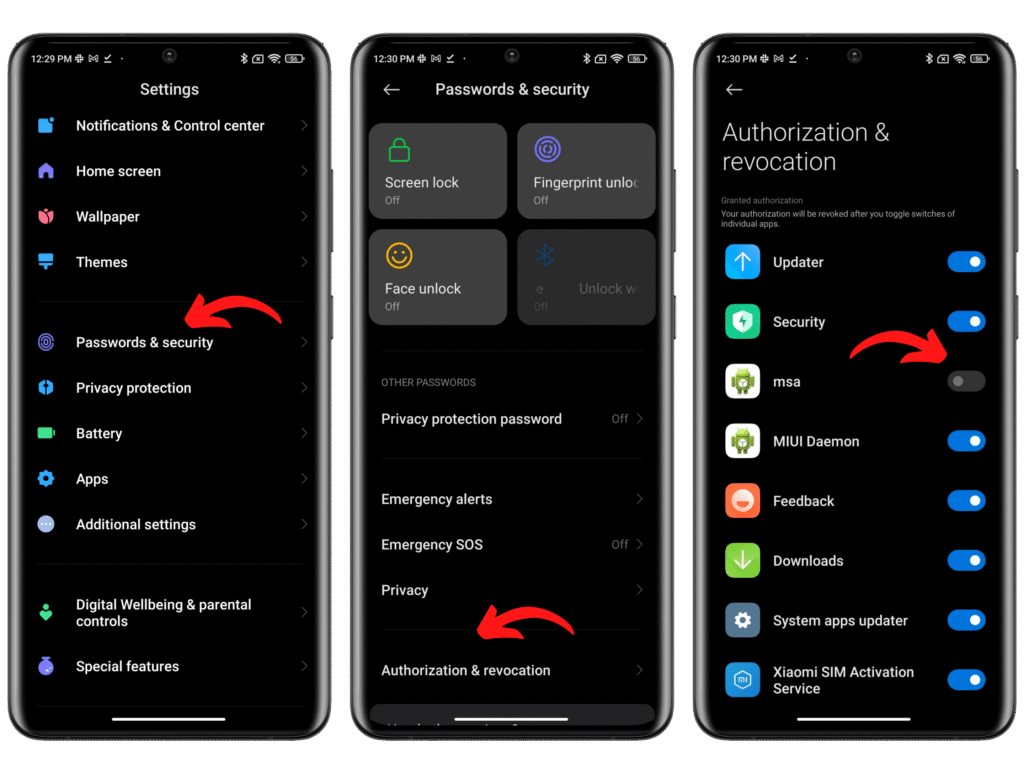
Frequently Asked Questions
Which Xiaomi phones have the Hyper AI Engine?
Most recent models including the Xiaomi 13/14 series , Redmi K60/K70 , and Poco F5/F6 come with the latest version of the Hyper AI Engine.
Can I turn off the Hyper AI Engine?
While you can disable individual AI features (like Xiao AI Assistant), the engine itself runs at the system level and cannot be fully turned off.
Does Hyper AI Engine improve gaming performance?
Yes! Through Game Turbo and resource allocation, the AI ensures smoother frame rates and lower lag during gameplay.






0 Comments