
enni AI is an incredibly powerful tool for students, researchers, and writers — but many users wonder: can I use Jenni AI for free?
The good news is: yes, you can access some of Jenni AI’s features for free , though there are limitations. Whether you’re drafting an essay, brainstorming ideas, or citing sources, this guide will show you how to make the most of Jenni AI’s free plan .
Let’s dive in.
While Jenni AI offers premium plans with unlimited word generation and advanced tools, it also provides a limited free trial for new users. This allows students and casual writers to experience key features like:
- AI-generated paragraphs
- Essay outlining
- Citation suggestions
- Grammar and style improvements
Here’s how to get started with Jenni AI for free :
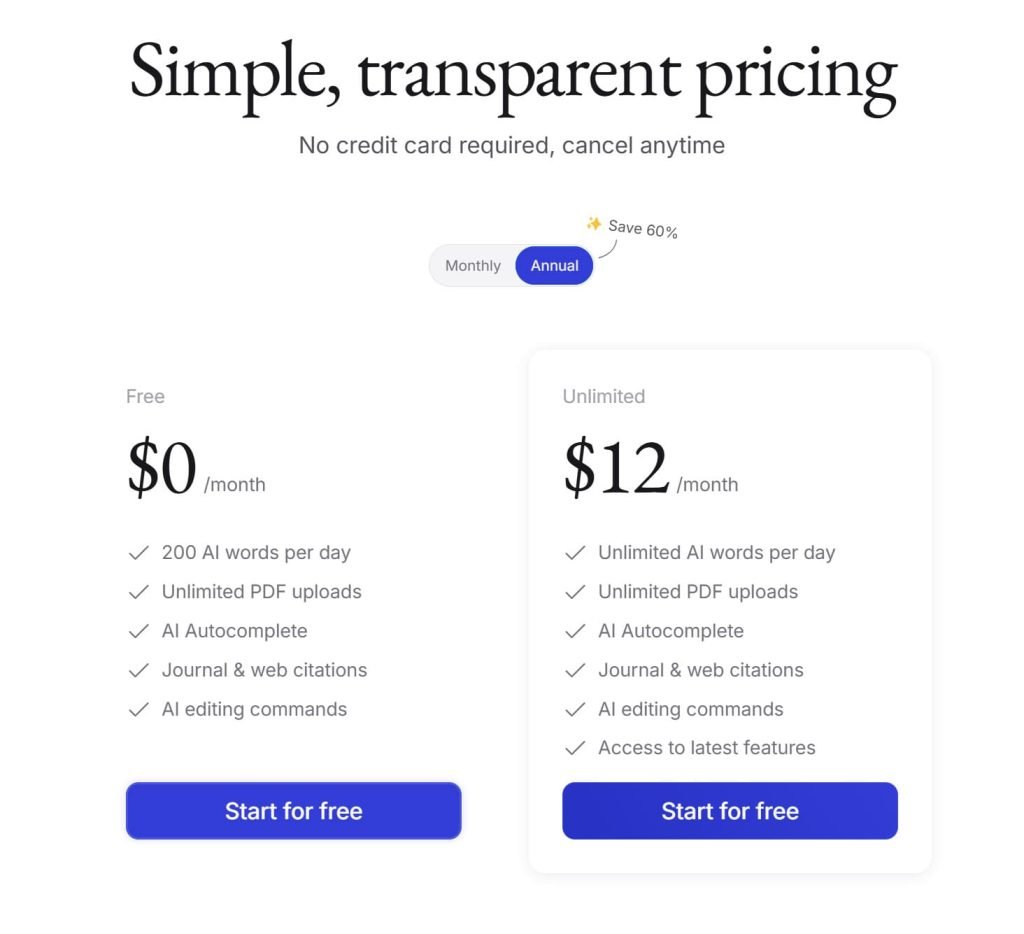
Here’s a step-by-step guide on how to use Jenni AI for free :
1. Sign Up for the Free Trial
To access Jenni AI’s core features at no cost:
- Visit https://jenni.ai
- Click “Try for Free”
- Create your account using your email address
- Log in and start using the app
You’ll typically get a limited number of free words per day — perfect for small assignments or testing the tool before upgrading.
🧠 Pro Tip: Use your free credits wisely — focus on generating outlines or improving tricky sections rather than full essays.
2. Generate Content Within Your Free Word Limit
Once logged in, you can use Jenni AI just like any other AI writer:
- Type a prompt like “Write an introduction about climate change”
- Let Jenni generate content in academic tone
- Edit and refine the output as needed
Your free plan includes a daily word limit , so be sure to save longer tasks for when you have access to more credits or consider upgrading later if needed.
3. Use Jenni AI to Improve Your Own Writing
Even if you’re not generating large blocks of text from scratch, the free version lets you:
- Paste your own writing into the editor
- Click the “Improve” button to enhance clarity and flow
- Get suggestions for better phrasing, grammar fixes, and academic tone adjustments
This is great for polishing your work without using up too many free credits.
4. Build Outlines and Structure Your Papers
One of the most valuable free uses of Jenni AI is generating smart outlines . Here’s how:
- Type a general topic or thesis statement
- Click “Suggest Structure”
- Jenni will give you a suggested outline including:
- Introduction
- Key arguments
- Supporting points
- Conclusion
Use this to guide your writing and stay organized — all within your free usage limits.
5. Practice Writing with AI Feedback
Jenni AI helps improve your writing over time by giving real-time feedback. Even on the free plan, you can:
- Ask Jenni to simplify complex sentences
- Request clearer alternatives to awkward phrases
- Learn how to structure academic paragraphs effectively
This makes it a great learning tool for students and non-native English speakers.
6. Explore Limited Citation Support
While full citation support (like auto-generating references) is usually reserved for paid plans , you can still:
- Manually enter source details
- Use Jenni AI to format citations correctly in APA, MLA, or Chicago style
- Ask Jenni to help you paraphrase and cite sources properly
This helps reduce plagiarism risks while staying within your free plan.
Final Thoughts
Using Jenni AI for free is a smart way to test the platform and get real value without paying upfront. While the free plan has word limits and fewer advanced features, it still gives you access to powerful tools that can help you write better essays, structure your thoughts, and improve your academic tone.
If you’re a student or researcher on a budget, the free trial is worth trying — especially for brainstorming, outlining, and refining your existing writing.
Ready to boost your writing skills? Start your free trial today — and see how AI can make your academic journey easier.
📷 Want more AI writing tips? Follow us for weekly updates on Jenni AI, AI writing tools, and how to write smarter with artificial intelligence.
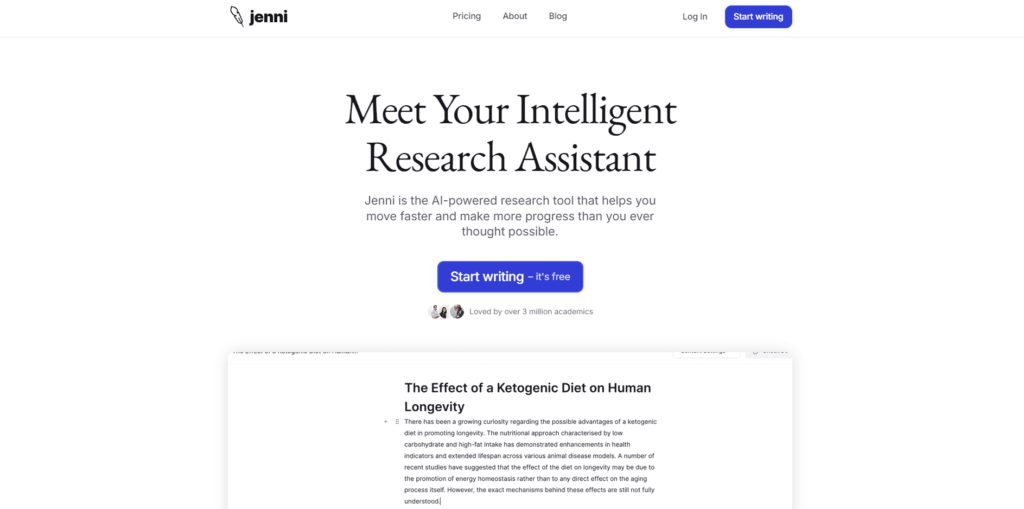
Frequently Asked Questions
Is Jenni AI completely free?
No, Jenni AI offers a limited free trial with word generation caps. For full access, you’ll need to upgrade to a paid plan.
How many words do I get on the free plan?
The exact number may vary, but free users typically receive a daily credit limit (e.g., 1,000–2,000 words) to experiment with AI writing.
Can I cancel my subscription anytime?
Yes! If you upgrade after the free trial, you can manage or cancel your subscription directly through your account settings.






0 Comments