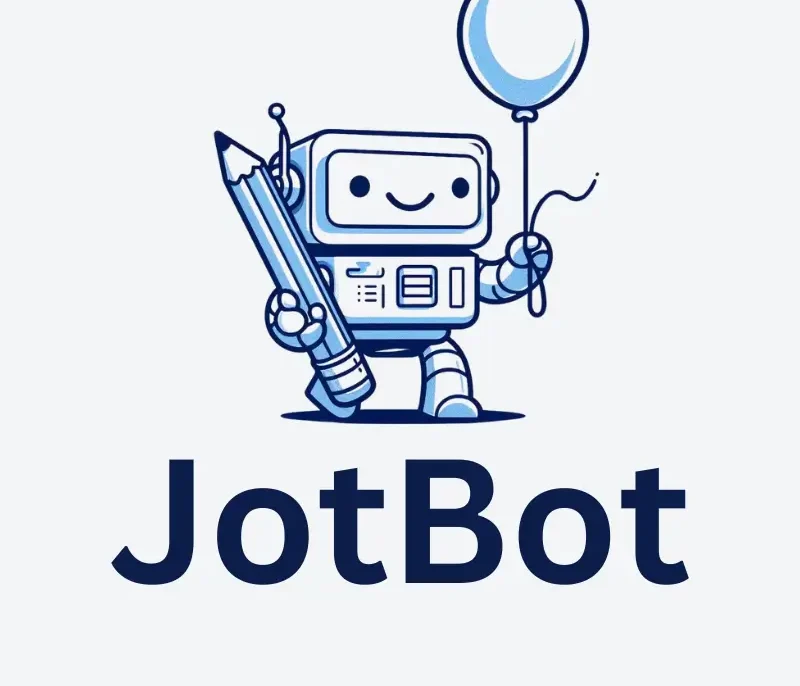
Researching and writing academic papers, blog posts, or reports can be overwhelming — especially when you’re dealing with long articles, dense studies, or multiple sources. That’s where Jotbot AI comes in.
Jotbot is an AI-powered research assistant that helps you:
- Summarize complex texts
- Extract key insights and quotes
- Take intelligent notes
- Generate outlines and drafts
- Write full essays or reports
Whether you’re a student, writer, or researcher, learning how to use Jotbot AI can save you hours of reading and writing time.
Let’s explore how to get started and make the most out of this powerful tool.
What Is Jotbot AI?
Jotbot is an AI-driven productivity platform built specifically for research and content creation . It uses advanced language models to read, understand, and synthesize information from articles, PDFs, and web pages — then turns it into actionable notes, summaries, and structured writing outputs.
Key features include:
- Article summarization
- Note-taking with AI suggestions
- Essay and report generation
- Research paper support
- Integration with Google Docs and browser extensions
It’s like having a personal research assistant that works 24/7 — helping you go from reading to writing faster than ever .
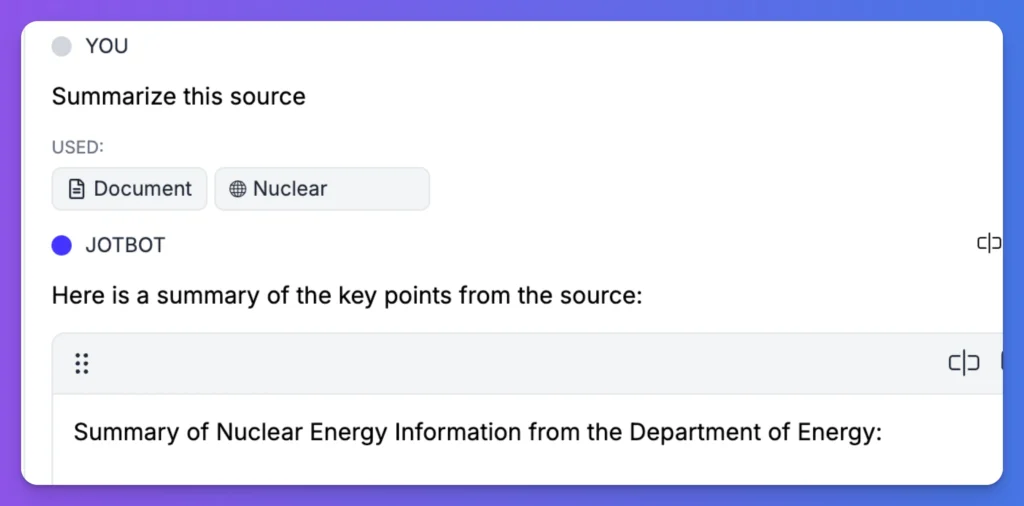
Step-by-Step: How to Use Jotbot AI
1. Sign Up and Install the Extension
To start using Jotbot AI:
- Go to https://jotbot.com
- Click “Get Started” and create your account
- Install the Chrome extension (or use the web app)
Once installed, you can instantly analyze any article or webpage by clicking the Jotbot icon in your browser toolbar.
2. Summarize Articles in One Click
One of Jotbot’s most powerful features is its ability to summarize long-form content in seconds.
How to use:
- Open any article or blog post online
- Click the Jotbot Chrome extension
- Let AI generate:
- A detailed summary
- Key takeaways
- Important quotes or data points
This is perfect for quickly digesting research material without reading every word.
🧠 Pro Tip: Use Jotbot to summarize academic papers, news articles, and even YouTube transcripts for faster comprehension.
3. Generate Smart Notes While Reading
Jotbot doesn’t just read for you — it helps you take better notes as you go .
Steps:
- Highlight text on any webpage
- Click the Jotbot extension
- Choose options like:
- “Explain this section”
- “Take notes on this paragraph”
- “Generate questions for discussion”
Jotbot will give you a concise, well-structured note you can copy or save for later.
4. Organize Your Research Automatically
After summarizing and noting key ideas, Jotbot helps you organize your research into a coherent structure .
Use prompts like:
- “What are the main arguments in this article?”
- “List all supporting evidence for renewable energy benefits”
- “Create a bullet-point outline of this paper”
This makes it easy to build your own custom study guides, essay plans, or research reports.
5. Generate Full Essays or Reports
Once you’ve gathered enough research, Jotbot AI can help you write full essays or reports based on your saved notes and summaries.
Steps:
- Go to the Jotbot dashboard
- Paste or link your research materials
- Ask Jotbot:
- “Write an essay on AI ethics based on these articles”
- “Summarize the impact of social media on mental health”
- “Generate a report on renewable energy trends in 2025”
Jotbot will pull together key points, structure them logically, and present a polished first draft — ready for editing.
6. Export Notes and Drafts
Once your work is done, you can easily export your notes and AI-generated content in formats like:
- Google Docs
- Plain text
This makes it simple to continue working in your preferred tools while leveraging AI to speed up the early stages of writing.
7. Use Jotbot for Academic Writing
Jotbot is especially helpful for students and academics who need to:
- Analyze research papers
- Generate literature reviews
- Prepare annotated bibliographies
- Structure thesis chapters
Its ability to understand academic tone and formatting means your AI-generated content feels more like a co-authored piece than a robotic output.
🧠 Pro Tip: Combine Jotbot with tools like Zotero or Notion for a full research-to-writing workflow.
Final Thoughts
Using Jotbot AI isn’t about replacing your thinking — it’s about enhancing your efficiency and focus. From summarizing articles to organizing research and drafting content, Jotbot brings artificial intelligence to your research process — making it faster, smarter, and more organized.
Whether you’re preparing for class, writing a paper, or researching content for your blog, Jotbot AI is a valuable tool in your digital toolkit.
Ready to streamline your research? Try Jotbot AI today — and transform how you gather, organize, and write from what you read.
📷 Want more research and writing tips? Follow us for weekly updates on Jotbot AI, AI writing tools, and how to master academic and professional writing with smart tech.
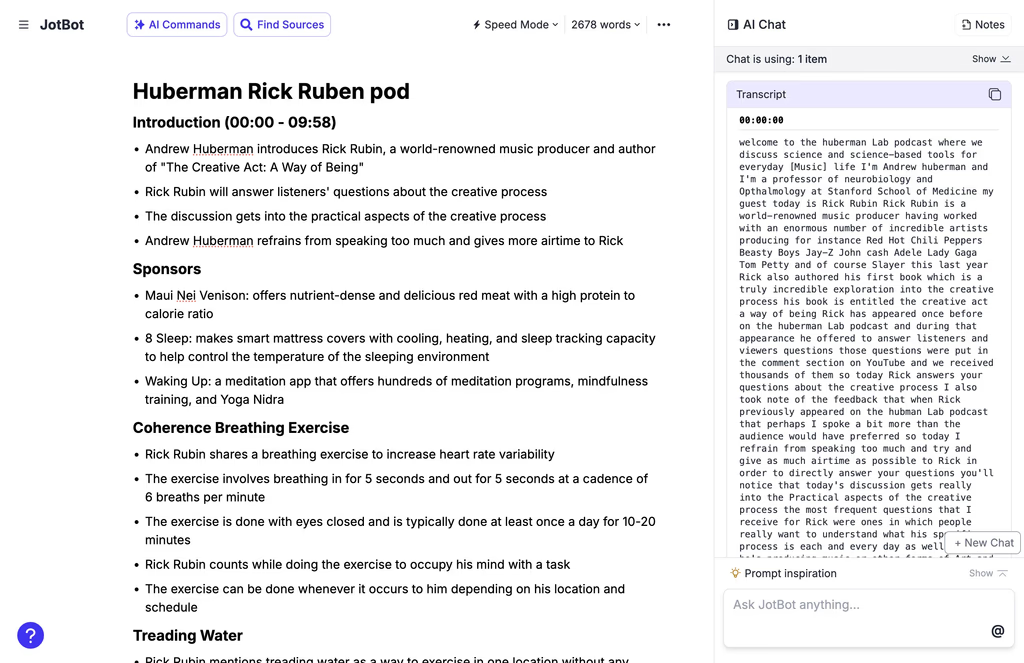
Frequently Asked Questions
Is Jotbot AI free to use?
Jotbot offers a free trial with limited credits. Paid plans unlock unlimited usage, advanced templates, and deeper integration with documents and browsers.
Can I use Jotbot for university assignments?
Yes! Many students use Jotbot to summarize readings, generate essay ideas, and structure research papers — always remember to review and personalize the output.
Does Jotbot integrate with Google Docs?
Yes, Jotbot allows you to export notes and drafts directly to Google Docs — making it easy to refine your writing in a familiar environment.






0 Comments