
Designing high-quality visuals used to require expensive software and advanced skills — but now, with Kittl AI , anyone can create beautiful logos, banners, illustrations, and social media graphics in minutes using AI-powered templates and smart editing tools .
Whether you’re running a small business, managing social media, or just need to make eye-catching content for your blog or YouTube channel, learning how to use Kittl AI will help you design faster and more creatively than ever before.
Let’s explore how to get started and make the most of this powerful platform.
What Is Kittl AI?
Kittl AI is an AI-driven graphic design platform that combines the best of Canva’s simplicity with Adobe Illustrator’s precision — all powered by artificial intelligence.
It allows users to:
- Generate logos and branding assets using AI
- Customize pre-designed templates with drag-and-drop ease
- Create vector graphics without needing design experience
- Access AI-generated icons, fonts, and illustrations
- Export designs in multiple formats (PNG, SVG, PDF)
With Kittl AI, you don’t need Photoshop or Figma to create polished, professional-grade visuals — just your ideas and a few clicks.
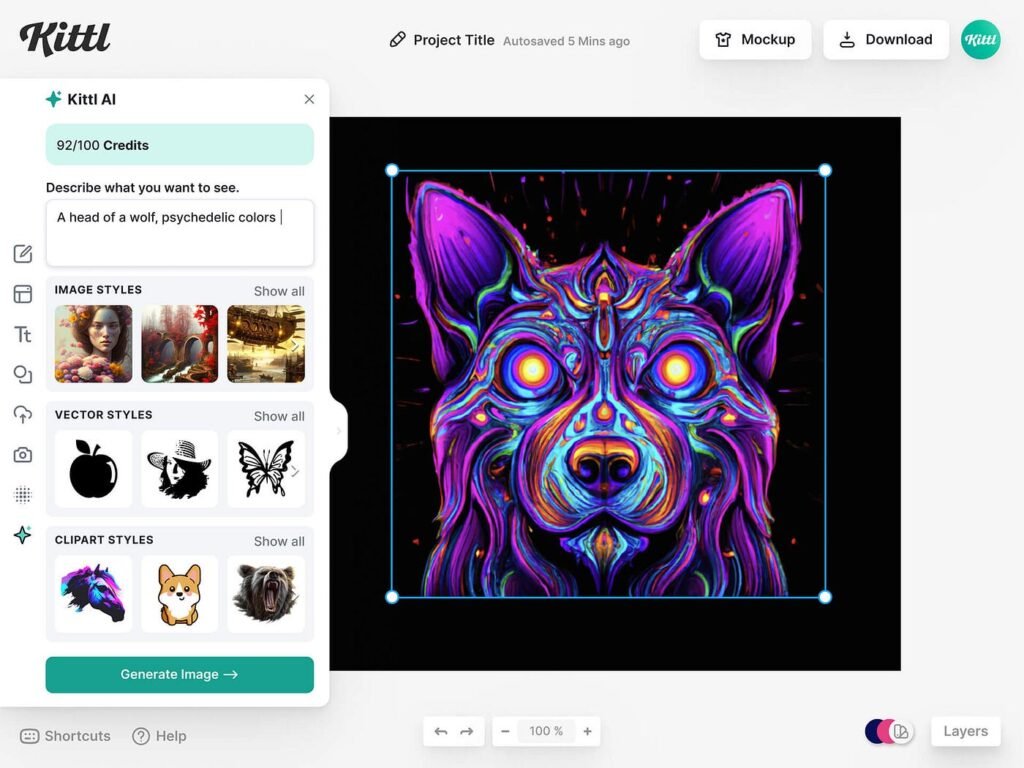
Step-by-Step: How to Use Kittl AI
1. Sign Up and Choose Your Plan
To start using Kittl AI:
- Go to https://www.kittl.com
- Click “Try it free”
- Sign up using your email or Google account
- Select a plan:
- Free Tier : Great for beginners
- Pro Tier : Unlock premium templates, AI tools, and export options
Once logged in, you’ll be taken to the Kittl AI editor — where the magic happens.
2. Browse AI-Powered Templates
Kittl offers hundreds of AI-enhanced templates across categories like:
- Social media posts (Instagram, TikTok, Reels)
- Logos and branding kits
- YouTube thumbnails
- Printables and posters
- Merchandise and t-shirt designs
You can search by keyword or browse by category to find the perfect starting point.
🧠 Pro Tip: Use filters like “Modern,” “Vintage,” “Minimalist,” or “Bold” to narrow down designs that match your style.
3. Use AI Logo Generator
One of the standout features of Kittl AI is its AI logo generator , which lets you create custom logos in seconds.
How to use:
- Click “Create new design” > “Logo”
- Enter your business name and tagline
- Describe your brand style:
- “Tech startup”
- “Cute pet store”
- “Eco-friendly fashion brand”
- Let the AI generate multiple logo options
- Choose one and customize colors, fonts, and layout
You’ll get a clean, scalable logo ready for print or digital use — no design experience required!
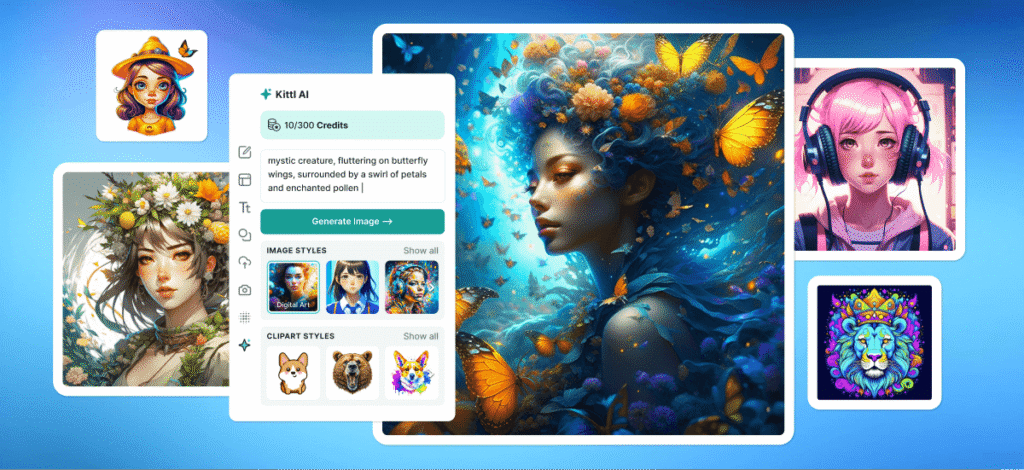
4. Generate Custom Graphics with AI Prompts
Kittl AI now includes prompt-based image generation , allowing you to:
- Generate unique icons or illustrations
- Create custom shapes and patterns
- Enhance existing designs with AI suggestions
Just describe what you want:
- “A cartoon cat wearing sunglasses”
- “A minimal leaf icon for eco-branding”
- “A futuristic background for my tech startup”
Then let the AI suggest visuals you can drag directly into your design.
5. Customize Designs with Smart Tools
Once you’ve selected a template or generated a logo:
- Drag and drop elements onto the canvas
- Adjust colors, fonts, and spacing with AI-guided alignment
- Use Smart Resize to adapt your design for different platforms (e.g., Instagram post to story)
- Preview your design on mockups like t-shirts, mugs, or mobile devices
Kittl AI makes it easy to tweak every detail — whether you’re a beginner or a pro.
🧠 Pro Tip: Use the AI Font Matcher to instantly pair fonts that work well together based on your chosen style.
6. Save, Export & Share Your Design
When you’re done:
- Save your project for future edits
- Export as PNG, SVG, JPG, or PDF
- Download transparent backgrounds, high-res files, or web-optimized versions
You can then upload your design directly to social media, print-on-demand platforms, or marketing materials — all within minutes.
7. Use Kittl AI for Marketing & Branding
Kittl AI is especially useful for:
- Small business owners creating their own branding assets
- Content creators designing thumbnails, merch, or promotional material
- Marketers producing fast, consistent visual content at scale
Use AI prompts to generate:
- Facebook ad banners
- T-shirt designs
- Business card layouts
- Product mockups
- Digital stickers or badges
This makes it a go-to tool for entrepreneurs who need to look professional — without hiring a designer.
Final Thoughts
Using Kittl AI isn’t just about saving time — it’s about unlocking creativity, even if you’re not a trained designer. With AI-powered tools for logo creation, graphic generation, and smart customization, Kittl gives you everything you need to build strong visual content for your brand, blog, or online shop.
Ready to start designing smarter? Try Kittl AI today — and see how easy it is to turn your ideas into beautiful visuals.






0 Comments