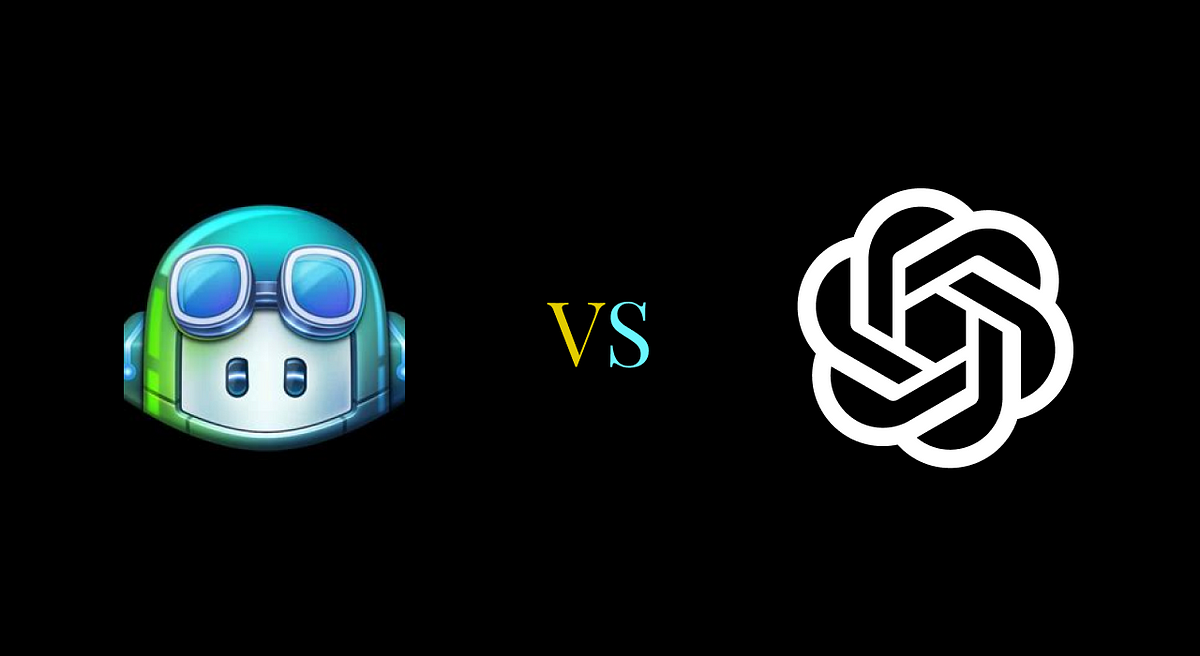
OpenAI has revolutionized the way developers write and understand code. While OpenAI itself doesn’t offer a direct VS Code extension , you can still harness its powerful models like ChatGPT, GPT-3.5, and GPT-4 inside Visual Studio Code (VS Code) using third-party integrations and plugins.
1. Use GitHub Copilot (Powered by OpenAI)
GitHub Copilot is one of the best ways to access OpenAI-backed AI capabilities directly in VS Code.
Step-by-Step:
- Install GitHub Copilot from the VS Code Extensions Marketplace
- Sign up for a trial or subscription
- Start typing code — Copilot will suggest full lines or blocks based on context
Tip: Press
Ctrl + Enterto open the suggestion panel or type a comment like// Create a function to fetch user dataand let Copilot generate the code.
2. Access ChatGPT or GPT Models via Browser or Plugins
Since there’s no official OpenAI plugin for VS Code yet, you can use:
- ChatGPT in your browser
- Phind , MutableAI , or Codeium extensions that utilize OpenAI-like models
Workflow Tip:
- Copy and paste code snippets into ChatGPT to:
- Generate documentation
- Debug errors
- Translate code between languages
3. Get Real-Time Help With Inline AI Tools
Some VS Code extensions simulate using OpenAI within the editor:
🧠 Try These Extensions:
- Tabnine – Uses deep learning for smart autocompletion
- GhostCoder – Combines multiple AI models (including OpenAI) to generate full features based on natural language input
These tools act as an AI pair programmer and integrate smoothly into your coding flow.
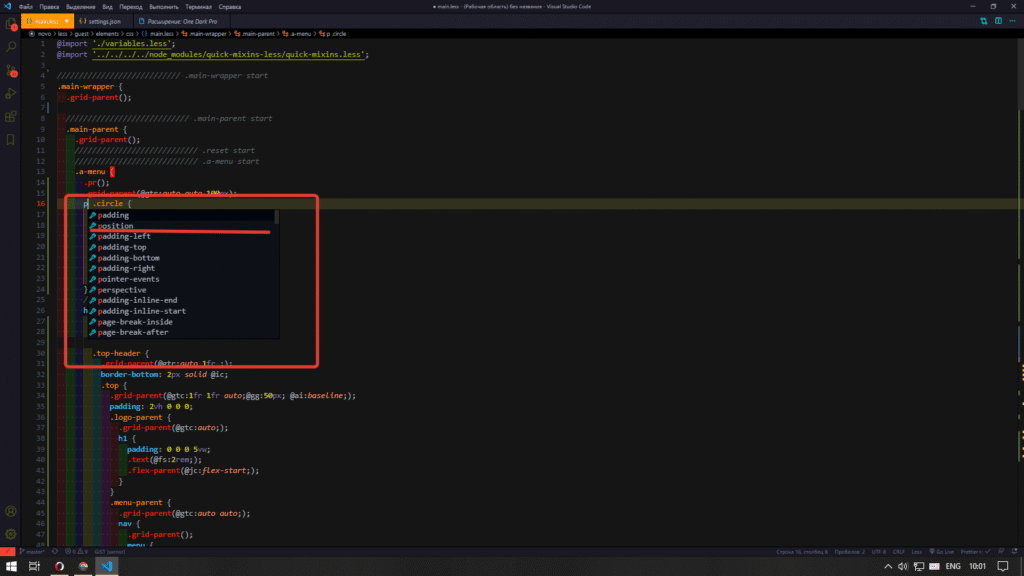
Final Thoughts
Using OpenAI in VS Code doesn’t require direct integration — thanks to tools like GitHub Copilot , ChatGPT , and AI-powered extensions, you can already supercharge your development workflow. Whether you’re writing code faster, debugging smarter, or learning new syntax, AI is now an essential part of modern coding.
Ready to get started? Begin with GitHub Copilot and see how AI can change the way you code.

Frequently Asked Questions (FAQs)
Q: Can I use OpenAI directly in VS Code?
A: Not natively — but you can use tools like GitHub Copilot, Phind, or Tabnine that leverage OpenAI or similar models inside VS Code.
Q: Is GitHub Copilot based on OpenAI?
A: Yes — GitHub Copilot was originally trained using OpenAI’s Codex model (a descendant of GPT-3), and continues to evolve with updated models.
Q: What programming languages does OpenAI support in VS Code?
A: Most major languages including JavaScript, Python, Java, C++, TypeScript, PHP, Go, and more.






0 Comments