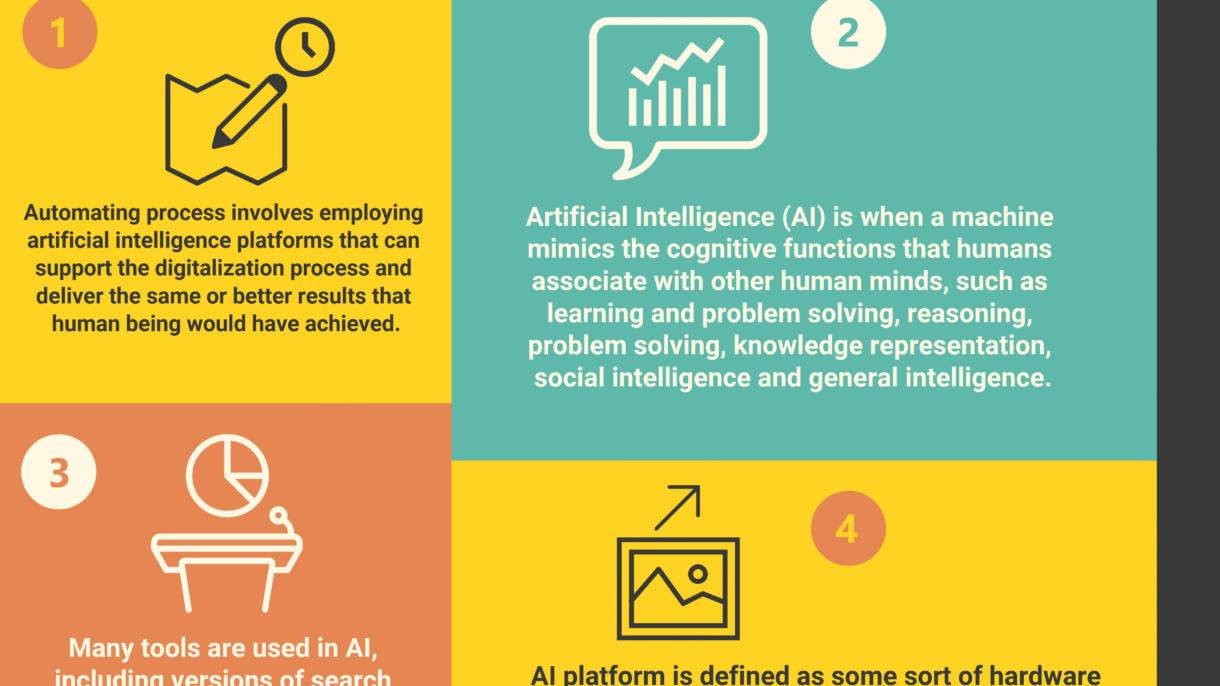
Artificial Intelligence (AI) is no longer just for tech experts—it’s now integrated into our everyday lives, whether we realize it or not. From smart assistants to content creation, customer service bots, and even healthcare diagnostics, learning where and how to use AI can help you:
- Save time on repetitive tasks
- Improve productivity at work
- Enhance learning and creativity
- Make smarter decisions
Step-by-Step: Where and How to Use AI
1. In Daily Life – Simplify Your Routine
How to use AI:
- Use Siri , Google Assistant , or Alexa to set reminders, send messages, or control smart home devices.
- Let AI suggest replies in messaging apps like WhatsApp or iMessage.
- Use AI-powered translation tools like Google Translate or DeepL to understand foreign languages instantly.
- Use Otter.ai or Descript to transcribe lectures, meetings, or interviews.
📌 Best for: Home automation, language translation, transcription, and personal organization.
2. At Work – Boost Productivity & Efficiency
How to use AI:
- Use ChatGPT , Gemini , or Bing Chat to write emails, reports, and summaries.
- Automate data entry with Excel Flash Fill or Power Query .
- Generate presentations with Microsoft PowerPoint Designer or Canva AI .
- Use Grammarly or Hemingway Editor to polish your writing.
- Try Trello AI , Notion AI , or ClickUp AI for smarter task management.
💡 Bonus: Many tools offer free versions or trial periods—test before committing.
3. In Education – Learn Smarter and Faster
How to use AI:
- Ask AI to explain complex topics in simple terms (e.g., math, science, history).
- Use AI to summarize long articles, textbooks, or class notes.
- Create flashcards or quizzes from study materials using Quizlet AI or ChatGPT .
- Improve essay writing with grammar and style suggestions.
- Get personalized learning plans or revision schedules.
📌 Best for: Students, teachers, and self-learners looking to save time and improve understanding.
4. In Creative Work – Design, Write, and Edit Like a Pro
How to use AI:
- Generate images from text prompts using DALL·E Mini , MidJourney , or Playground AI .
- Write compelling copy, captions, or scripts using Copy.ai , Writesonic , or Rytr .
- Edit videos automatically with Pictory , Synthesia , or Descript .
- Design social media posts, logos, or flyers using Canva AI or Adobe Firefly .
- Create music or soundtracks using AI tools like Soundraw or AIVA .
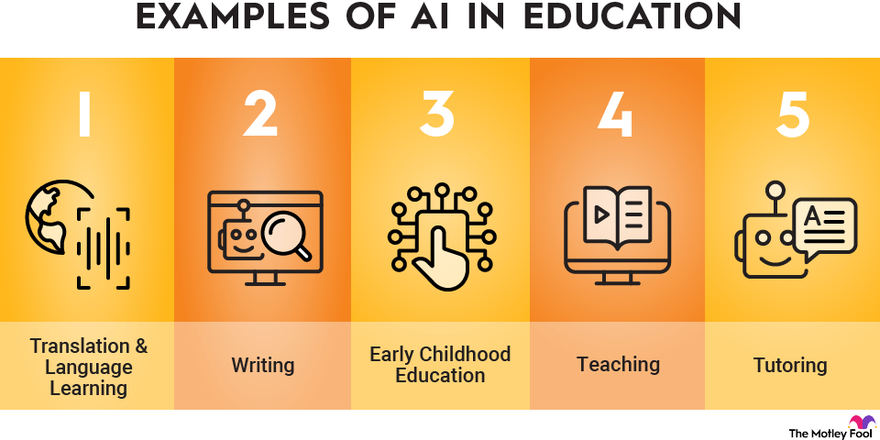
5. In Business – Grow Faster with Smart Tools
How to use AI:
- Use chatbots like ManyChat or Tidio to automate customer support.
- Analyze sales data and generate insights using Tableau AI or Google Analytics Intelligence .
- Create marketing campaigns with AI-generated copy and visuals.
- Predict trends and optimize pricing using machine learning tools.
- Use CRM platforms with AI (like HubSpot or Salesforce Einstein) to manage leads and improve outreach.
📌 Best for: Marketing, customer service, analytics, and automation.
🚀 Final Tips for Using AI Effectively
- Start small—choose one area where AI can make an immediate impact.
- Combine AI tools with your own knowledge and creativity.
- Always review AI-generated content before publishing or submitting.
- Stay updated—new AI tools and features are released every week.
- Be ethical—use AI responsibly and avoid plagiarism or misuse.
❓ Frequently Asked Questions (FAQs)
Q1: Do I need technical skills to use AI?
A: No! Most AI tools today are designed for beginners and require no coding or technical background.
Q2: Are AI tools safe to use?
A: Yes, as long as you use trusted platforms and avoid sharing sensitive or private information.
Q3: Can AI replace human effort or thinking?
A: No. AI is best used as a tool to support and enhance human abilities—not replace them.
Want more tips on where and how to use AI in real life? Subscribe to our newsletter and get weekly updates delivered straight to your inbox!






0 Comments